2 setup > chart – Navman 5505 User Manual
Page 43
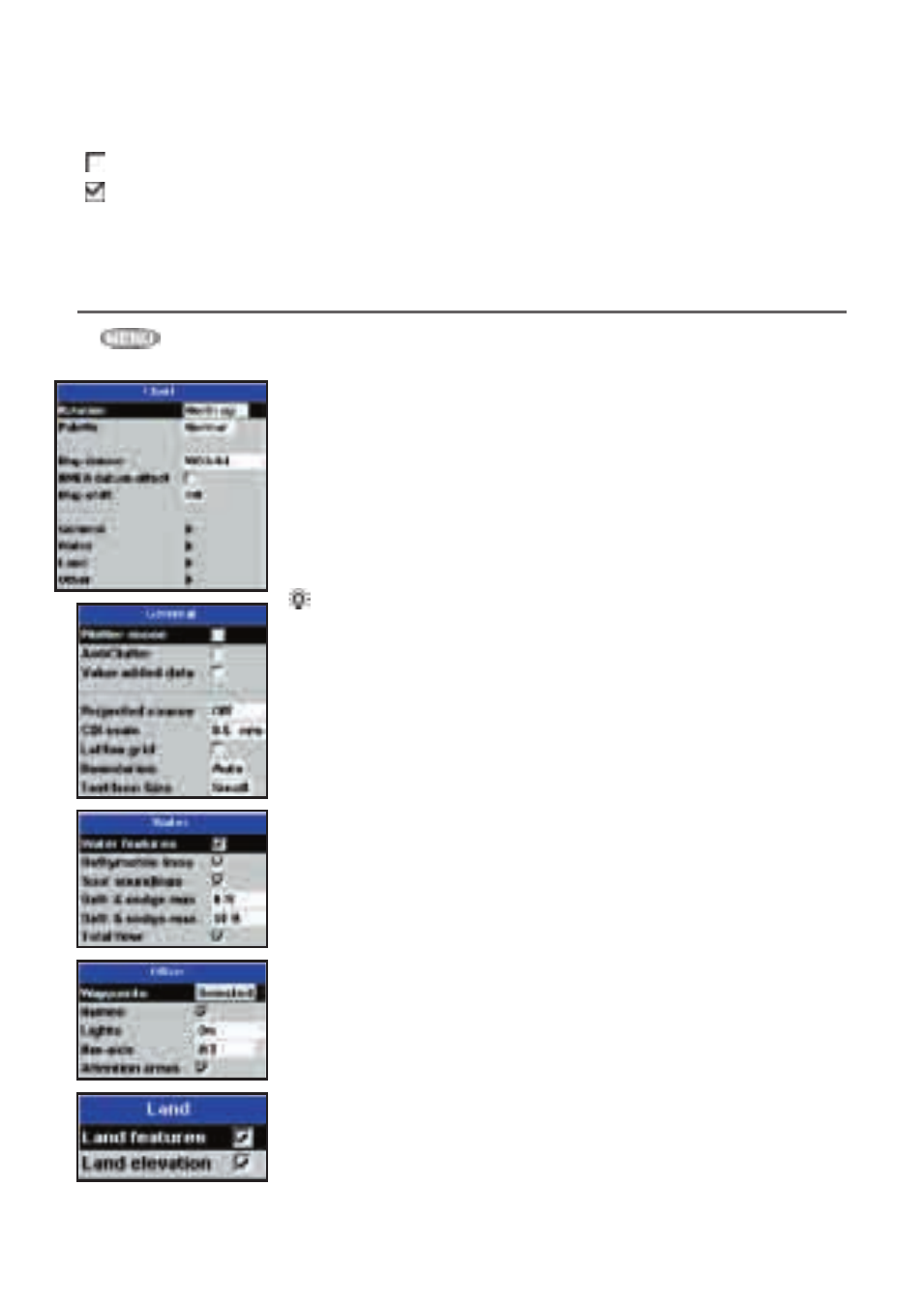
TRACKER 5505/5505i/5605 Installation and Operation Manual
43
NAVMAN
Rotation
The options for chart rotation are:
North up:
North is always at the top of the chart display.
Track up:
The chart is rotated so that the boat direction is to
the top of the display. This option is useful for navigating narrow
harbours or rivers. The TRACKER asks for a course deviation; this is
how much the boat direction needs to change to make the chart
redraw.
Tip: If the chart redraws too frequently, increase the course
deviation setting.
Course up:
This option is only available if the boat is navigating
to a destination. The chart is rotated so that the plotted course to
the destination is vertical.
Palette
Select the colour scheme for the LCD display. The options are:
Normal
Sunlight:
Brighter colours, more visible in sunlight.
Night:
Reversed colours for night, to preserve night vision.
Map datum
TRACKER GPS positions are based on a worldwide reference (datum)
known as WGS 84. Most paper charts are based on WGS 84. However,
some paper charts are based on other datums In these cases, the
latitude and longitude coordinates of objects on the TRACKER chart
display are different to the latitude and longitude coordinates of these
objects on the paper chart. This applies to all objects, such as the boat,
waypoints, tracks, lines of latitude and longitude and cartographic
features such as land, rocks, buoys and depth contours.
Use
Map datum
to select the TRACKER map datum to match the
datum of the paper chart. Then, the latitude and longitude coordinates
of objects displayed on the TRACKER will change to match the
corresponding coordinates on the paper chart.
14-2 Setup > Chart
Press
once or more until the Setup menu is displayed, then select Chart:
Factory reset
This option returns all of the TRACKER settings (except the language, waypoints and routes) to the
default factory settings shown on the setup menus.
SmartCraft
No SmartCraft gateway is fitted. Disable SmartCraft functions.
Normal SmartCraft operation
See section 15-8.
