5. power unit, Head unit, Unit – NEC 2060 User Manual
Page 48: 6. print head unit
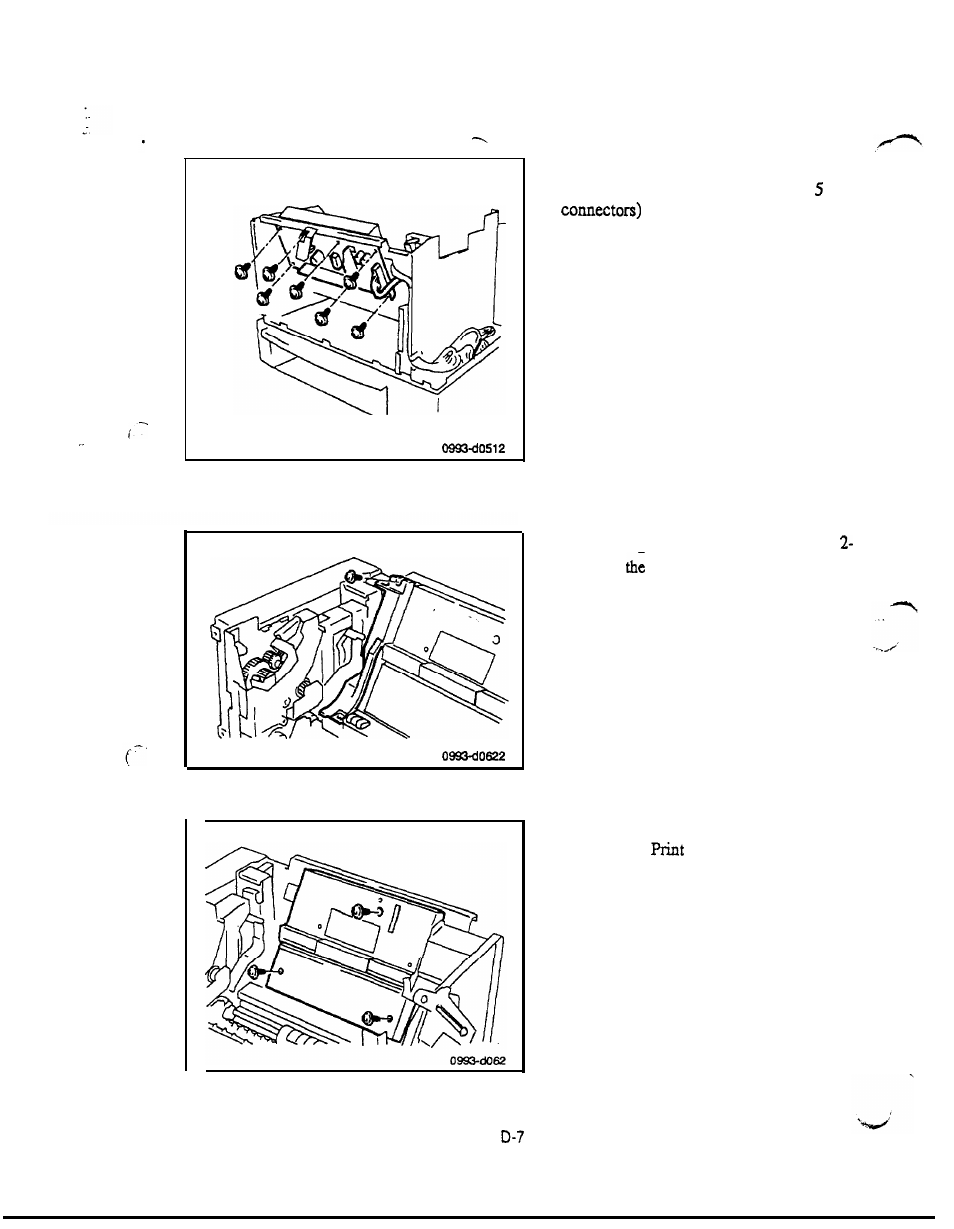
2-5. Power Unit
2-6. Print Head Unit
1. Remove the Outer Cover. (Refer to sect. 2-l)
2. Remove the Power Unit. (6 screws,
1. Remove the Outer Cover. (Refer to sect. 1)
2. Remove
Harness Cover. (2 screws)
Note: Pulling the harness cover to the
right, remove it.
3. Remove the
Head Unit. (3
screws, 1
connector)
