For installation, L-l. installation site, L-3. power – NEC 2060 User Manual
Page 14: Installation, Site, Precaution for installation
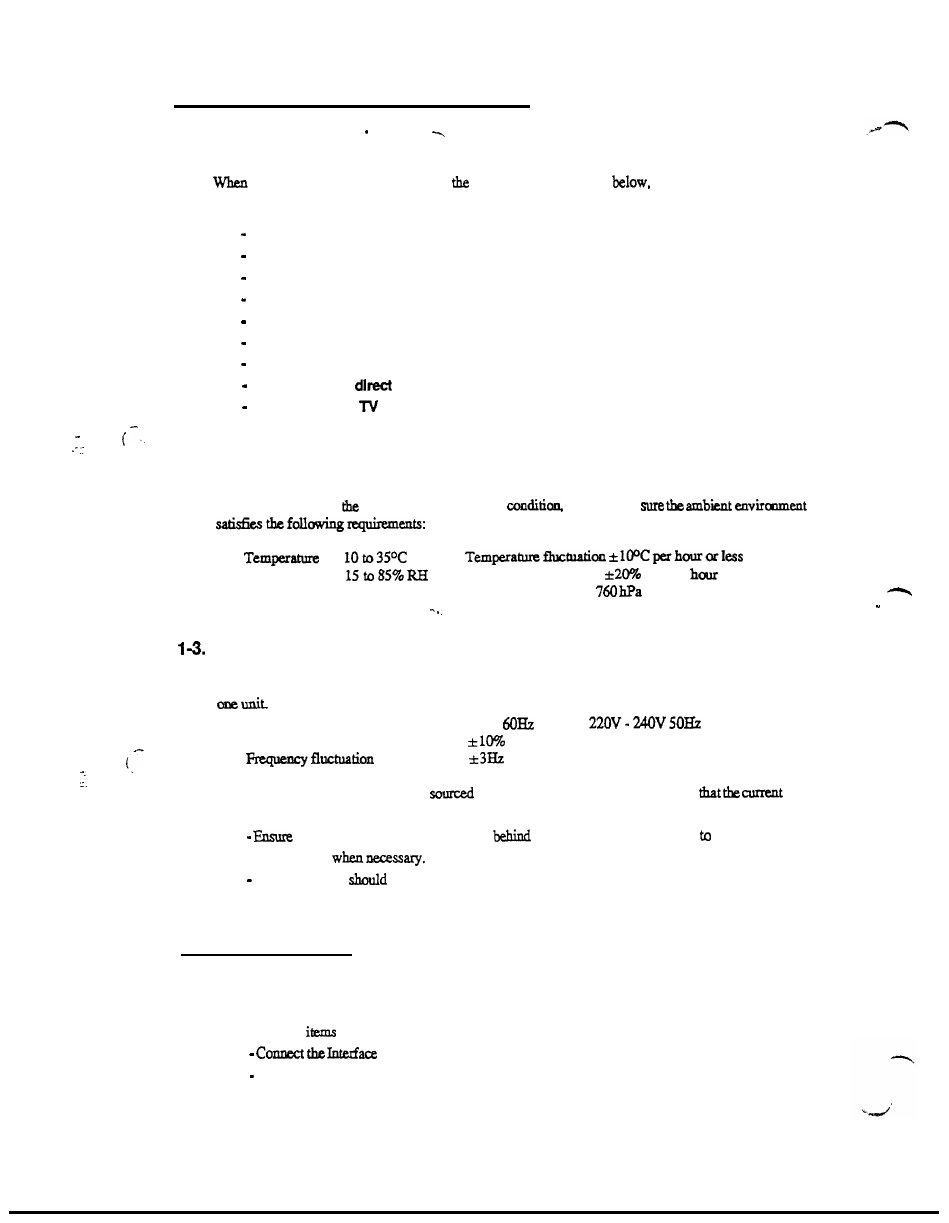
1. PRECAUTION FOR INSTALLATION
l-l. Installation Site
installing the printer, please avoid
types of locations listed
both for safety
considerations and to avoid breakdowns.
Which is exposed to direct sunlight.
Which is damp or dusty.
Where it may be splashed with water.
Which is tilted or subject to undue vibratlon.
Where it will be subject to extremely high or low temperature or humidity.
Where it will be subject to sudden fluctuations In either temperature or humidlty.
Which is near volatile flammables or corrosive gas
Which is in the
air stream of an air conditioner, heater, or ventilator.
Which Is near a
set or radio.
.
1-2. Environmental Requirements
In order to make sure
printer functions in good
please make
Humidity
Humidity fluctuation of
RH per
or less
Height o - 2 5 0 0 m Atmospheric pressure
or more
.
Power Requirements
Do not plug the Power Cord into a power outlet via an extension cord supplying electricity to more than
Power 120v
Voltage fluctuaticm
When any other electric appliance is
from the same power outlet make sure
capacity of
the outlet is not exceeded.
that the power outlet is not hidden
any object, allowing the user immediately unplug the
power cord
The power cord
not be cracked or scratched.
2. INSTALLATION
2-1. Connection
The following
should be connected before use.
Cable.
Connect the Power Cord
A-l
