Nokia 5210 User Manual
Page 6
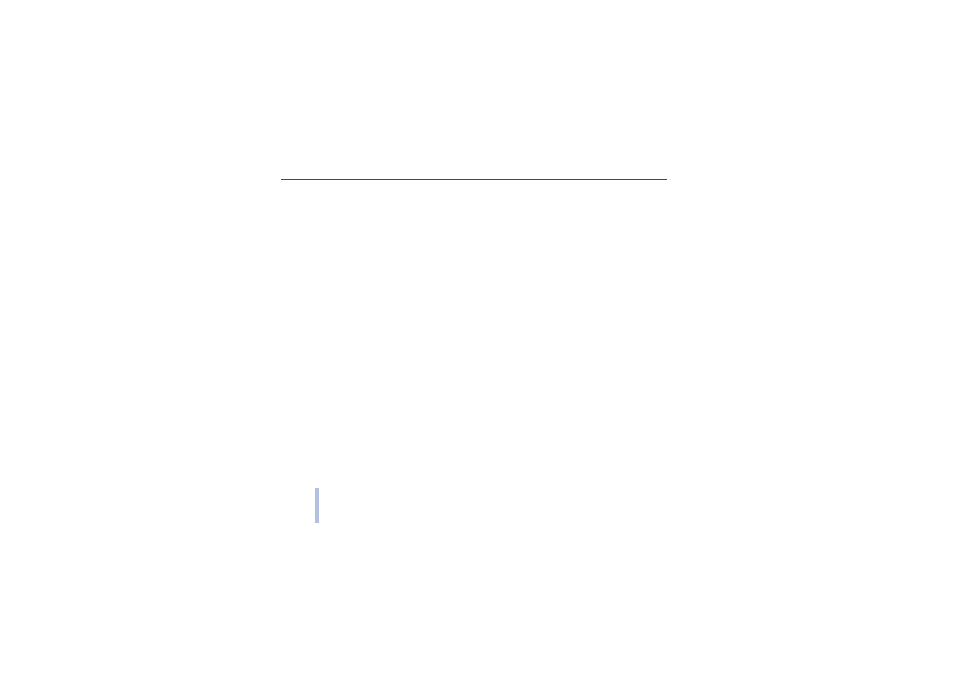
©2002 Nokia Corporation. All rights reserved.
Co
nte
n
ts
6
Contents
Stickers on the sales package ...................................................................................................................................................... 16
Access codes ..................................................................................................................................................................................... 16
Ciphering indicator.......................................................................................................................................................................... 17
Typographics used in the guide ................................................................................................................................................... 18
Keys...................................................................................................................................................................................................... 19
Connectors......................................................................................................................................................................................... 20
Standby mode................................................................................................................................................................................... 21
Installing the SIM card and the battery and changing the shells ..................................................................................... 23
Charging the battery ...................................................................................................................................................................... 26
Switching the phone on and off ................................................................................................................................................. 27
Keypad lock (Keyguard).................................................................................................................................................................. 28
Putting on the inbox carrying strap ........................................................................................................................................... 29
