Nikon LS-30 User Manual
Page 29
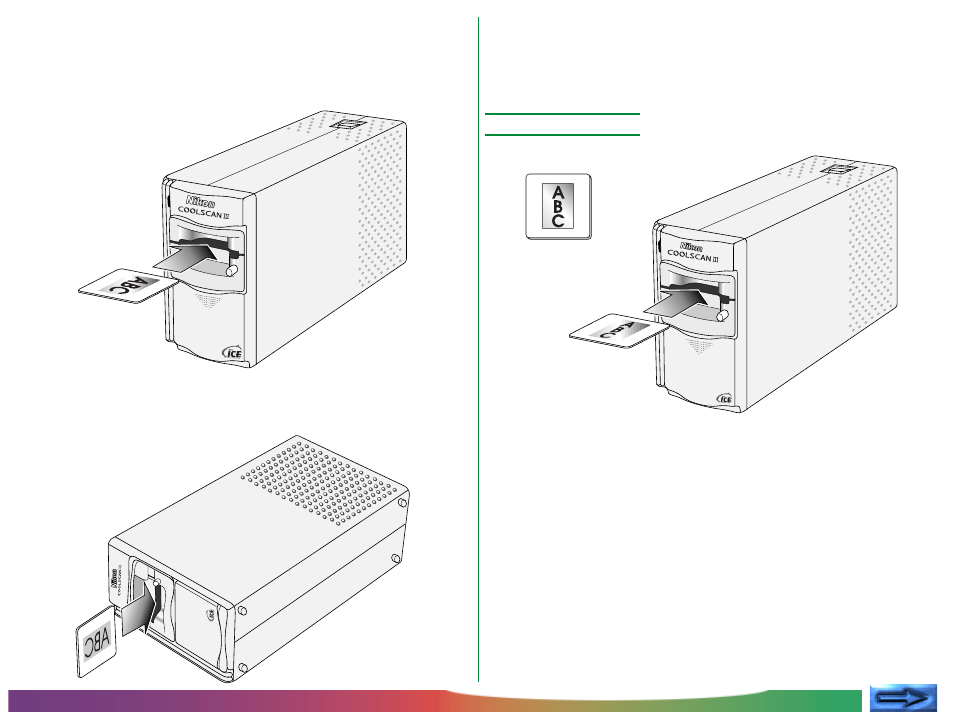
- 29 -
Using the Scanner: Using the MA-20 S
LIDE
M
OUNT
A
DAPTER
When the scanner is installed on its side, insert the slides with
the base up and the short side of the aperture facing the scan-
ner. Insert the slide smoothly into the scanner, stopping when it
contacts the back of the slot.
If the scanner is installed on its base, the shiny surface of the film
should face to the left and the emulsion surface to the right.
The correct orientations for inserting landscape and portrait
slides are shown below. If the slides are inserted with the top
and bottom of the image reversed, this can be corrected after
scanning using the software provided with your scanner.
Portrait (tall) slide
