Eizo FlexScan L461 User Manual
Page 8
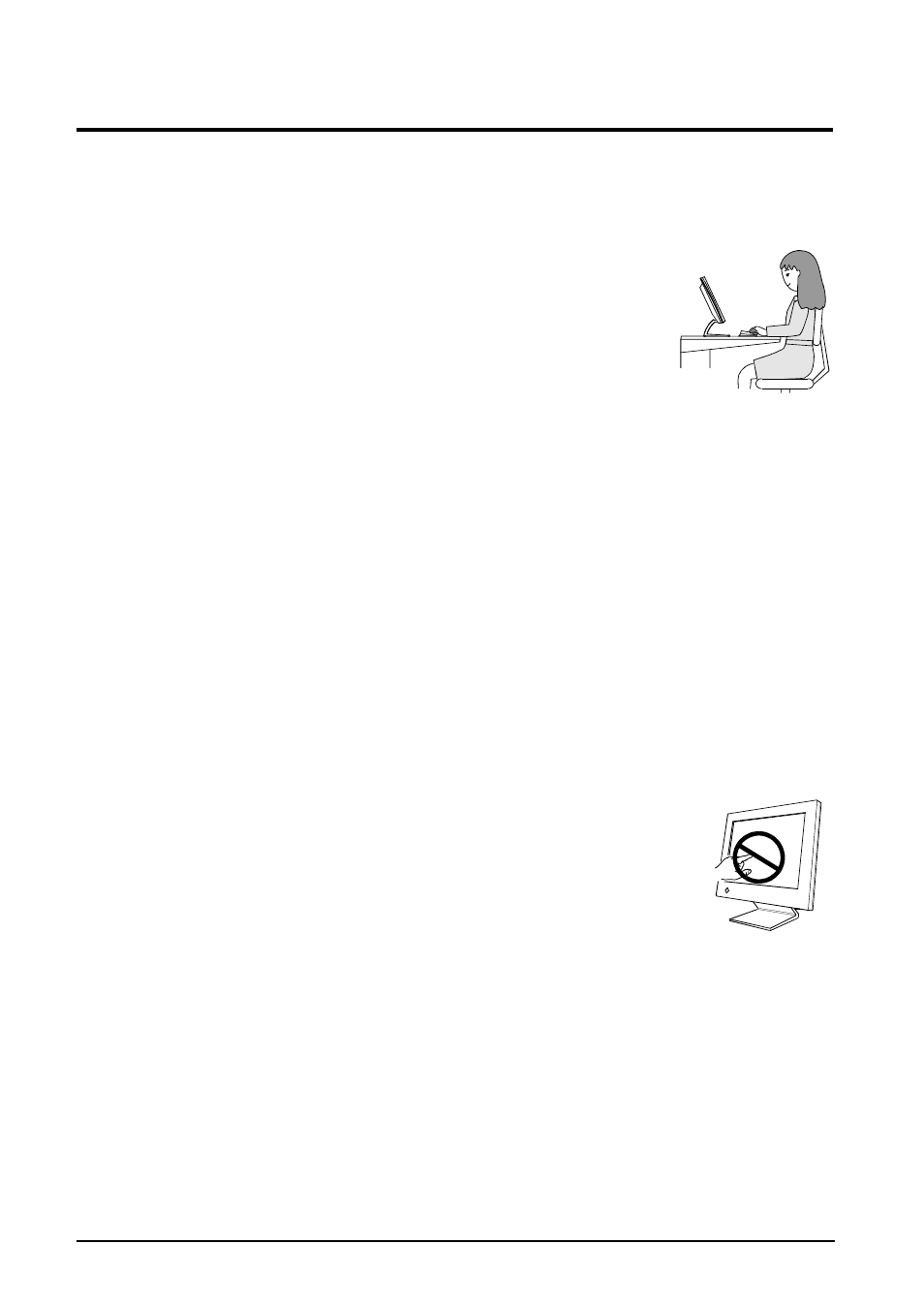
8
PRECAUTIONS
Suggestions for Maximizing Comfort
´ To lessen the chance of possible injury and to increase your comfort and
productivity while you operate the unit, we suggest the followings:
* Avoid less favorable body positioning. Sit back on the chair with
your back straight.
* Adjust the height of the chair so that the both soles touch the floor.
* Adjust the height of your chair, unit, or keyboard so that you
can keep your wrists straight while typing.
* Set the unit slightly below eye level.
´ Adjust brightness of the screen depending on the brightness of your
environment. Too dark or too bright of a screen can cause eyestrain.
´ Be sure to take adequate rests. A 10-minute rest period each hour is
suggested.
LCD Panel
´ The screen may have defective pixels. These pixels may appear as
slightly light or dark area on the screen. This is due to the characteristics
of the panel itself, and not the product.
´ The backlight of the LCD panel has a fixed life span.
When the screen becomes dark or begins to flicker, please contact your
dealer.
´ Do not press on the panel or edge of the frame strongly, as this will result
in damage to the screen. There will be prints left on the screen if the
pressed image is dark or black. If pressure is repeatedly applied to the
screen, it may deteriorate or damage your LCD panel. Leave the screen
white to decrease the prints.
´ Do not scratch or press on the panel with any sharp objects, such as a
pencil or pen as this may result in damage to the panel. Do not attempt to
brush with tissues as this may scratch the LCD panel.
