2. displaying the low resolutions – Eizo FlexScan L461 User Manual
Page 22
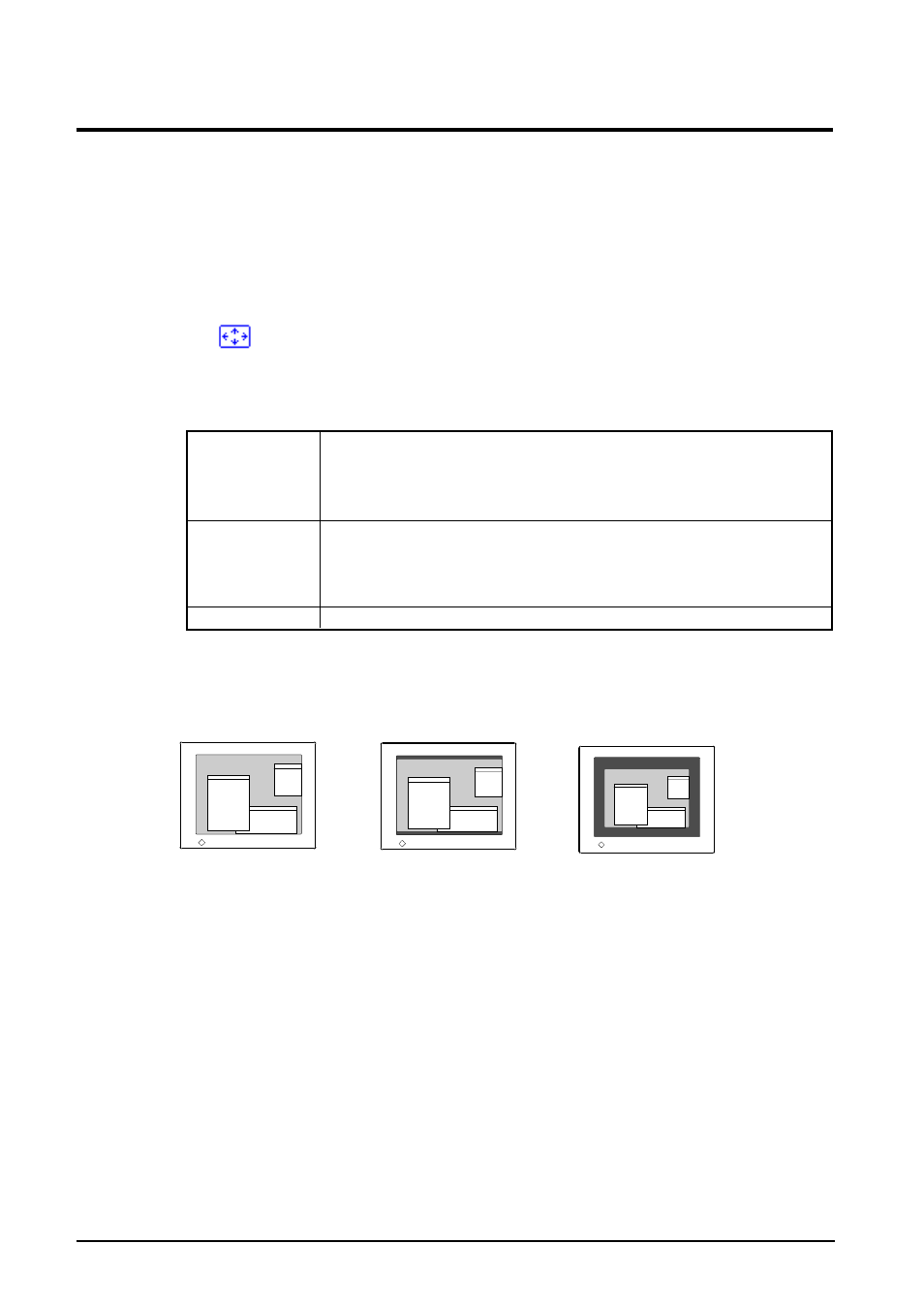
22
4. ADJUSTMENT
4-2. Displaying the low resolutions
The lower resolutions are enlarged to full screen automatically. Using the “ScreenSize”
function in the “Others” menu enables to change the screen size.
1.
To enlarge the screen size when displaying a low resolution.
Ж
Ж
Ж
Ж
Ж
Select “Screen Size”
Select the “Screen Size” in the others menu and select the screen size by using the
up and down buttons.
• Full
Displays the picture on the screen in full, irrespective of the
picture’s resolution. Since the vertical resolution and the
horizontal resolution are enlarged at different rates, some
images may appear distorted.
• Enlarged
Displays the picture on the screen in full, irrespective of the
picture’s resolution. Since the vertical resolution and horizontal
resolution are enlarged at same rates, some horizontal or
vertical image may disappear.
• Normal
Displays the picture at the actual Screen resolution.
Normal
Enlarged
Full
1024 x 768
1280 x 960
1280 x 1024
Example: Displaying 1024 x 768
- FlexScan F930 (2 pages)
- FlexScan L362T (43 pages)
- T566 (36 pages)
- FlexScan S2201W (76 pages)
- CG220 (14 pages)
- T68 (58 pages)
- FlexScan L675 (3 pages)
- FlexScan L363T-C (47 pages)
- FlexScan L661 (2 pages)
- ColorEdge CG242W (41 pages)
- FlexScan L985EX (2 pages)
- CG243W (52 pages)
- FlexScan L352T-C (43 pages)
- FlexScan L360 (6 pages)
- ColorEdge CG241W (36 pages)
- FlexScan L350P (2 pages)
- COLOR EDGE CG222W (38 pages)
- T960 (59 pages)
- FlexScan M1700 (60 pages)
- ColorEdge CG232W (36 pages)
- ColorEdge CG220 (6 pages)
- FlexScan S1701 (4 pages)
- FlexScan S1931 セットアップガイド (37 pages)
- FlexScan F931 (2 pages)
- FlexScan L771 (2 pages)
- FlexScan L34 (3 pages)
- Digital Mammography Monitor (5 pages)
- TP1 (1 page)
- FlexScan S1501 (60 pages)
- COLOREDGE CG303W (42 pages)
- FlexScan L371 (2 pages)
- FlexScan F520 (2 pages)
- DURAVISION FDS1901 (30 pages)
- eClient 630L (4 pages)
- CG221 (60 pages)
- 2100W (1 page)
- eClient (3 pages)
- ColorEdge CG222W (8 pages)
- FlexScan L665 (45 pages)
- COLOREDGE CG301W (33 pages)
- FlexScan L680 (2 pages)
- T965 (35 pages)
- FlexScan L330 (103 pages)
- FlexScan S2000 (60 pages)
- FlexScan F980 (2 pages)
