NEC MultiSync LCD2335WXM User Manual
Page 26
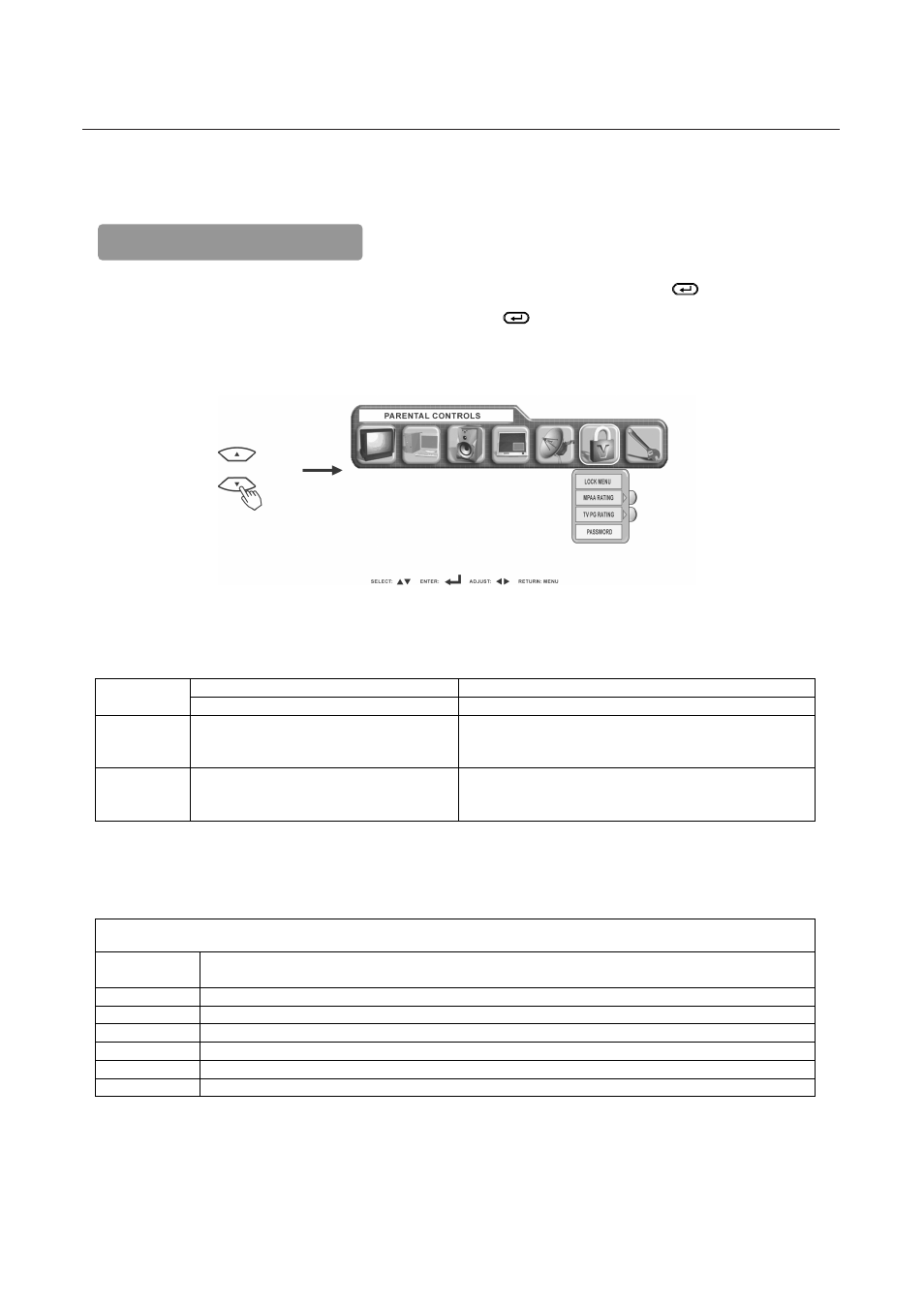
24
Op
Op
Op
Op
Ope
ee
eerrrrrat
at
at
at
ating Ins
ing Ins
ing Ins
ing Ins
ing Instruc
truc
truc
truc
tructttttions
ions
ions
ions
ions
continued
Parental Controls (Continued)
PASSWORD
1.Press “MENU” button and select PARENTAL CONTROLS menu with the
W
X
PROGRAM ADJUST buttons, then press the
ENTER
button. Enter the V chip Password: the factory preset code is 1111.
2.A second Menu appears. Select password by pressing the
T
SELECT button, press the
ENTER button, Enter the new password using
the numbers on the TV’s remote control.
3.Enter the password a second time to continue.
4.A password confirmed window will appear. Press Menu button to exit Parental Controls.
This function will block out the selected channel or video input. The code to enter the LOCKS feature is a four-digit secret code number. Use the
number buttons to select the secret code.
Enter Password
The factory preset code is (1111).
Change Password
Enter NEW Password
This is used to enter a new four digit number you prefer.
MPAA RATING
NA; G; PG; PG-13; R; NC-17; X
When this is selected, you can block various types of movies and videotapes
based on motion picture ratings. Picture-in Picture will also be blocked
automatically.
TV PG RATING
NONE; TV-Y; TV-Y7 (FV); TV-G; TV-PG (D; L; S; V)
TV-14 (D; L; S; V); TV-MA (L; S; V)
When this is selected, various types of television programming based on
parental guide ratings will be blocked. Picture-in-Picture will also be blocked
automatically.
The password prevents viewing of any movie that you feel may be inappropriate due to its content. Use the
S or T SELECT buttons to select the MPAA
RATING category that you want to block. Press the OK button to block the MPAA RATING that you have selected. Once the rating is selected, for example
PG-13, all MPAA rated PG-13 and higher (R, NC-17 and X) movies will be blocked.
Press RETURN to return to the previous menu.
Motion Picture Ratings Chart
NA
Contains no rating. Not Rated and Not Applicable (NA) programs.
Movie has not been rated or ratings do not apply.
G
General audiences. All ages are permitted to watch.
PG
Parental guidance suggested. Some material may not be suitable for children.
PG-13
Parents strongly cautioned. Some material may be inappropriate for children under 13.
R
Restricted. Under 17 requires an accompanying parent or adult guardian.
NC-17
No one 17 and under are permitted to watch.
X Adults
only.
