NEC MultiSync LCD2335WXM User Manual
Page 25
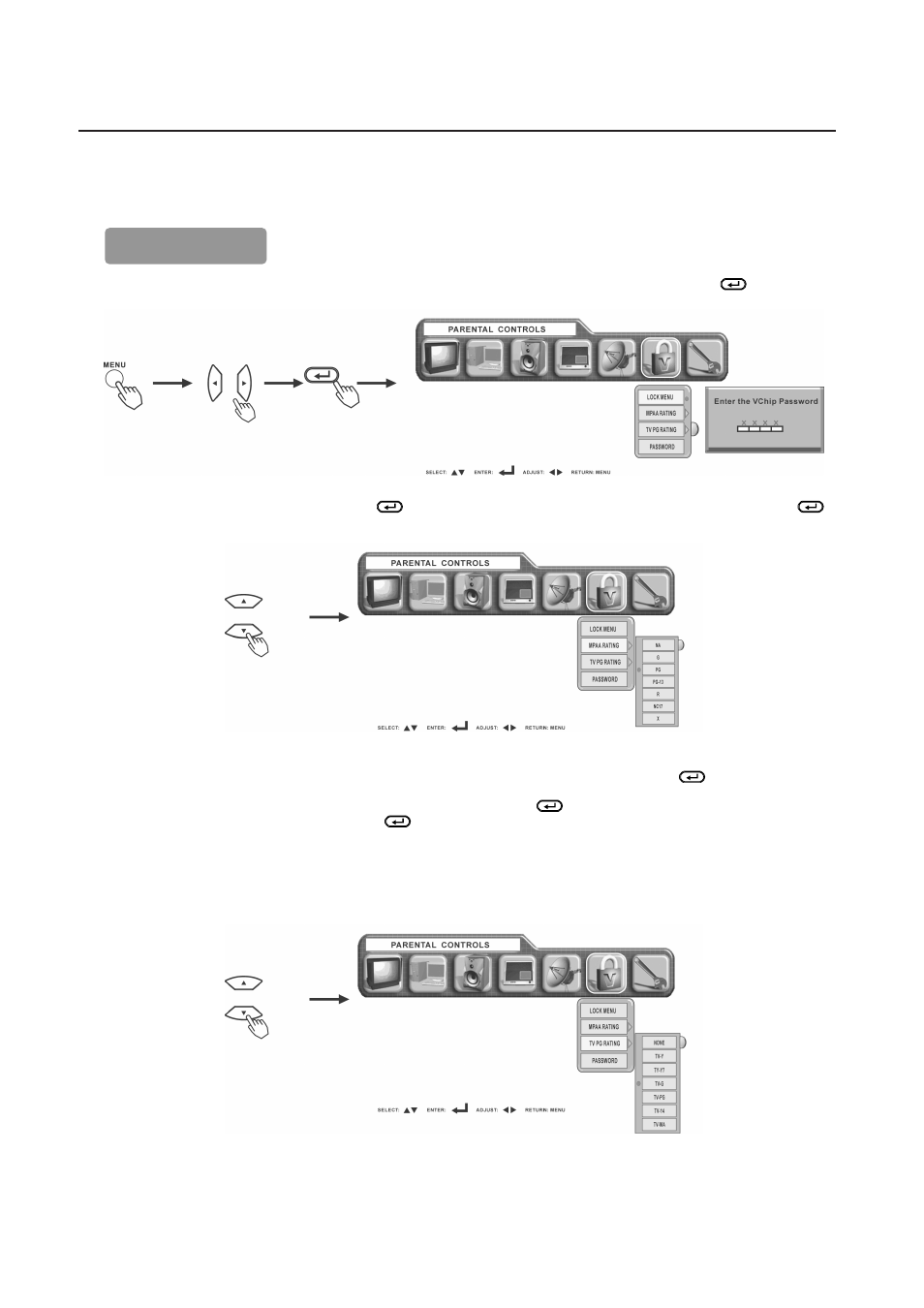
23
Parental Controls
Press “MENU” button and select PARENTAL CONTROLS menu with the
W X PROGRAM ADJUST buttons, then press the
ENTER button.
Enter the V chip Password: the factory preset code is 1111.
MPAA RATING
A second Menu appears. Select MPAA by pressing the
ENTER button. Select rating by pressing the
T S SELECT buttons. Press the
ENTER button to enter the rating. Press “MENU” button twice to return to parental controls. Press “Menu” button to exit screen.
TV PG RATING
1.Press “MENU” button and select PARENTAL CONTROLS menu with the
W
X
PROGRAM ADJUST buttons, then press the
ENTER
button. Enter the V chip Password: the factory preset code is 1111.
2.A second Menu appears. Select TV PG Rating by pressing the
T
SELECT button. Press the
ENTER button, a third Menu appears.
Press the
T
S
SELECT buttons to select rating, press the
ENTER button to enter the rating.
3.Select the ratings with
T
S
PROGRAM ADJUST buttons. Press the ENTER button to set the rating, a dot will appear next to the rating.
4.To exit the sub menu press “MENU” button.
5.To exit the TV PG Rating menu, press the “MENU” button.
6.To exit Parental Controls Menu, press the “MENU” button a second time.
Op
Op
Op
Op
Ope
ee
eerrrrrat
at
at
at
ating Ins
ing Ins
ing Ins
ing Ins
ing Instruc
truc
truc
truc
tructttttions
ions
ions
ions
ions
continued
Note: Not all menus are available for every input source.
