Using quickweb – Nx Networks 3000 User Manual
Page 42
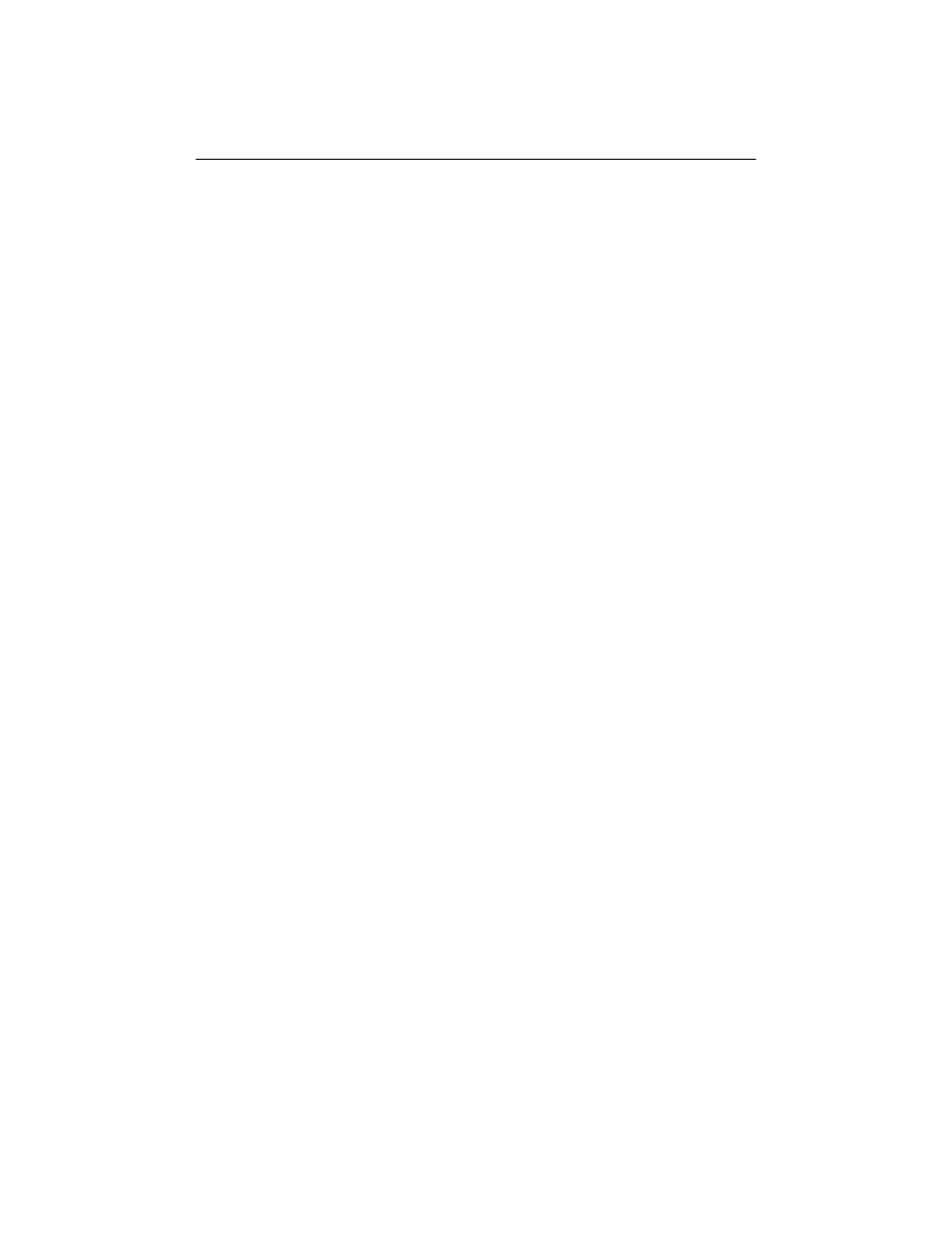
Configuring Your 3000 Series Secure Gateway Router
28
3000 Series User Guide
Using QuickWeb
You can use QuickWeb, the configuration tool that comes as part of your
router’s software, to configure your router.
To run QuickWeb . . .
1. Launch your World Wide Web browser.
N
x
Networks recommends that you use Internet Explorer 4.0 or later. (If
you are using Nescape Navigator, use version 4.0 or later.)
2. Enter the following in the Address (or Location) text box on your
browser. QuickWeb is case sensitive.
http://192.168.1.1/QuickWeb
192.168.1.1 is the default IP address of the 3000 Series fixed Ethernet
port. If you change the IP address of the Ethernet port, you will need to
use that new address to run QuickWeb in the future.
3. Follow the onscreen instructions to begin using QuickWeb.
If you need any information on any of the router’s parameters or options,
check the Help available with QuickWeb.
4. When you finish configuring your router, restart the router for the
configuration settings to take effect.
