Connecting to the 3000 series, Configuration tools – Nx Networks 3000 User Manual
Page 40
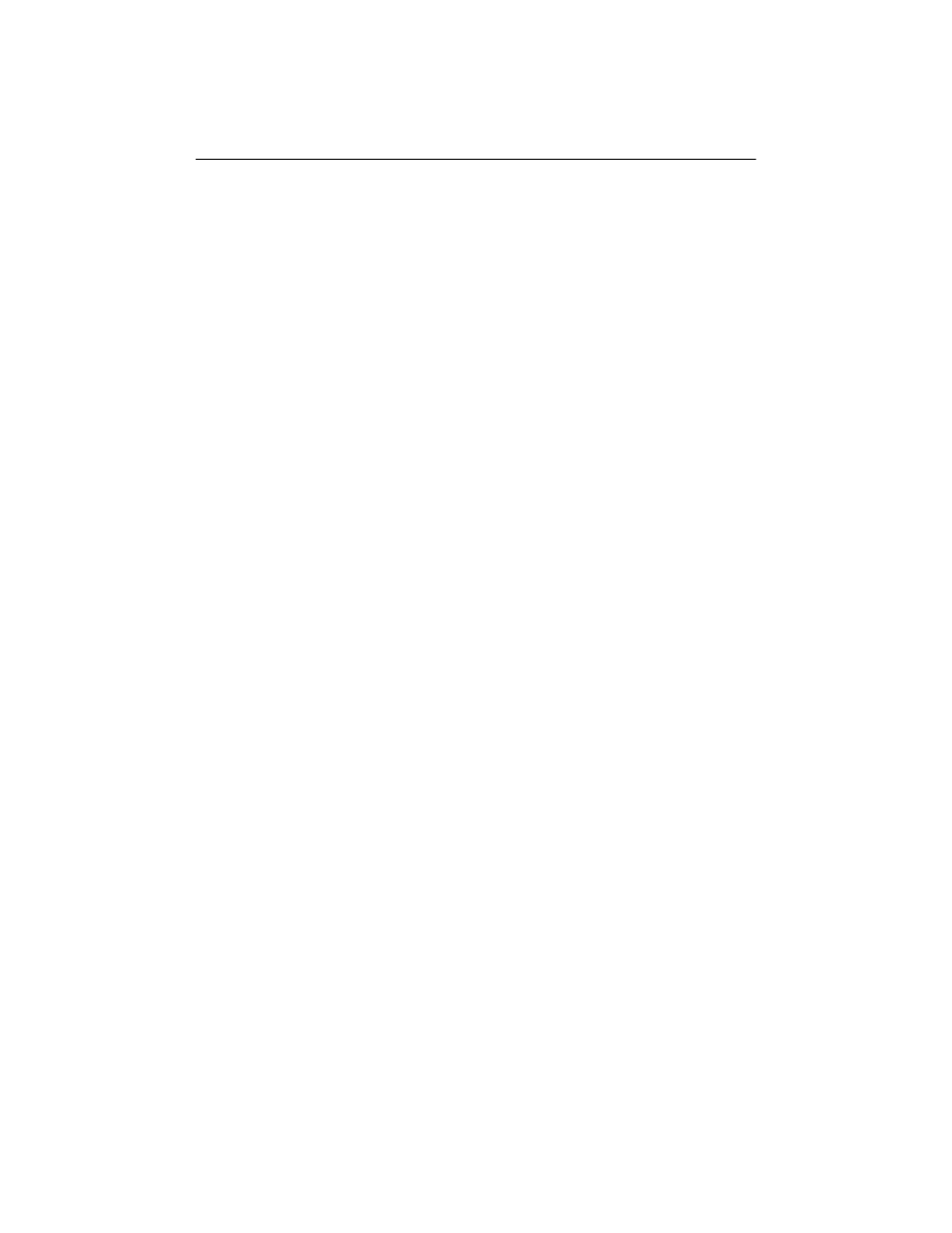
Configuring Your 3000 Series Secure Gateway Router
26
3000 Series User Guide
Configuration Tools
You receive your 3000 Series with software already installed. The actual
software installed depends on the software package that you purchased.
You can use one of the following tools to configure your gateway router:
•
QuickWeb
QuickWeb is a software tool that lets you configure your router using a
Web browser. QuickWeb software resides on your router.
•
Quick Config
A question and answer script that lets you set basic configuration
information. It is part of the Command Line Interface.
•
Command Line Interface (CLI)
Provides full configuration capabilities that let you further customize your
router’s configuration.
Connecting to the 3000 Series
The 3000 Series comes with a preconfigured LAN IP address of 192.168.1.1
set to its fixed Ethernet port. If there is a Dynamic Host Configuration
Protocol (DHCP) server on your network, your router receives its IP address
dynamically from the server.
To configure your 3000 Series, you can
•
Connect to the 3000 Series over your Ethernet network. You can then run
Telnet to IP address 192.168.1.1, which is the preconfigured address of
the fixed Ethernet port.
•
Connect a PC to the 3000 Series console port. You can then connect to the
3000 Series using a terminal emulator. See
