Ip phone 2007 buttons, display, and lights – Nortel Networks NN40050-109 User Manual
Page 6
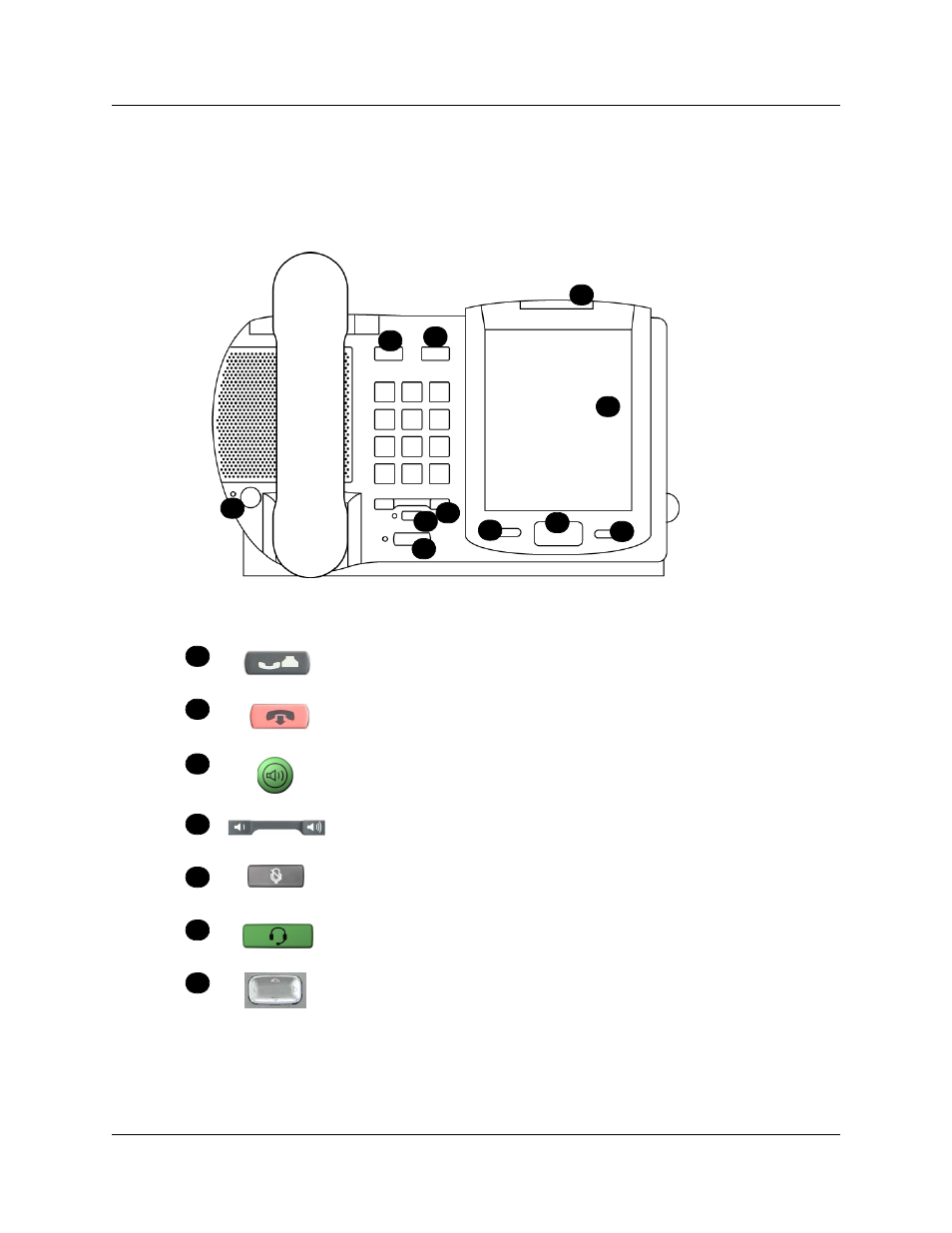
6
Chapter 1 Getting started with the IP Phone 2007
NN40050-109
IP Phone 2007 buttons, display, and lights
shows the IP Phone 2007 buttons, display, and lights.
gives a description of the
buttons, display, and lights identified in
Figure 2
IP Phone 2007
Table 1
IP Phone 2007
button, display and light descriptions
Hold button
Places an active call on hold.
Goodbye button
Ends an active call.
Handsfree button with LED
Turns the Handsfree mode on.
Volume control bar
Adjusts the handset, Handsfree, headset, and ringer volume.
Mute button with LED
Turns the microphone off and on when you are on a call.
Headset button with LED
Turns the headset mode on.
Navigation key
Allows you to scroll through lines of text and menu items, such as those
listed in Services or the Call Log.
B
D
E
F
G
A
C
H
H
I
J
A
B
C
D
E
F
G
- T7316 (188 pages)
- T7316E (2 pages)
- T7316 (2 pages)
- i2050 (56 pages)
- NN10300-009 (80 pages)
- NN43112-107 (46 pages)
- 1120E (25 pages)
- 4065R (92 pages)
- Enterprise Edge M7324N (6 pages)
- 2007 (54 pages)
- NN42030-102 (78 pages)
- LDP7004 (1 page)
- MCC 3100 (78 pages)
- LIP-6812 (21 pages)
- 1120 (160 pages)
- CallPilot Desktop Messaging (72 pages)
- Companion MICS-XC (138 pages)
- jAZZ X-6000 (28 pages)
- Meridian M3901 (2 pages)
- Meridian M3902 (146 pages)
- NN42030-101 (108 pages)
- P0609347 02 (8 pages)
- BCM50 (280 pages)
- i2021 Series (77 pages)
- 3100 (72 pages)
- BCM1000 (347 pages)
- C3050 REV2 (42 pages)
- N0035509 (90 pages)
- Enterprise Edge Feature Programming Telephone (170 pages)
- Meridian M3904 (2 pages)
- 6300 (138 pages)
- NN42030-107 (112 pages)
- ATA 2 (16 pages)
- IP Phone 2002 (2 pages)
- 414X (52 pages)
- BST Doorphone (18 pages)
- Regular Telephone (27 pages)
- M2008HF (74 pages)
- Business Communications Manager (BCM) & Norstar Installation (81 pages)
- 1000E (468 pages)
- M2016S (24 pages)
- 2050 (46 pages)
- CallPilot 150 (68 pages)
- BSG12 (2 pages)
