N-Tron Ntron 7014FX2 User Manual
Page 129
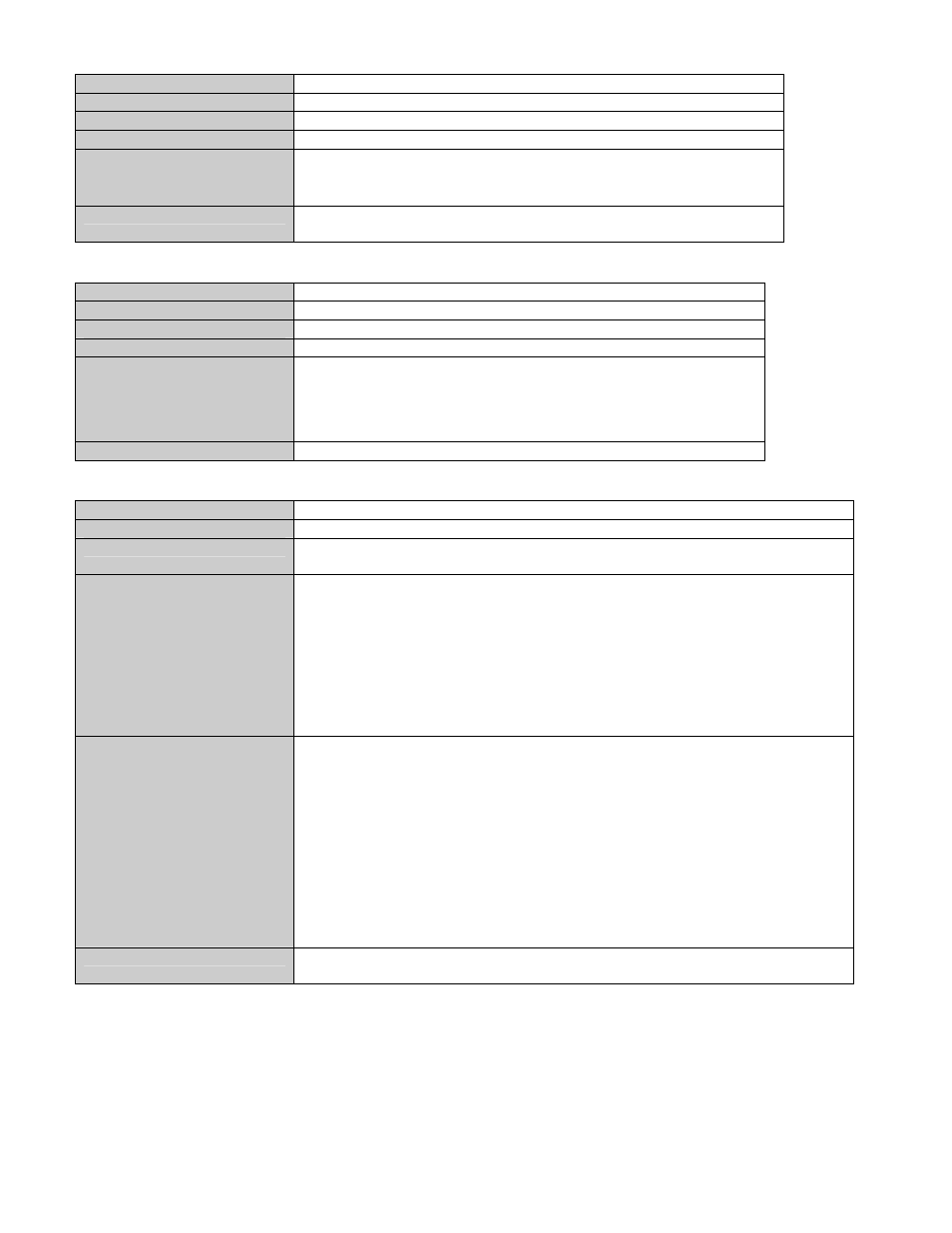
6/28/2007 page 129 of 145
N-Ring set interval
Command Name
n-ring set interval
Description
Sets the Self-Health Packet interval and missed threshold.
Syntax
n-ring set interval
Parameters
interval and missed
Examples
N-TRON/Admin#[36]n-ring/set> n-ring set interval 1 3
Self Health Packet interval set to 1
Maximum Missed Packets set to 3
NOTES
The interval is in 10 millisecond increments. The missed threshold sets
how many missed Self-Health Packets constitute a fault.
N-Ring get mode
Command Name
n-ring get mode
Description
To display the current N-Ring Mode.
Syntax
n-ring get mode
Parameters
None
Example
N-TRON/Admin#[1]> n-ring get mode
N-Ring Mode : AutoMember
Port Set : 100
VLAN ID : 1
Tagging : Untagged
NOTES
Do not use Trunking on a switch that is directly in an active N-Ring.
N-Ring set
mode
Command Name
n-ring set mode
Description
Sets the current N-Ring Mode. Sets ring ports, vlanid and tagging, if manager mode.
Syntax
n-ring set mode
tagging
Parameters
manager|automember|disable
N-Ring mode
A|E
N-Ring ports, 100 for ports FX1 and FX2, while GB for ports GB1 and GB2
id
Unique vlan id (1 - 4094). Default is 1.
tagged|untagged
Determines whether the N-Ring ports are members of the VLANs
Tagged or Untagged ports.
Examples
N-Ring Mode set to automember
................
................
.
Device is Going for Reboot....
N-TRON/Admin#[3]> n-ring set mode manager -rp GB
N-Ring Mode set to manager
Port Set to be used is GB
N-Ring VLAN ID is set to: 1
N-Ring Tagging is set to: Untagged
................
................
Device is Going for Reboot....
NOTES
NOTE: N-Ring Manager cannot have RSTP enabled.
Do not use Trunking on a switch that is directly in an active N-Ring.
