N-Tron Ntron 7014FX2 User Manual
Page 127
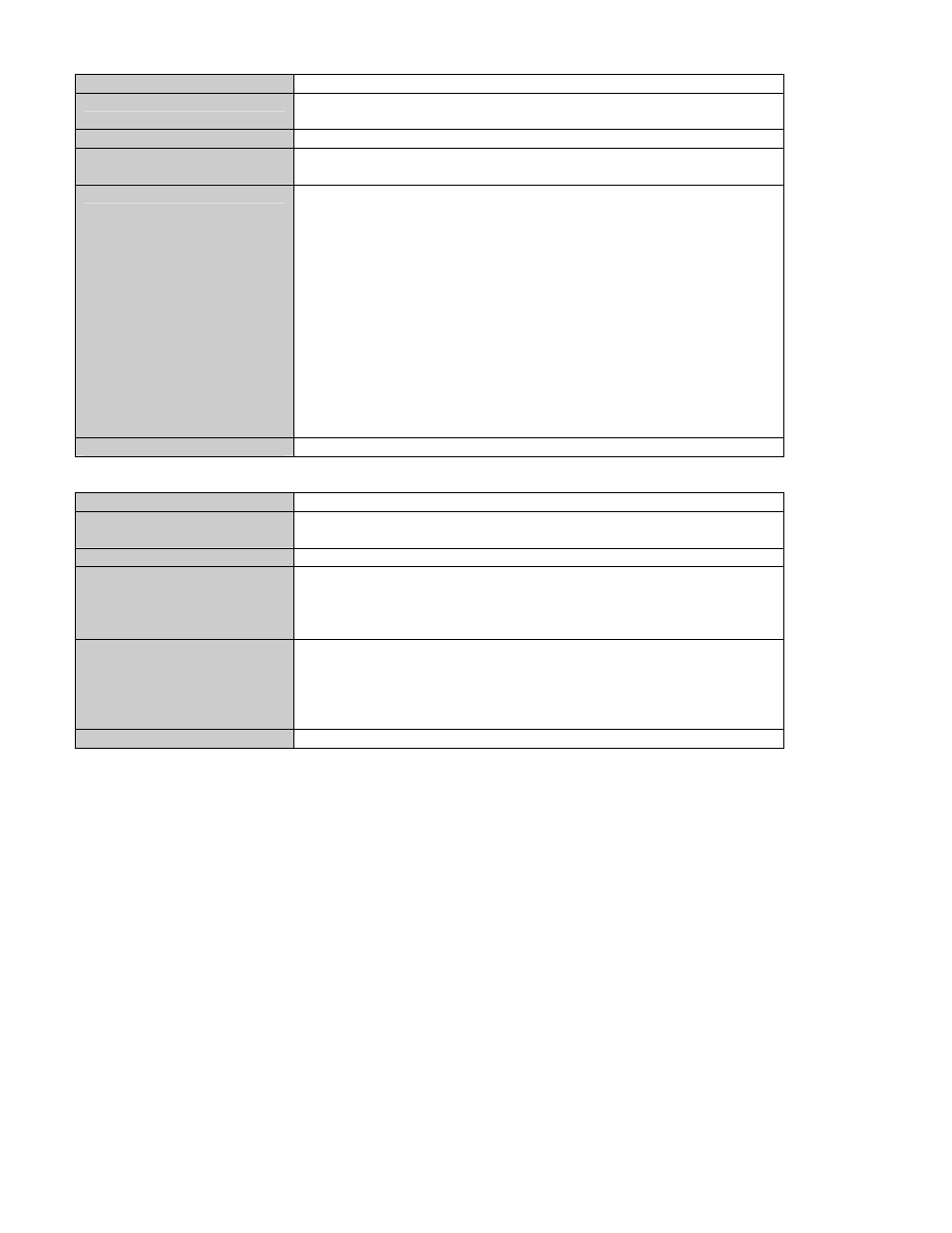
6/28/2007 page 127 of 145
Show IGMP rfilter mode
Command Name
igmp show rfilter
Description
The igmp show rfilter command is used to display the rfilter status by
port(s).
Syntax
Usage: igmp show rfilter
Parameters
port-list|all
Enter a specific port number list or specify all ports
Examples
N-TRON/Admin#[22]> Igmp show rfilter all
N-TRON/Admin#[22]igmp/show> igmp show rfilter 5
Port No. IGMP RFilter
----------------------------
5 DISABLE
N-TRON/Admin#[6]igmp/show> igmp show rfilter 5-7
Port No. IGMP RFilter
----------------------------
5 DISABLE
6 DISABLE
7 DISABLE
N-TRON/Admin#[7]igmp/show>
NOTES
Default: enable
Set IGMP rfilter mode
Command Name
igmp set rfilter
Description
The igmp set rfilter command is used to enable or disable rfilter based on a
port-range.
Syntax
Usage: igmp set rfilter
Parameters
enable|disable
Enable or Disable the filter on the a specified port.
port-list|all
Enter a specific port number list or specify all ports
Examples
N-TRON/Admin#[35]igmp/set> igmp set rfilter enable 5
IGMP RFilter enabled for port 5.
N-TRON/Admin#[36]igmp/set>
NOTES
Default: enable
