Ftp commands – N-Tron Ntron 7014FX2 User Manual
Page 105
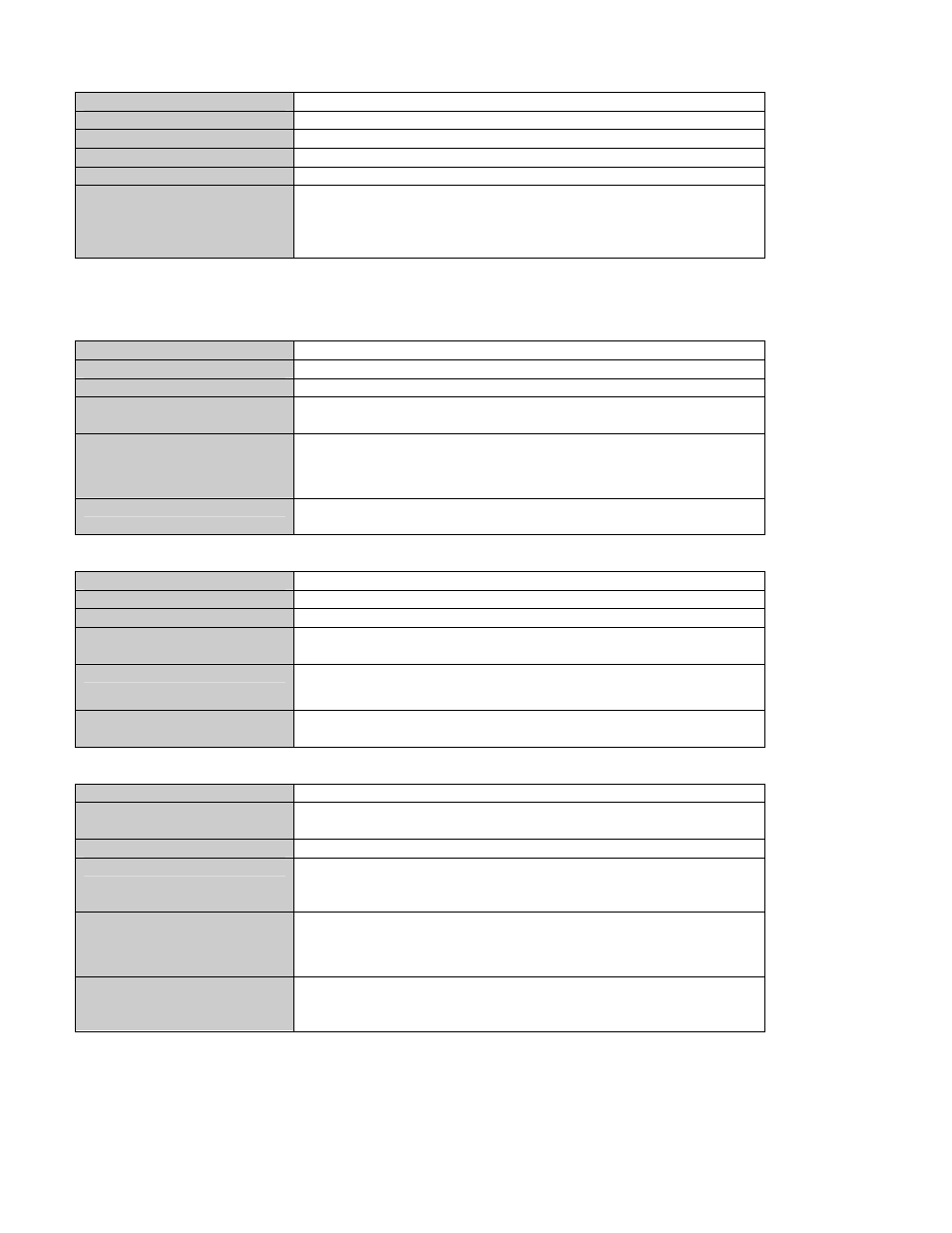
6/28/2007 page 105 of 145
Download file from TFTP server
Command Name
tftp action get
Description
To download a specified file from the TFTP server.
Syntax
tftp action get
Parameters
None
Examples
N-TRON/Admin#[1]> tftp action get
NOTES
Check whether the server is up or not
Check that the connection is established.
Check if the file exists or not.
Check the number of bytes downloaded
FTP Commands
Set Username
Command Name
ftp set username
Description
To set the user name which will be used to log into the FTP server
Syntax
ftp set username
Parameters
Username
The user name for logging on to the FTP server
Example
eg.1
N-TRON/Admin#[1]> ftp set username ntron
eg.2
N-TRON/Admin#[1]> ftp set username admin
Notes
The user name should be a valid one; else logging into FTP server will
fail.
Set Password
Command Name
ftp set password
Description
To set the password for the above user name
Syntax
ftp set password
Parameters
Password
Password for the above user required to log into the FTP server
Example
N-TRON/Admin#[1]> ftp set password
Enter the password : ******
Notes
The password should be a valid one for the user; else logging into the
FTP server will fail.
Set IP Address of FTP server
Command Name
ftp set serverip
Description
To set the IP address of the FTP server to be used for establishing the
FTP connection for transfer of files/data
Syntax
ftp set serverip
Parameters
Server-IP-address
The IP address of the FTP server in decimal dotted notation for
establishing a FTP connection
Example
eg.1
N-TRON/Admin#[1]> ftp set serverip 10.1.1.100
eg.2
N-TRON/Admin#[1]> ftp set serverip 15.1.1.150
Notes
The IP address of the FTP server should be a valid IP address (excluding
Class D & Class E types). The IP address should also be a valid FTP
server IP in order to ensure successful connection establishment.
