Overview, Functional components – Nortel Networks NN10300-009 User Manual
Page 9
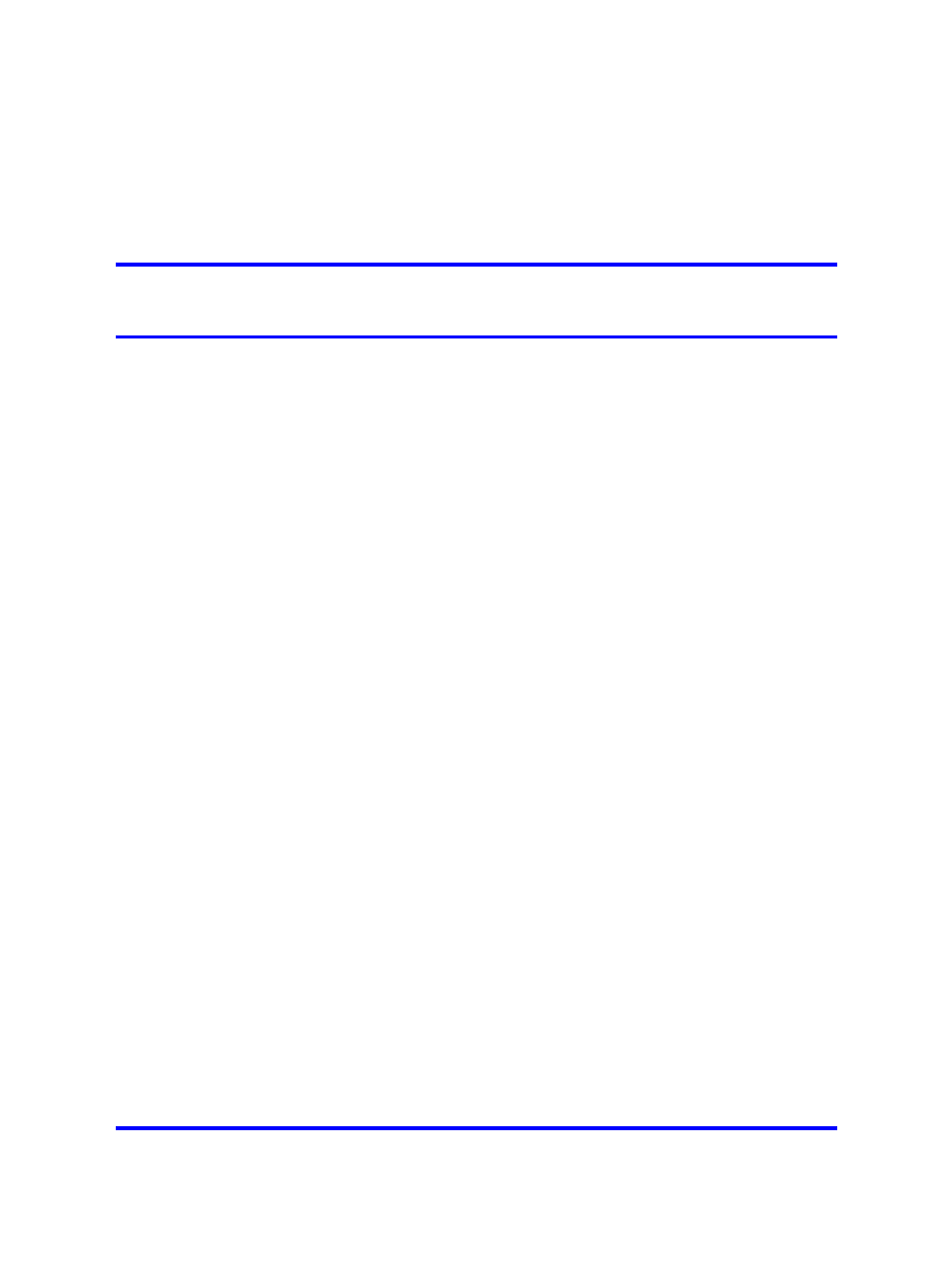
9
.
Overview
The Nortel IP Phone 2004 brings voice and data to the desktop by
connecting directly to a local area network (LAN) through an Ethernet
connection.
Functional components
The IP Phone 2004 supports the following functional components:
•
a handset
•
a speaker and headset connector for handsfree operation
•
a standard telephone keypad
•
call service keys: Release, Hold, volume control, and Mute
•
a liquid crystal display (LCD) area
•
navigation keys for scrolling through menu items, the Inbox, the
Outbox, and directory lists
To use the IP Phone 2004, log on to the Communication Server 2100
IP Client Manager by entering a user name and password. After log in,
the handset and keypad of the IP Phone operate in the same way as
a standard Meridian Business Set (MBS) telephone. With the correct
permissions, additional services and features can be accessed using the
softkeys of the function display area. The four softkeys located below the
display area can consist of a Menu softkey and three feature softkeys. The
navigation keys can be used to select a particular menu option. The three
feature softkeys can be configured by your system administrator to activate
features provisioned on the line without having to use the dedicated
feature key. The default Centrex features available on the softkeys are
Transfer, Forward, and Conference. For more information, see
The
Figure 1 "IP Phone 2004" (page 10)
shows the functional components
of the IP Phone.
Carrier VoIP
Nortel IP Phone 2004 User Guide (CICM)
NN10300-009
09.01
Standard
4 July 2008
Copyright © 2008 Nortel Networks
.
