While away from your desk, Forwarding calls – Nortel Networks NN10300-009 User Manual
Page 59
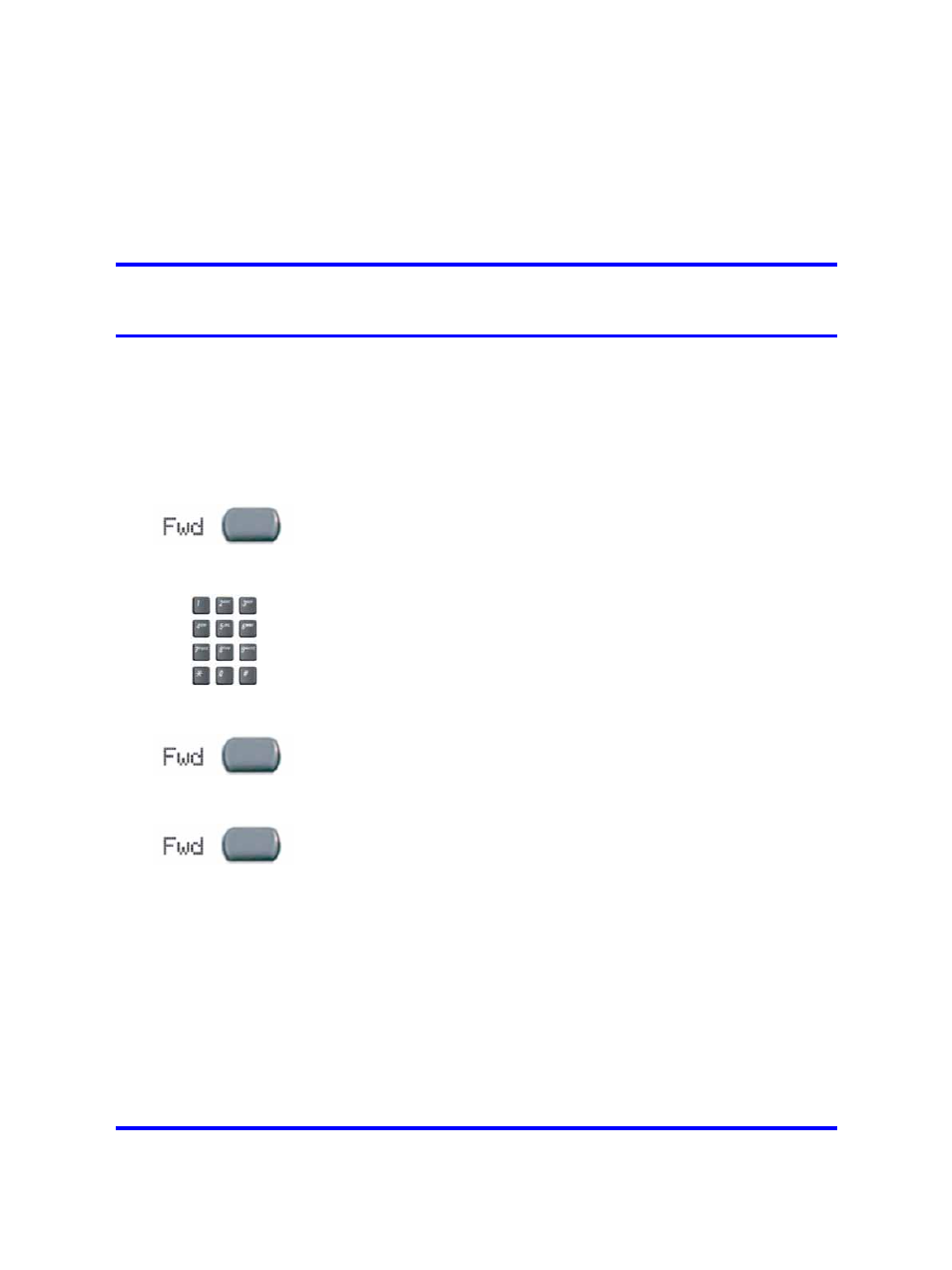
59
.
While away from your desk
This section describes features to use when you are away from your desk.
Forwarding calls
Follow this procedure to forward calls to another IP Phone when you are
away from your desk.
1
To activate Call Forward, without lifting the handset, press the
Forward key in the upper display area.
2
Dial the Extension to which you want your calls to be
answered.
3
Press the Forward key. An icon next to the label on the feature
key will appear on your display.
4
To deactivate Call Forward, press the Forward key (the icon
disappears). To reactivate Call Forward, press the Forward
key twice.
Carrier VoIP
Nortel IP Phone 2004 User Guide (CICM)
NN10300-009
09.01
Standard
4 July 2008
Copyright © 2008 Nortel Networks
.
See also other documents in the category Nortel Networks Phones:
- T7316 (188 pages)
- T7316E (2 pages)
- T7316 (2 pages)
- i2050 (56 pages)
- NN43112-107 (46 pages)
- NN40050-109 (20 pages)
- 1120E (25 pages)
- 4065R (92 pages)
- Enterprise Edge M7324N (6 pages)
- 2007 (54 pages)
- NN42030-102 (78 pages)
- LDP7004 (1 page)
- MCC 3100 (78 pages)
- LIP-6812 (21 pages)
- 1120 (160 pages)
- CallPilot Desktop Messaging (72 pages)
- Companion MICS-XC (138 pages)
- jAZZ X-6000 (28 pages)
- Meridian M3901 (2 pages)
- Meridian M3902 (146 pages)
- NN42030-101 (108 pages)
- P0609347 02 (8 pages)
- BCM50 (280 pages)
- i2021 Series (77 pages)
- 3100 (72 pages)
- BCM1000 (347 pages)
- C3050 REV2 (42 pages)
- N0035509 (90 pages)
- Enterprise Edge Feature Programming Telephone (170 pages)
- Meridian M3904 (2 pages)
- 6300 (138 pages)
- NN42030-107 (112 pages)
- ATA 2 (16 pages)
- IP Phone 2002 (2 pages)
- 414X (52 pages)
- BST Doorphone (18 pages)
- Regular Telephone (27 pages)
- M2008HF (74 pages)
- Business Communications Manager (BCM) & Norstar Installation (81 pages)
- 1000E (468 pages)
- M2016S (24 pages)
- 2050 (46 pages)
- CallPilot 150 (68 pages)
- BSG12 (2 pages)
