Nikon LS8000 User Manual
Page 46
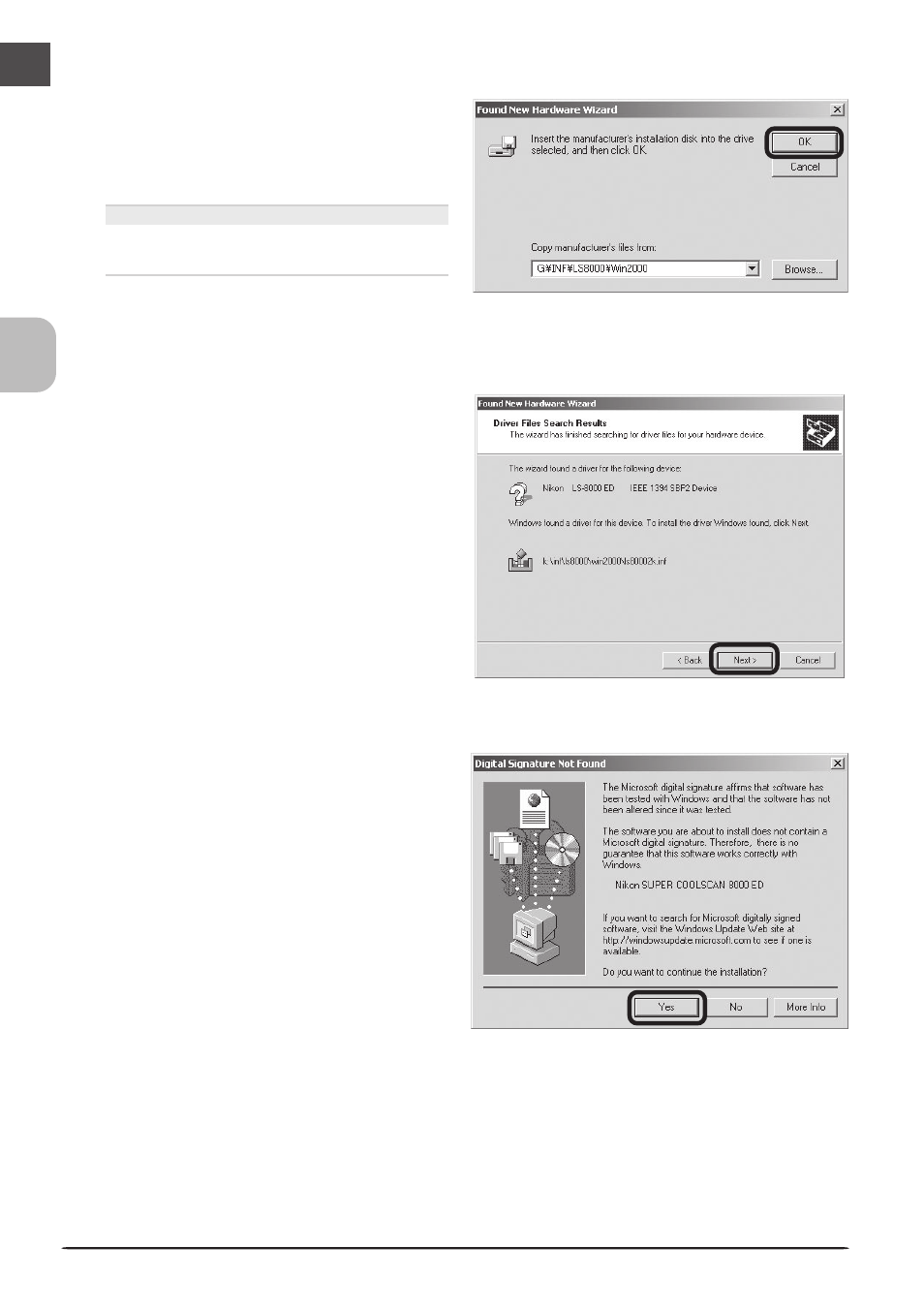
36
6
Confirm the file path
The dialog shown at right will be displayed.
Confirm that the path “\INF\LS8000\Win2000”
appears after the drive letter of the CD-ROM
drive and click OK.
If the Correct Path Is Not Displayed
If the correct path is not displayed, repeat
steps 4–6 to select the correct path.
7
Begin installation of the device drivers
Click Next.
8
Click Yes
The dialog shown at right will be dis-
played. Click Yes.
This manual is related to the following products:
