To select the ring tone – Nortel Networks 2212 User Manual
Page 21
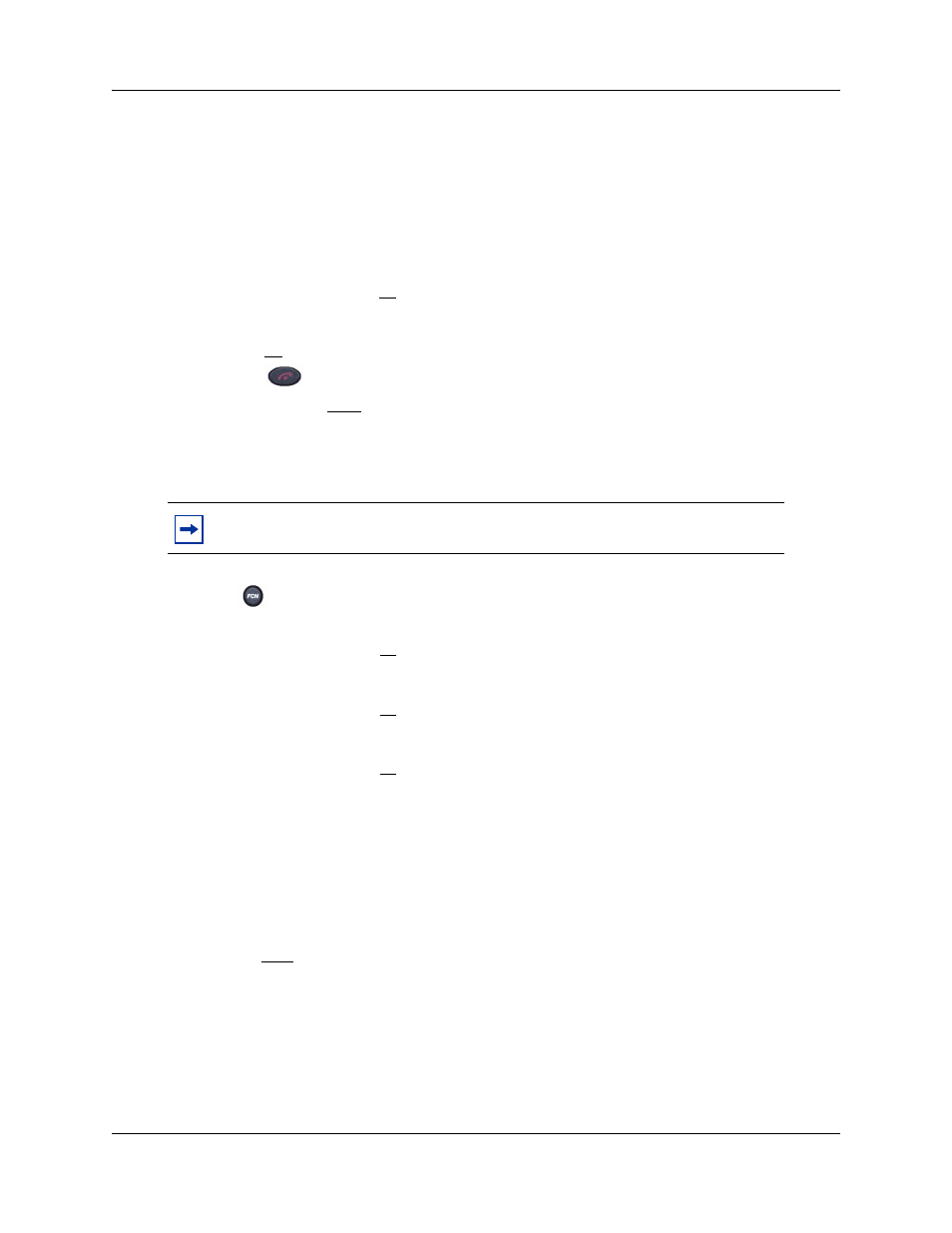
Chapter 2 WLAN Handsets overview
21
WLAN IP Handset 2210/2211/2212 User Guide
8
Scroll to one of the desired options:
•
Off
— ringer is turned off.
•
PBX
— ringing uses the distinctive ringing pattern sent to the handset from the call server.
•
Continuous
— ringing is continuous.
•
Short Pulse
— ringing occurs in short bursts.
•
Long Pulse
— ringing occurs in long bursts.
9
Press the Select button (or
OK
) to select the highlighted option.
10 Do one of the following:
•
Press UP to return to the previous menu and configure another option.
•
Press
to exit all menus and return to the standby state.
You can also press Exit from the top-level menu to exit the menu and return to the active
(off-hook) state.
To select the Ring Tone
1
Press
when the handset is in the standby state.
2
Press the Up and Down buttons to scroll through the menu and highlight
Ring Options
.
3
Press the Select button (or
OK
) to select
Ring Options
.
4
Press the Up and Down buttons to scroll through the menu and highlight
Telephone Ring
.
5
Press the Select button (or
OK
) to select
Telephone Ring
.
6
Press the Up and Down buttons to scroll through the menu and highlight
Ring Tone
.
7
Press the Select button (or
OK
) to select
Ring Tone
.
8
Scroll to one of the desired options:
•
Tone 1
•
Tone 2
•
Tone 3
•
Tone 4
•
Tone 5
9
Press the
Play
soft key to preview the tone.
Note: Ring Tone is not displayed in the menu when
Ring Cadence
is turned off.
