Handset display screen, Handset keys – Nortel Networks C4050 User Manual
Page 8
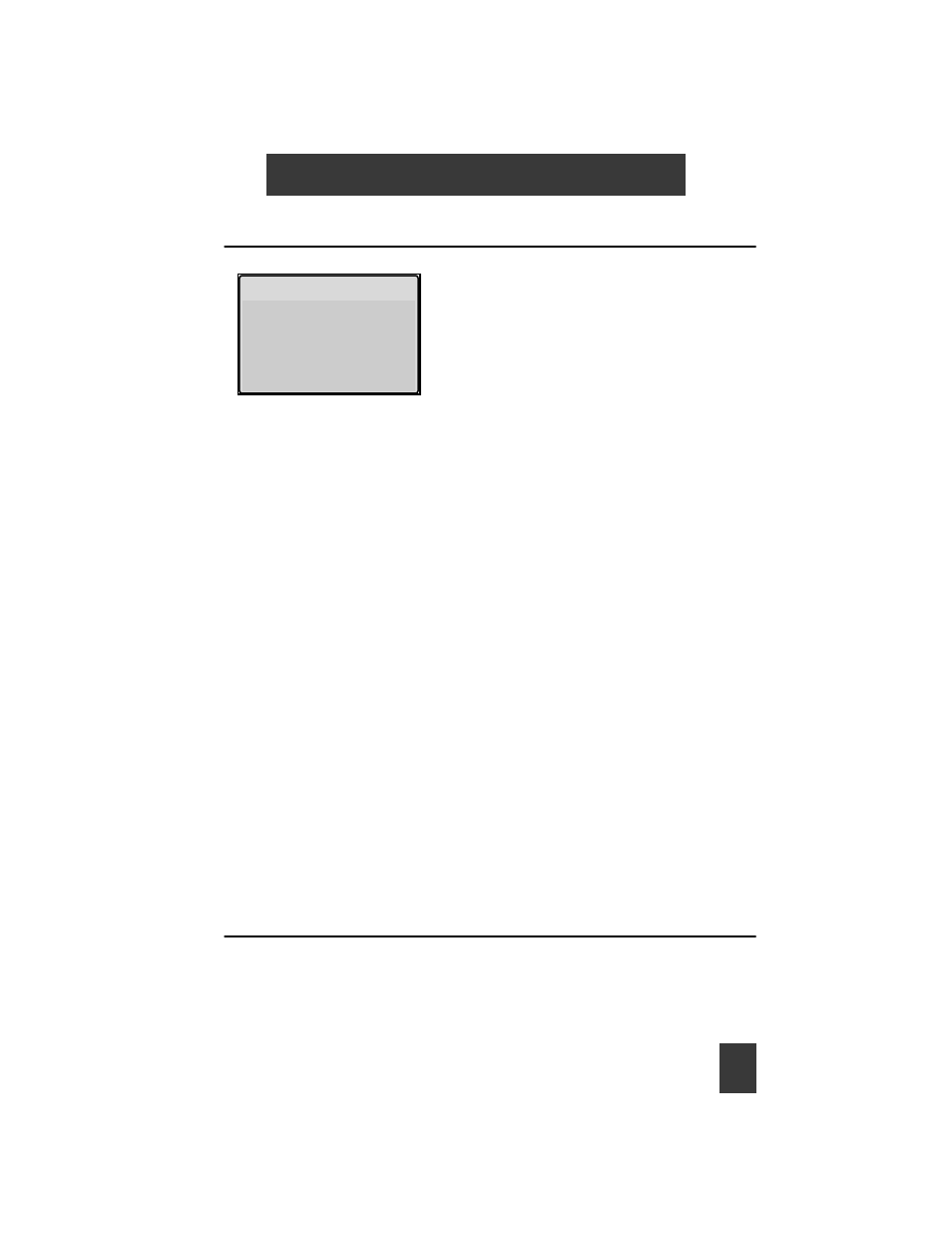
9
C 4 0 5 0 H a n d s e t
Handset display screen
Icon line
Text line 1 - System Name
Text line 2 - User Name
Text line 3 - handset extension number
Softkey line
The icon line shows the active menu item.
The three text lines display menu lists and text, or information about the
current connection status.
The Icon line uses symbols that show the current status of the handset as
follows:
Handset keys
Use
!"
to activate the features and actions displayed on the softkey line
of the display screen.
Menu
Nortel
Daphne Scott
5420
TelBook
#""""""""""""$""""""""""
#""""""""""""$""""""""""
#""""""""""""$""""""""""
#""""""""""""$""""""""""
%
%
%
%
&
Ringer deactivated
'
Caller Filter activated
#
Good radio link - at least two bars showing
Degraded radio link - left bar flashing
$
Handset off-hook
(
Voicemail message
%
Charge status of batteries
)
Keypad locked
*
Volume level indicator
- T7316 (188 pages)
- T7316E (2 pages)
- T7316 (2 pages)
- i2050 (56 pages)
- NN10300-009 (80 pages)
- NN43112-107 (46 pages)
- NN40050-109 (20 pages)
- 1120E (25 pages)
- 4065R (92 pages)
- Enterprise Edge M7324N (6 pages)
- 2007 (54 pages)
- NN42030-102 (78 pages)
- LDP7004 (1 page)
- MCC 3100 (78 pages)
- LIP-6812 (21 pages)
- 1120 (160 pages)
- CallPilot Desktop Messaging (72 pages)
- Companion MICS-XC (138 pages)
- jAZZ X-6000 (28 pages)
- Meridian M3901 (2 pages)
- Meridian M3902 (146 pages)
- NN42030-101 (108 pages)
- P0609347 02 (8 pages)
- BCM50 (280 pages)
- i2021 Series (77 pages)
- 3100 (72 pages)
- BCM1000 (347 pages)
- C3050 REV2 (42 pages)
- N0035509 (90 pages)
- Enterprise Edge Feature Programming Telephone (170 pages)
- Meridian M3904 (2 pages)
- 6300 (138 pages)
- NN42030-107 (112 pages)
- ATA 2 (16 pages)
- IP Phone 2002 (2 pages)
- 414X (52 pages)
- BST Doorphone (18 pages)
- Regular Telephone (27 pages)
- M2008HF (74 pages)
- Business Communications Manager (BCM) & Norstar Installation (81 pages)
- 1000E (468 pages)
- M2016S (24 pages)
- 2050 (46 pages)
- CallPilot 150 (68 pages)
- BSG12 (2 pages)
