Battery status, Initial setup – Nortel Networks C4050 User Manual
Page 6
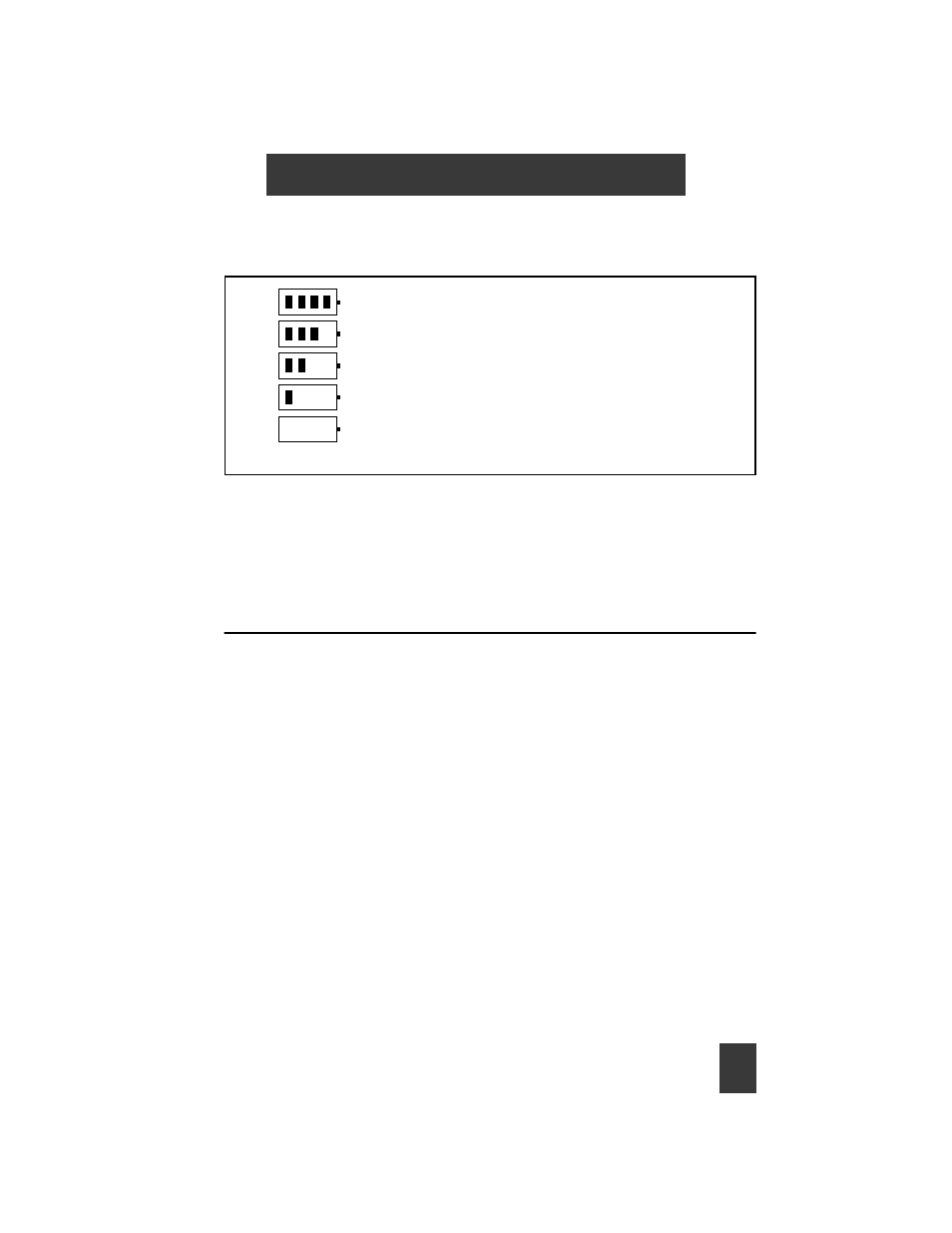
7
C 4 0 5 0 H a n d s e t
The handset display screen shows the batteries charge status.
Battery status
When the batteries are replaced, the battery status does not appear on the
display screen until the replaced batteries are charged.
When ten minutes of battery stand by time remains, the handset emits three
short beeps.
Initial Setup
Plug the charger into the electrical outlet.
Place the handset in the charger.
The handset display shows “Charging”, and the LED light-ring is green when
the handset is in the charger. When the handset is fully charged, the LED
light-ring turns off.
Before the handset is charged, the handset operates with the speaker phone
feature when placed in the charger.
Fully charged - 100%
Partially Charged - <75%
Partially Charged - <50%
Partially Charged - <25%
No Charge - 0%
An alert tone sounds and the icon flashes.
- T7316 (188 pages)
- T7316E (2 pages)
- T7316 (2 pages)
- i2050 (56 pages)
- NN10300-009 (80 pages)
- NN43112-107 (46 pages)
- NN40050-109 (20 pages)
- 1120E (25 pages)
- 4065R (92 pages)
- Enterprise Edge M7324N (6 pages)
- 2007 (54 pages)
- NN42030-102 (78 pages)
- LDP7004 (1 page)
- MCC 3100 (78 pages)
- LIP-6812 (21 pages)
- 1120 (160 pages)
- CallPilot Desktop Messaging (72 pages)
- Companion MICS-XC (138 pages)
- jAZZ X-6000 (28 pages)
- Meridian M3901 (2 pages)
- Meridian M3902 (146 pages)
- NN42030-101 (108 pages)
- P0609347 02 (8 pages)
- BCM50 (280 pages)
- i2021 Series (77 pages)
- 3100 (72 pages)
- BCM1000 (347 pages)
- C3050 REV2 (42 pages)
- N0035509 (90 pages)
- Enterprise Edge Feature Programming Telephone (170 pages)
- Meridian M3904 (2 pages)
- 6300 (138 pages)
- NN42030-107 (112 pages)
- ATA 2 (16 pages)
- IP Phone 2002 (2 pages)
- 414X (52 pages)
- BST Doorphone (18 pages)
- Regular Telephone (27 pages)
- M2008HF (74 pages)
- Business Communications Manager (BCM) & Norstar Installation (81 pages)
- 1000E (468 pages)
- M2016S (24 pages)
- 2050 (46 pages)
- CallPilot 150 (68 pages)
- BSG12 (2 pages)
