New, edit, delete, delete all – Nortel Networks C4050 User Manual
Page 22
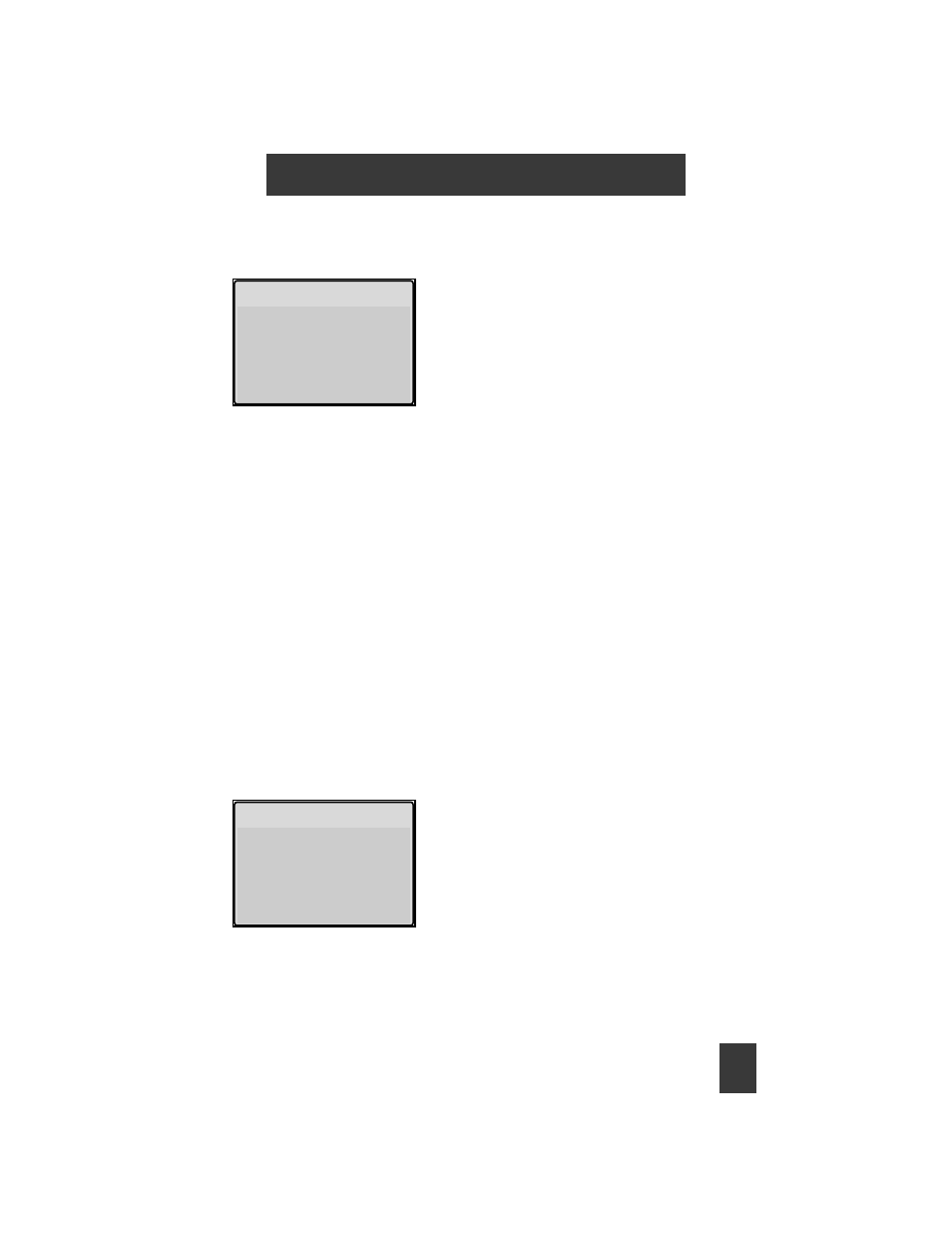
23
C 4 0 5 0 H a n d s e t
shown on the icon line of the handset display screen.
New, Edit, Delete, Delete All
New adds another number and name entry.
Edit allows editing digits or characters in a number and name entry.
Delete allows the deletion of a number and name entry.
Delete All allows the deletion of all number and name entries in the Caller
Filter
New
Press
+
until Mode is
highlighted. Press the OK
softkey. Press
+
to highlight
Receive or Block. Press the
OK softkey.
Press
+
until Anonymous is
highlighted. Press the OK
softkey. Press
+
to highlight
Receive or Block. Press the
OK softkey
Press
+
until Filter is
highlighted. Press the OK
softkey.
Press
+
until Caller Filter is
highlighted. Press the OK
softkey. Press the Options
softkey. Press the OK
softkey. Enter the number.
Press the OK softkey. Enter
the name. Press the OK
softkey.
OK
Esc
Filter Options
"
/
Mode
Anonymous
Filter
OK
Esc
Enter Number
—
"
/
- T7316 (188 pages)
- T7316E (2 pages)
- T7316 (2 pages)
- i2050 (56 pages)
- NN10300-009 (80 pages)
- NN43112-107 (46 pages)
- NN40050-109 (20 pages)
- 1120E (25 pages)
- 4065R (92 pages)
- Enterprise Edge M7324N (6 pages)
- 2007 (54 pages)
- NN42030-102 (78 pages)
- LDP7004 (1 page)
- MCC 3100 (78 pages)
- LIP-6812 (21 pages)
- 1120 (160 pages)
- CallPilot Desktop Messaging (72 pages)
- Companion MICS-XC (138 pages)
- jAZZ X-6000 (28 pages)
- Meridian M3901 (2 pages)
- Meridian M3902 (146 pages)
- NN42030-101 (108 pages)
- P0609347 02 (8 pages)
- BCM50 (280 pages)
- i2021 Series (77 pages)
- 3100 (72 pages)
- BCM1000 (347 pages)
- C3050 REV2 (42 pages)
- N0035509 (90 pages)
- Enterprise Edge Feature Programming Telephone (170 pages)
- Meridian M3904 (2 pages)
- 6300 (138 pages)
- NN42030-107 (112 pages)
- ATA 2 (16 pages)
- IP Phone 2002 (2 pages)
- 414X (52 pages)
- BST Doorphone (18 pages)
- Regular Telephone (27 pages)
- M2008HF (74 pages)
- Business Communications Manager (BCM) & Norstar Installation (81 pages)
- 1000E (468 pages)
- M2016S (24 pages)
- 2050 (46 pages)
- CallPilot 150 (68 pages)
- BSG12 (2 pages)
