Adjusting voice guidance volume -19 – NISSAN 2008 NAVIGATION SYSTEM User Manual
Page 25
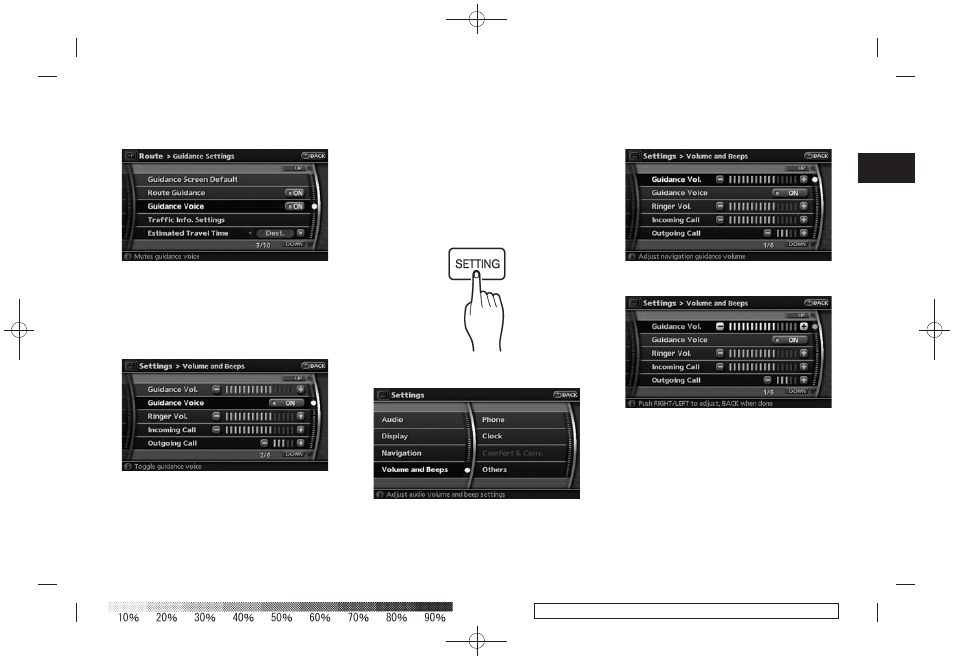
Black plate (27,1)
Model "NAV2-N" EDITED: 2007/ 3/ 9
3. Highlight [Guidance Voice] and push
guidance is activated.
Other settings
You can also activate or deactivate voice
guidance using the following procedure.
1) Push
2) Highlight [Volume and Beeps] and push
3) Highlight [Guidance Voice] and push
ADJUSTING VOICE GUIDANCE VO-
LUME
You can adjust the volume of voice guidance.
1. Push
2. Highlight [Volume and Beeps] and push
3. Highlight [Guidance Vol.] and push
4. Adjust the voice guidance volume by using
the center dial or main directional buttons.
Getting started
2-19
