NISSAN 2008 NAVIGATION SYSTEM User Manual
Page 217
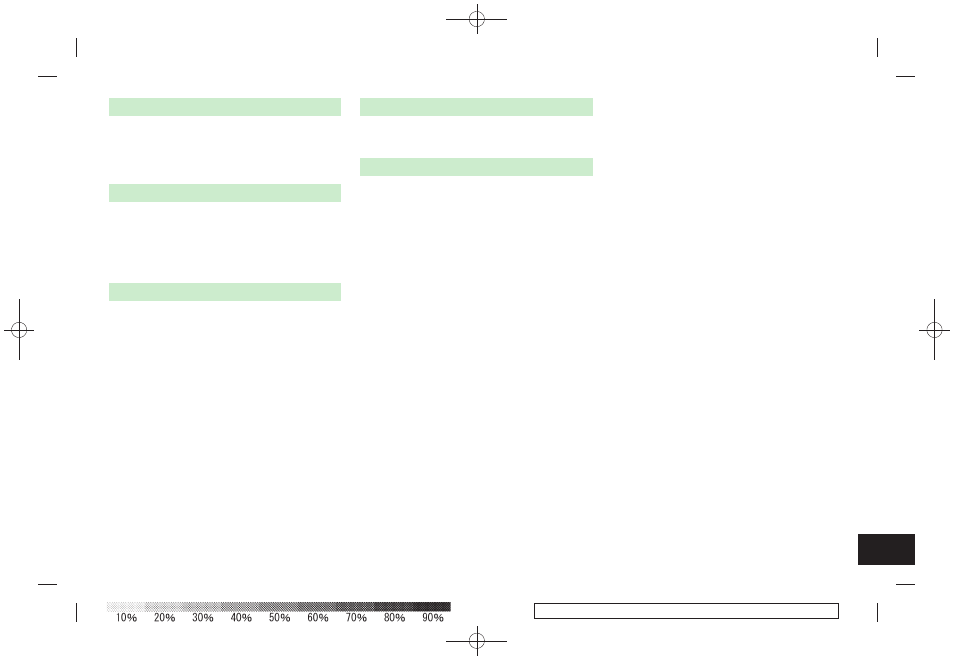
Black plate (3,1)
T
Touch panel operation . . . . . . . . . . . . . . . . . . . . . . . . . . . . . 2-10
Traffic information . . . . . . . . . . . . . . . . . . . . . . . . . . . . . . . . . 11-10
Traffic information on map. . . . . . . . . . . . . . . . . . . . . . . . . . . 7-6
Turning voice guidance on/off . . . . . . . . . . . . . . . . . . . . 2-18
U
Unit settings . . . . . . . . . . . . . . . . . . . . . . . . . . . . . . . . . . . . . . . . 8-12
User locations . . . . . . . . . . . . . . . . . . . . . . . . . . . . . . . . . . . . . . . . 7-5
Using controls to adjust values, levels, etc.. . . . . . . . 2-8
Using the system . . . . . . . . . . . . . . . . . . . . . . . . . . . . . . . . . . . . 9-9
Using turn list . . . . . . . . . . . . . . . . . . . . . . . . . . . . . . . . . . . . . . 5-11
V
Vehicle icon . . . . . . . . . . . . . . . . . . . . . . . . . . . . . . . . . . . . . . . . 11-4
Viewing available traffic information . . . . . . . . . . . . . . . . 7-3
Viewing GPS current location information . . . . . . . . . 7-9
Viewing information about current vehicle
location . . . . . . . . . . . . . . . . . . . . . . . . . . . . . . . . . . . . . . . . . . . . . . . 7-9
Viewing information about the searched
location . . . . . . . . . . . . . . . . . . . . . . . . . . . . . . . . . . . . . . . . . . . . . 4-26
Viewing navigation system version
information. . . . . . . . . . . . . . . . . . . . . . . . . . . . . . . . . . . . . . . . . . 7-10
Voice command examples. . . . . . . . . . . . . . . . . . 2-24, 9-14
Voice command learning function . . . . . . . . . . . . . . . . 9-11
Voice guidance. . . . . . . . . . . . . . . . . . . . . . . . . . . . . . 10-3, 11-8
Voice guidance during route guidance . . . . . . . . . . . 5-23
Voice recognition . . . . . . . . . . . . . . . . . . . . . . . . . . . . . . . . . . 11-9
Volume adjustment. . . . . . . . . . . . . . . . . . . . . . . . . . . . . . . . . . . 8-9
W
What is GPS (Global Positioning System)?. . . . . 10-3
When a gray road is displayed on the map . . . . . 10-7
X
XM
®
NavTraffic
TM
information . . . . . . . . . . . . . . . . . . . . . 10-2
Model "NAV2-N" EDITED: 2007/ 3/ 8
