Start-up screen -4 – NISSAN 2008 NAVIGATION SYSTEM User Manual
Page 10
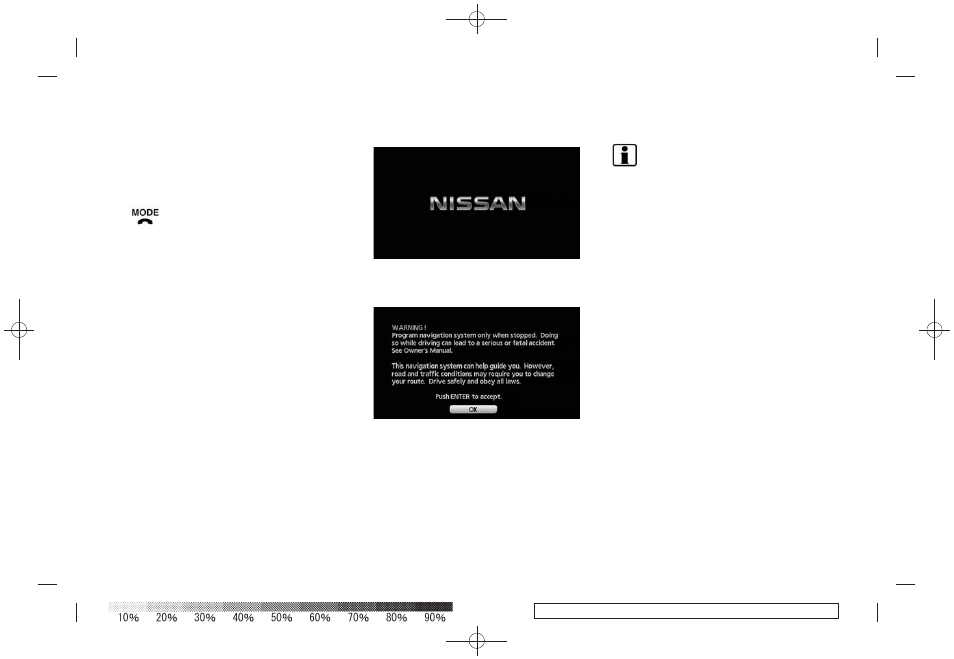
Black plate (12,1)
Model "NAV2-N" EDITED: 2007/ 3/ 9
&
3
Tuning switch:
Use to operate the audio system. Refer to
the vehicle Owner’s Manual.
&
4
:
Push to end a call when in the phone mode.
Use to switch the audio mode (source).
Refer to the vehicle Owner’s Manual.
1. The navigation system starts when the
ignition switch is turned to the ACC or ON
position.
2. As the start-up screen is displayed, read the
precautions carefully, highlight [OK] and
push
INFO:
If you do not push
seconds, the status screen will be displayed.
P u s h < D E S T > , < M A P > , < R O U T E > ,
START-UP SCREEN
2-4
Getting started
