Other settings -8 – NISSAN 2008 NAVIGATION SYSTEM User Manual
Page 120
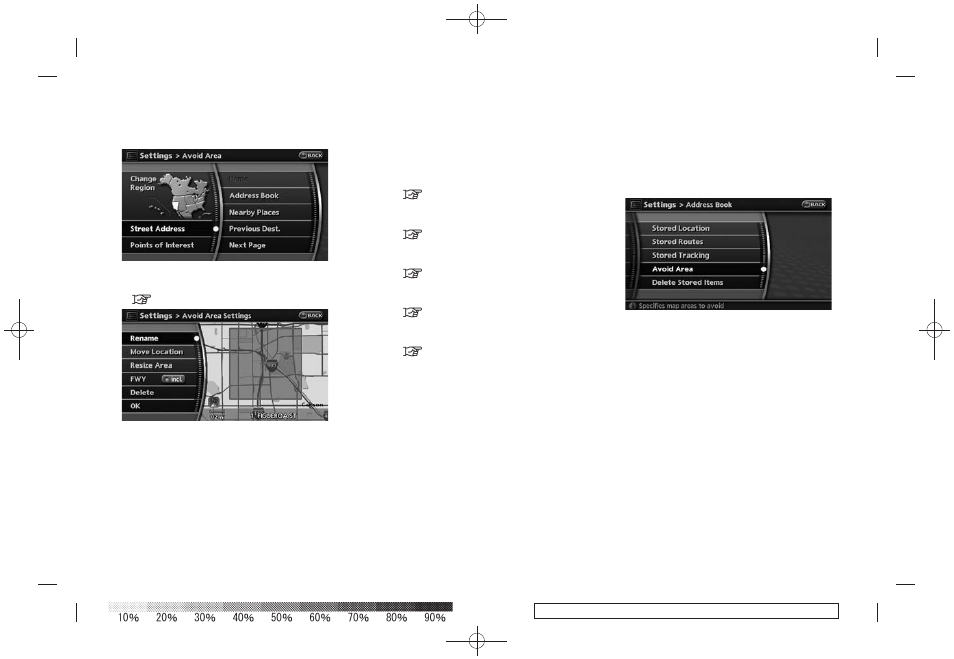
Black plate (122,1)
Model "NAV2-N" EDITED: 2007/ 3/ 9
5. Highlight the appropriate method to search
for a location and push
“4. Setting a destination”
6. Set the following items for the searched
location.
Available setting items
.
Rename:
Changes the name.
“Rename” (page 6-19)
.
Move Location:
Adjusts the location of the Avoid Area.
“Move Location” (page 6-19)
.
Resize Area:
Adjusts the range of the Avoid Area.
“Resize Area” (page 6-20)
.
FWY:
Avoids freeways.
“FWY” (page 6-20)
.
Delete:
Deletes the avoid area.
“Delete” (page 6-20)
7. After finishing the setting, highlight [OK] and
push
OTHER SETTINGS
You can also store an avoid area using the
following procedure.
1. Push
2. Highlight [Navigation] and push
3. Highlight [Address Book] and push
4. Highlight [Avoid Area] and push
5. Highlight [None (Add New)] and push
6-8
Storing a location/route
