Basic operation -9, Viewing gps current location information -9 – NISSAN 2008 NAVIGATION SYSTEM User Manual
Page 145
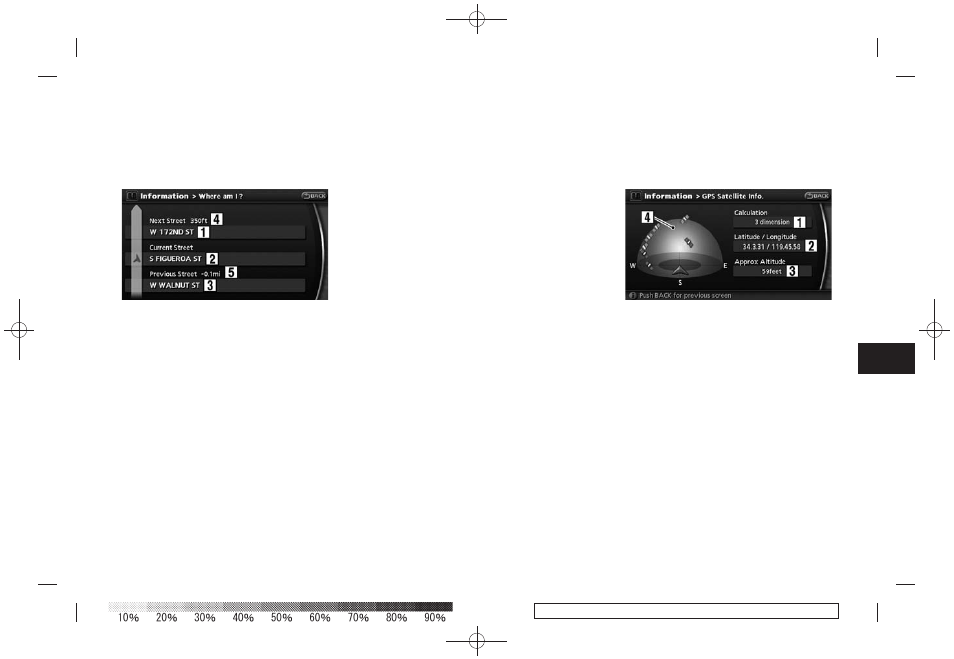
Black plate (147,1)
Model "NAV2-N" EDITED: 2007/ 3/ 9
This allows you to display the information about
the vehicle location on the route when driving
according to route guidance.
BASIC OPERATION
1. Push
2. Highlight [Where am I?] and push
3. Push
screen. Push
Contents of vehicle location information
&
1
Next Street:
Displays the next street on the route.
&
2
Current Street:
Displays the current street on the route.
&
3
Previous Street:
Displays the previous street on the route.
&
4
Displays the distance to the next intersec-
tion on the route.
&
5
Displays the distance traveled from the
previous intersection on the route.
This allows you to display GPS information, such
as the positioning status, latitude/longitude,
altitude and satellite locations.
BASIC OPERATION
1. Push
2. Highlight [GPS Satellite Info] and push
3. Push
screen. Push
VIEWING INFORMATION ABOUT
CURRENT VEHICLE LOCATION
VIEWING GPS CURRENT LOCATION
INFORMATION
Viewing technical information
7-9
