NEC SIGMABLADE N8406-020 User Manual
Page 127
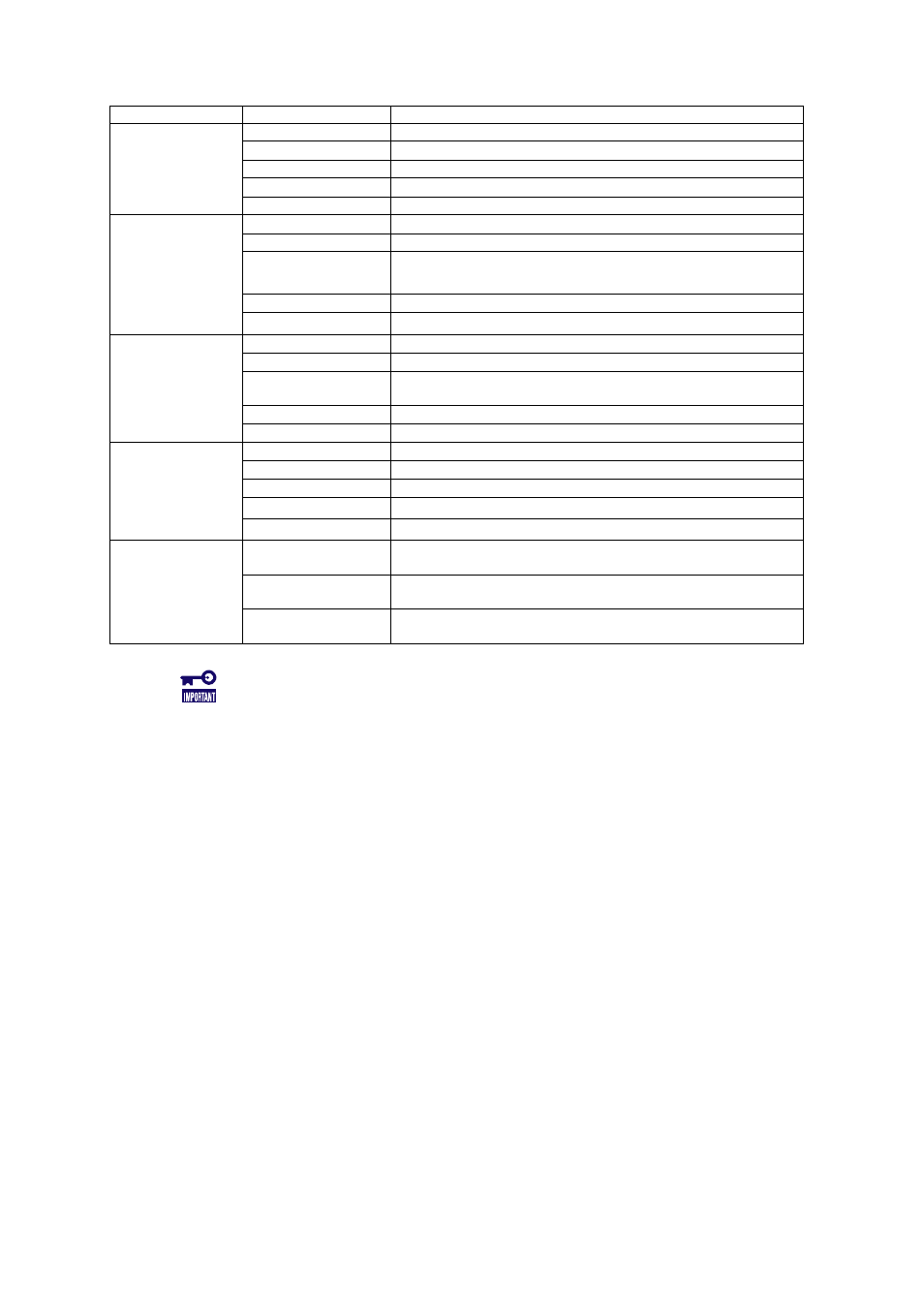
- 127 -
Commands Associated with Zoning
Item Command
Description
Alicreate
Creates zone aliases including specified ports and WWPn’s.
Aliadd
Registers a port or WWPn to specified zone alias additionally.
Alidelete
Deletes specified port or WWPn from specified zone alias.
Aliremove
Removes specified port or WWPn from specified zone alias.
Creating zone
aliases
Alishow
Displays zone alias information already registered.
Zonecreate
Creates a zone including specified ports and WWPn’s.
Zoneadd
Registers a port, zone alias name or WWPn additionally.
Zoneremove
Deletes a port, zone alias name or WWPn from specified zone.
Zonedelete
Deletes specified zone.
Creating zone
Zoneshow
Shows zone information.
Cfgcreate
Creates zone configuration including specified zone.
Cfgdelete
Deletes specified zone configuration.
Cfgclear
Deletes all information associated with zoning in FC Switch
Module.
Cfgadd
Adds specified zone to specified zone configuration.
Creating
configuration file
Cfgremove
Deletes specified zone from specified zone configuration.
Cfgenable
Enables specified zone configuration.
Cfgdisable
Disables zone configuration enabled.
Cfgshow
Shows configuration information.
Cfgactvshow
Shows the information on zone configuration enabled only.
Operating
configuration
Cfgsave
Saves new configuration resulting from change.
zoneobjectrename
Allows created zone, zone configuration and zone alias names
already created to be changed.
zoneobjectexpunge
Expunges specified zone, zone configuration and/or zone alias
name.
Miscellaneous
Zoneobjectcopy
Copies specified zone, zone configuration and/or zone alias
information.
Commands associated with zoning require some arguments. See the
description on each command for details of how to use the command.
Failure in zoning may cause a system fault to occur. Before the zoning can
be provided, you must be fully familiar with the influences of related
commands on the system.
