Using on-screen display, 1) using the menus, Navigating the osd – NEC NP4001/NP4000 User Manual
Page 73: Sing the, Enus, Osd controls and
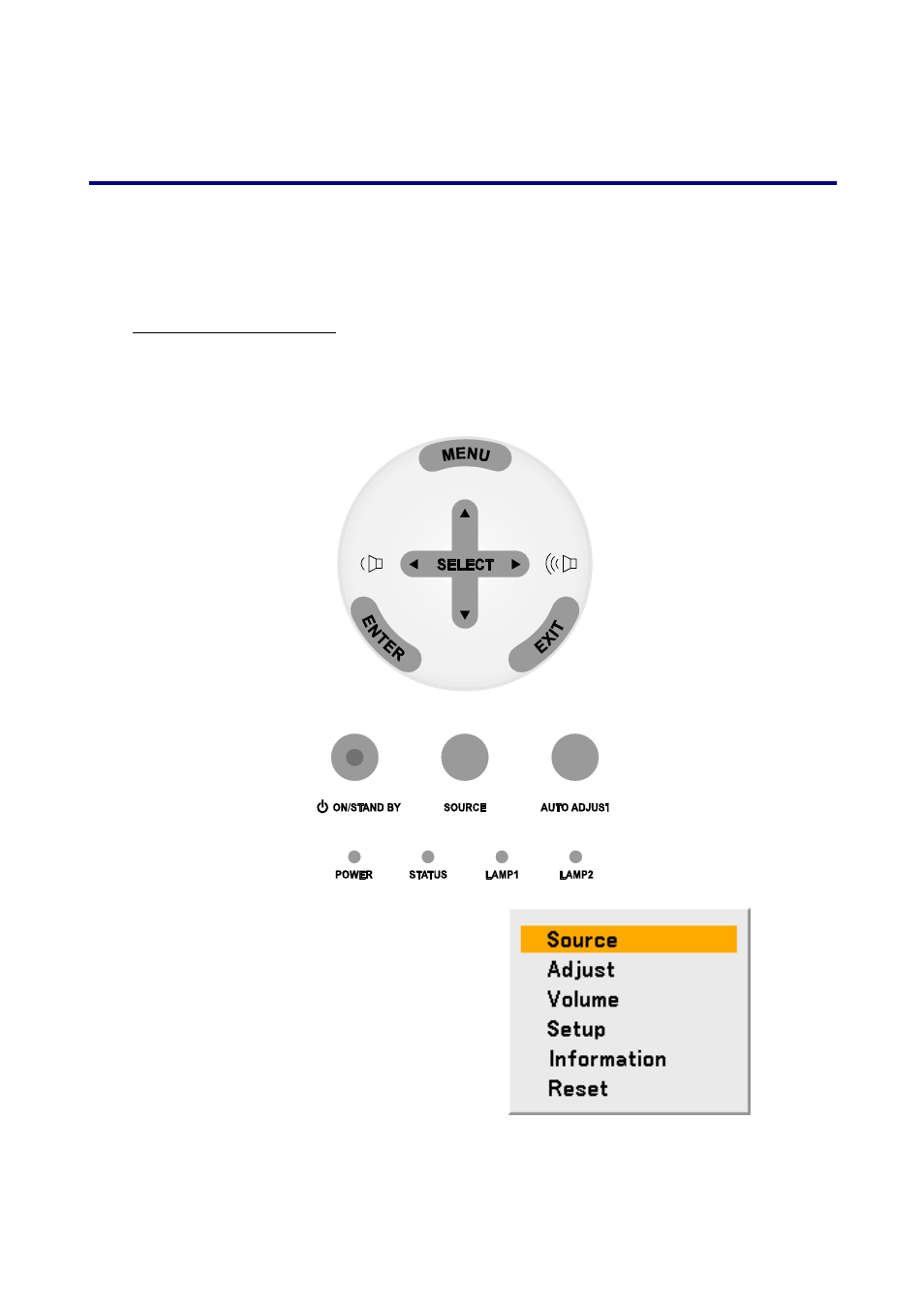
61
5. Using On-Screen Display
n
Using the Menus
The projector has an On-Screen Display (OSD) that lets you make image adjustments and
change various settings.
Navigating the OSD
You can use the remote control or the buttons on the top of the projector to navigate and
make changes to the OSD. The following illustration shows the corresponding buttons
on the remote control and on the projector.
1.
To open the OSD, press the
Menu button on the OSD control
panel or remote unit. There are
six initial menus. Press the cur-
sor ▲or▼ buttons to move
through the initial menus and
Enter to select the desired menu.
See also other documents in the category NEC Projectors:
- LT280 (40 pages)
- XT9000 (54 pages)
- XL-3500 (81 pages)
- LT260K (152 pages)
- LT265 (145 pages)
- M260W (155 pages)
- NP310 (114 pages)
- MT840 (42 pages)
- GT2150 (74 pages)
- MT 820 (44 pages)
- MT1056 (55 pages)
- MT1056 (6 pages)
- MT820 (44 pages)
- Projector VT560 (15 pages)
- MultiSync MT600 (32 pages)
- NP115 (92 pages)
- LT150 (59 pages)
- MM2000B (1 page)
- MT830 (48 pages)
- MT1030+ (55 pages)
- MT850 (56 pages)
- NP300 (6 pages)
- XT4100 (52 pages)
- NP41 (100 pages)
- VT440 (2 pages)
- WT600 (76 pages)
- NP2250 (183 pages)
- MultiSync GT2000 (87 pages)
- MT1055 (7 pages)
- LT170 (45 pages)
- NP2000 (9 pages)
- NP3250 (9 pages)
- MT1060 (70 pages)
- MT1075/MT1065 (69 pages)
- LT75Z (40 pages)
- MT1035 (53 pages)
- NP3151W (172 pages)
- NP4000 (2 pages)
- LT260 (149 pages)
- MT1045 (42 pages)
- MultiSync XG135LC (38 pages)
- WT615 (159 pages)
- LT157 (61 pages)
- NP100/200 (5 pages)
- NPSTWM (8 pages)
