4) throw distance and screen size, Hrow, Istance and – NEC NP4001/NP4000 User Manual
Page 34: Creen, Qthrow distance and screen size
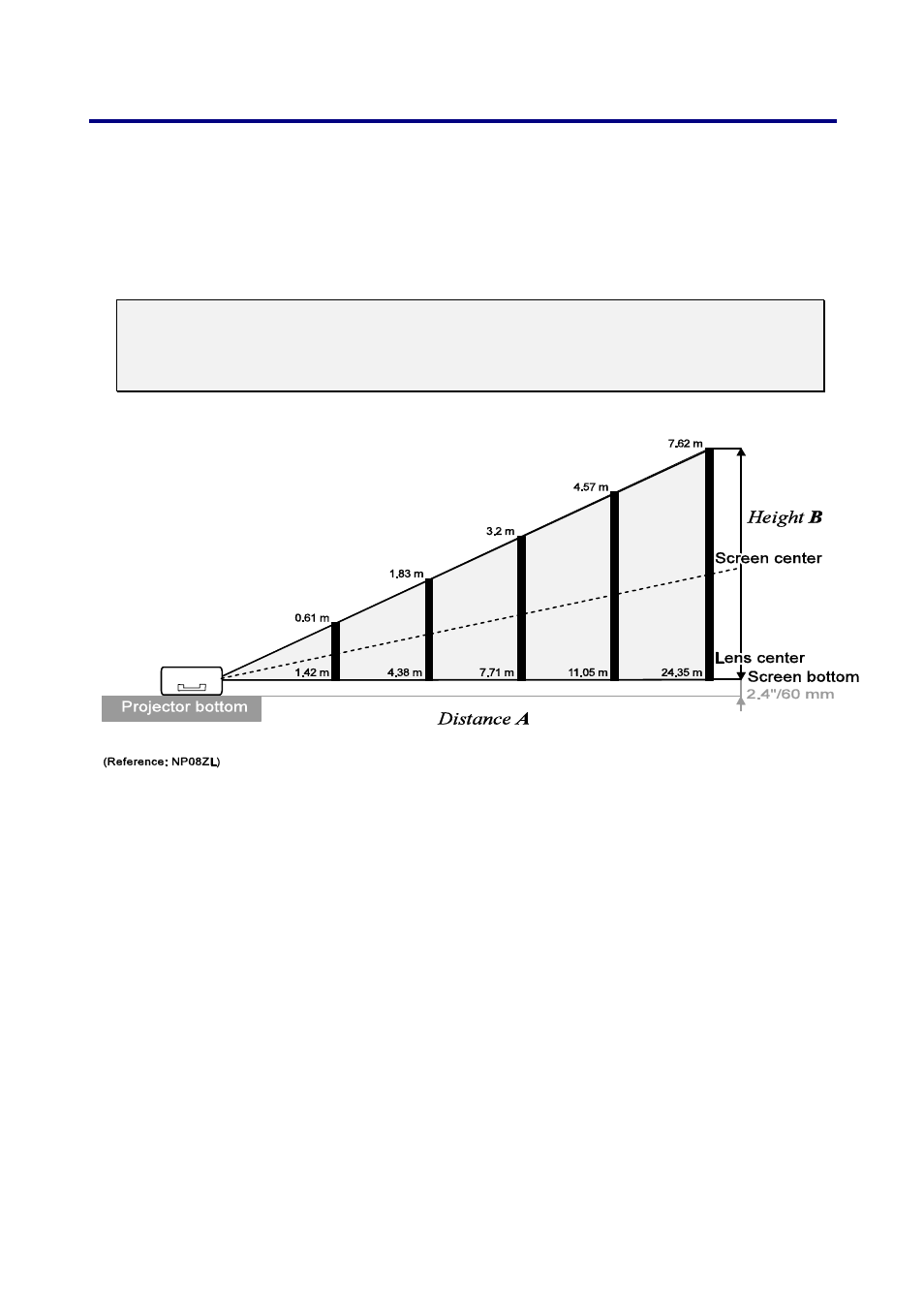
2. Installation and Connections
22
q
Throw Distance and Screen Size
Example of NP08ZL:
The further your projector is from the screen or wall, the larger the image. The minimum size
the image can be is approximately 40 inches (1 m) measured diagonally when the projector is
roughly 65 inches (1.7 m) from the wall or screen. The largest the image can be is 500 inches
(12.7 m) when the projector is about 843 inches (21.4 m) from the wall or screen.
Note:
The following image represents the NP4000 model. For the corresponding
NP4001 values, see NP4001 Throw Distance and Screen Size Values on page
.
See also other documents in the category NEC Projectors:
- LT280 (40 pages)
- XT9000 (54 pages)
- XL-3500 (81 pages)
- LT260K (152 pages)
- LT265 (145 pages)
- M260W (155 pages)
- NP310 (114 pages)
- MT840 (42 pages)
- GT2150 (74 pages)
- MT 820 (44 pages)
- MT1056 (55 pages)
- MT1056 (6 pages)
- MT820 (44 pages)
- Projector VT560 (15 pages)
- MultiSync MT600 (32 pages)
- NP115 (92 pages)
- LT150 (59 pages)
- MM2000B (1 page)
- MT830 (48 pages)
- MT1030+ (55 pages)
- MT850 (56 pages)
- NP300 (6 pages)
- XT4100 (52 pages)
- NP41 (100 pages)
- VT440 (2 pages)
- WT600 (76 pages)
- NP2250 (183 pages)
- MultiSync GT2000 (87 pages)
- MT1055 (7 pages)
- LT170 (45 pages)
- NP2000 (9 pages)
- NP3250 (9 pages)
- MT1060 (70 pages)
- MT1075/MT1065 (69 pages)
- LT75Z (40 pages)
- MT1035 (53 pages)
- NP3151W (172 pages)
- NP4000 (2 pages)
- LT260 (149 pages)
- MT1045 (42 pages)
- MultiSync XG135LC (38 pages)
- WT615 (159 pages)
- LT157 (61 pages)
- NP100/200 (5 pages)
- NPSTWM (8 pages)
