Analog input, Analog input circuitry, Figure 6. analog input circuitry – National Instruments 6008 User Manual
Page 12
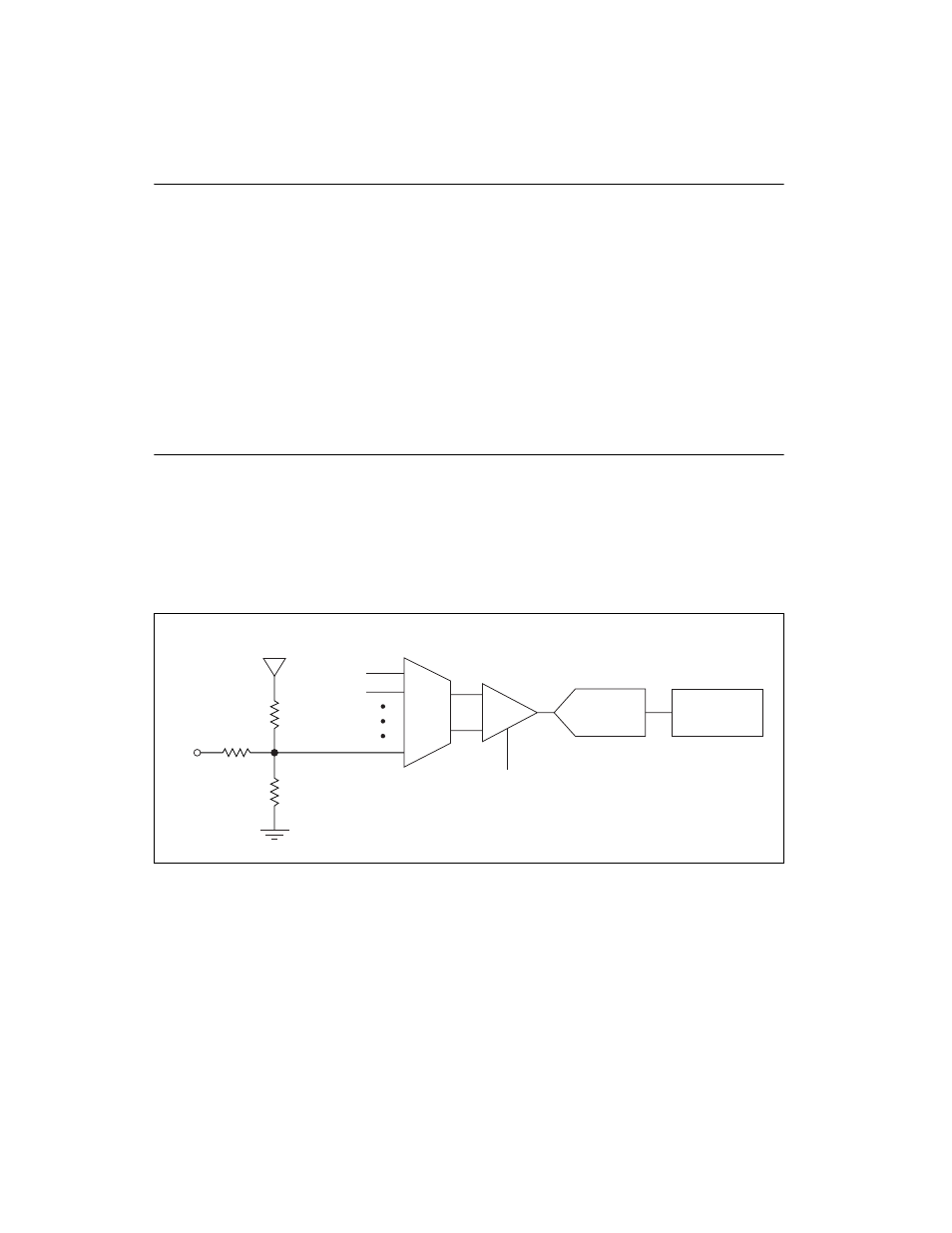
NI USB-6008/6009 User Guide and Specifications
12
ni.com
LED
The NI USB-6008/6009 device has a green LED next to the USB
connector. When the device is connected to a USB port, the LED blinks
steadily to indicate that the device is initialized and is receiving power from
the connection.
If the LED is not blinking, it may mean that the device is not initialized or
the computer is in standby mode. In order for the device to be recognized,
the device must be connected to a computer that has NI-DAQmx installed
on it. If your device is not blinking, make sure your computer has the latest
version of NI-DAQmx installed on it, and the computer is not in standby
mode.
Analog Input
You can connect analog input signals to the NI USB-6008/6009 through
the I/O connector. Refer to Table 5 for more information about connecting
analog input signals.
Analog Input Circuitry
Figure 6 illustrates the analog input circuitry of the NI USB-6008/6009.
Figure 6. Analog Input Circuitry
MUX
The NI USB 6008/6009 has one analog-to-digital converter (ADC). The
multiplexer (MUX) routes one AI channel at a time to the PGA.
AI
+2.5 V
REF
39.2 k
Ω
127 k
Ω
30.9 k
Ω
PGA
Input Range
Selection
AI FIFO
ADC
MUX
