Overview – Nikon LS-2000 User Manual
Page 12
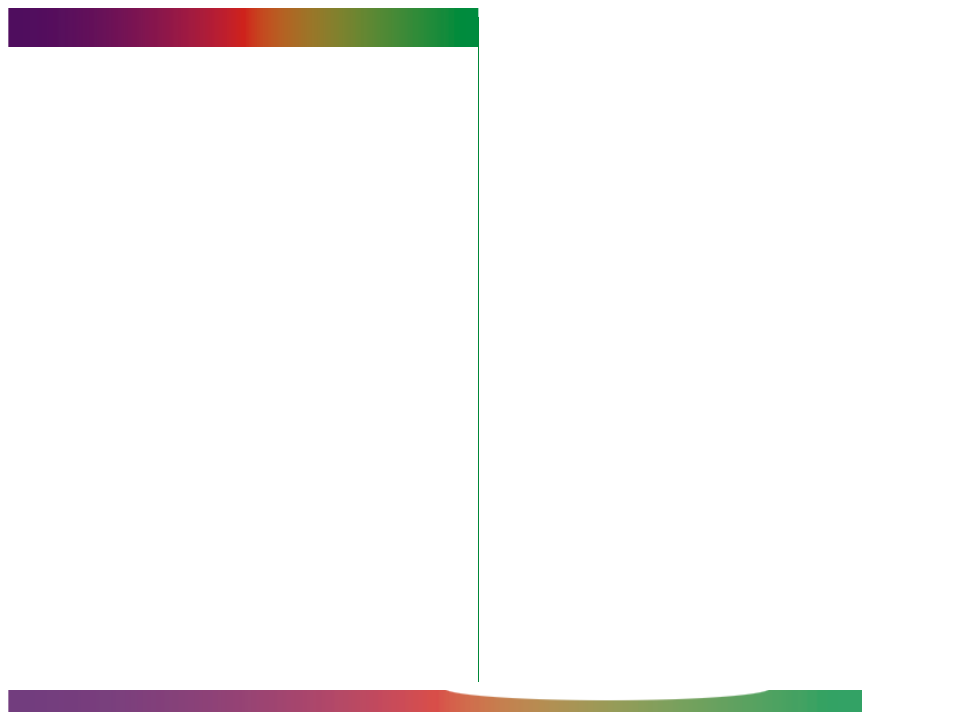
- 12 -
Overview
Overview
Thank you for your purchase of a Nikon LS-2000 scanner for
35 mm and IX240 film. The LS-2000 film scanner offers high
speed and high resolution, making it ideally suited to the cre-
ation of high-quality images for desk-top publishing, design, and
multi-media production. Removable modular adapters allow
scanning of 35 mm slides and strip film, whether negative or
positive, color or monochrome. Optional adapters are available
separately for scanning IX240 film or the sequential scanning of
multiple mounted slides. Other features include:
• a bright, three-color LED light source, eliminating the need to
replace worn-out bulbs
• single-pass, high-speed scanning
• a twelve-bit analog-to-digital converter, ensuring high image
quality
• a maximum of 2,592 x 3,894 pixels and resolutions as high as
2,700 dpi
• autofocus eliminates need for manual focus adjustment
• compact, lightweight, and energy-efficient
• random-access scanning allows any frame in a film strip or
IX240 film cartridge to be scanned
• up to six frames of strip film can be read consecutively
without removing the film from the scanner
• continuous scanning of mounted slides with the SF-200 slide
feeder (sold separately)
This reference manual describes the procedures for unpacking,
setting up, and connecting the scanner, and explains how to use
the film adapters available for the LS-2000. While the emphasis
in this manual is on setting up and using the scanner, the pre-
cautions that should be observed for personal safety and to
prevent damage to the equipment are also covered. The next
chapter, “Parts and Accessories,” introduces the parts of the
scanner and the contents of the package. This is followed by
“Setup,” which describes how to connect the power and SCSI
cables and set the SCSI ID. “Using the Scanner” details how to
insert and use the film adapters and how to insert and remove
film and slides. The final sections, “Maintenance” and “Trouble-
shooting,” give information on caring for your scanner and on
what to do when things go wrong. Please read all instructions
thoroughly to ensure that you get the most from your scanner.
The procedures for using the LS-2000 to scan and reproduce
images are outlined in the User’s Guide. A more detailed expla-
nation of scanning procedures may be found in the software
reference manuals.
We hope that you will find this manual helpful.
