NextBase SDV37-SD User Manual
Page 34
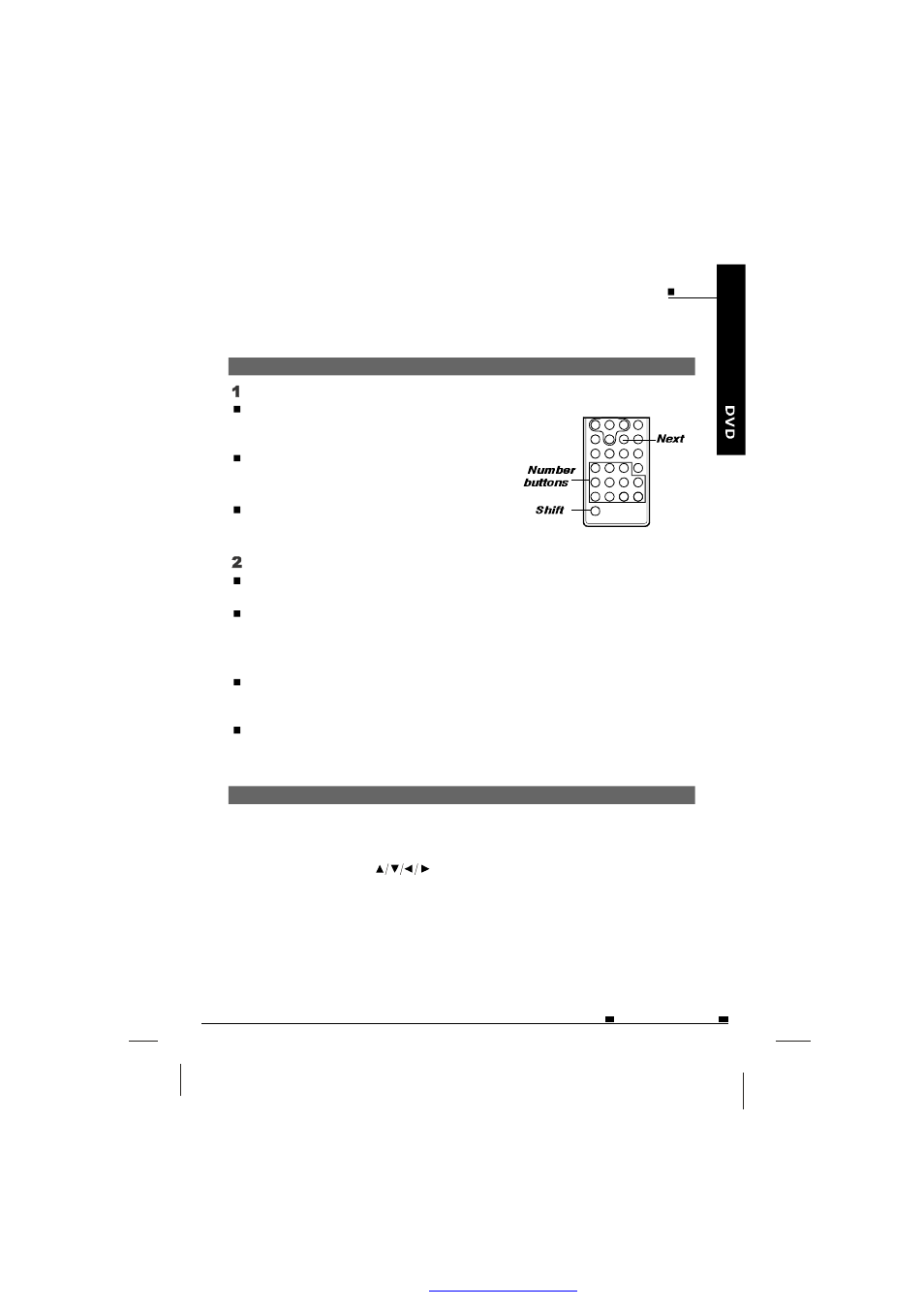
PLAYBACK FUNCTIONS
Playing
Load the disc.
One of the following messages appears on the screen:
DVD, VCD, CD.
For some discs, playback starts automatically when
the disc is slotted in.
For the disc which had been programmed and stored
in memories, playback starts automatically in the
programmed order.
Press the play/pa use button .
Playback starts.
For some discs, a menu screen appears. For video CDs, they will be played according
to the instructions on the disc's menu screen which are called PBC (Playback control).
Hint:
For video CDs, it is also possible to play a disc without displaying the menu screen.
For example, press 1 ( Number button) while at STOP mode to play track 1.
For CDs, in order to save power, the screen display will be closed automatically if no
button is pressed for one minute during playing. Press any button to wake it up.
For DVDs with menu screen or video CDs with playback control (PBC), a menu screen
appears.
Use the cursor buttons (
) to se lect the item, the n press the ENTE R
button .
In orde r to use the num ber butto ns on th e remote control unit to s elect the item,
first pr ess the S HIFT bu tton unt il NUMB ER is dis played o n screen, then p ress
numbe r button s to sele ct the ite m.
DVD
If a menu screen appears
MOBILE ENTERTAINMENT
ENG
32
PDF 文件使用 "pdfFactory Pro" 试用版本创建
