NextBase SDV37-SD User Manual
Page 15
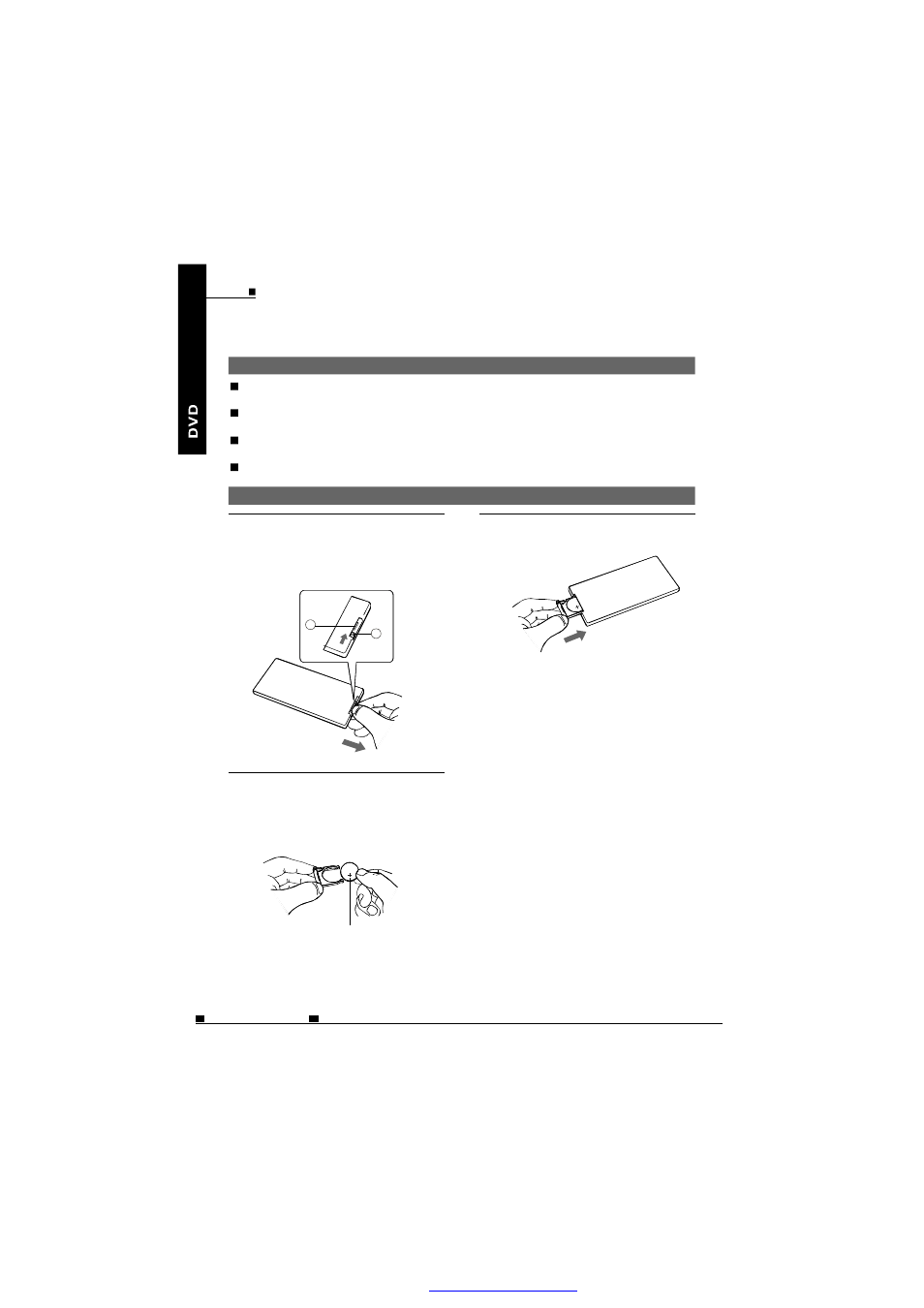
REMOTE CONTROL UNIT
AND M AIN UNIT PREPARATIONS
Notes on using the remote control unit
D o not dro p or step on the r emote c ontrol un it or sub ject it to shocks. Doing so
m ay dama ge it.
N ote that the romo te contro l unit m ay not wo rk if ther e are ob stacles between it
an d the re mote sensor.
D o not exp ose the remote s ensor to strong l ight. Doing so m ay make operatio n
im possibl e.
U se the re mote co ntrol uni t within t he specif ied operating range.
Replacing the battery
Fit the battery holder back to its place.
Lithium battery (CR2025)
CR2025
Ins ert your finger n ails into A and
B on the di agram below, pre ss A
ac cording to the di rection, t hen pull
ou t the bat tery hold er.
Remove the old battery, then insert
the new battery into the battery
holder w ith the + side facing
upwards.
Note:
To prevent l eakage of fluid fr om the
lith ium battery, remove the b attery
when not us ing the r emote control
uni t for long periods of time ( One
mo nth or more). If th e battery leaks
flui d, carefu lly wipe it out of t he
ba ttery cas e, then c hange to a new
lith ium battery.
A
B
ENG
13
MOBILE ENTERTAINMENT
1
2
3
PDF 文件使用 "pdfFactory Pro" 试用版本创建
