Static connection setup – NetComm NB1 User Manual
Page 30
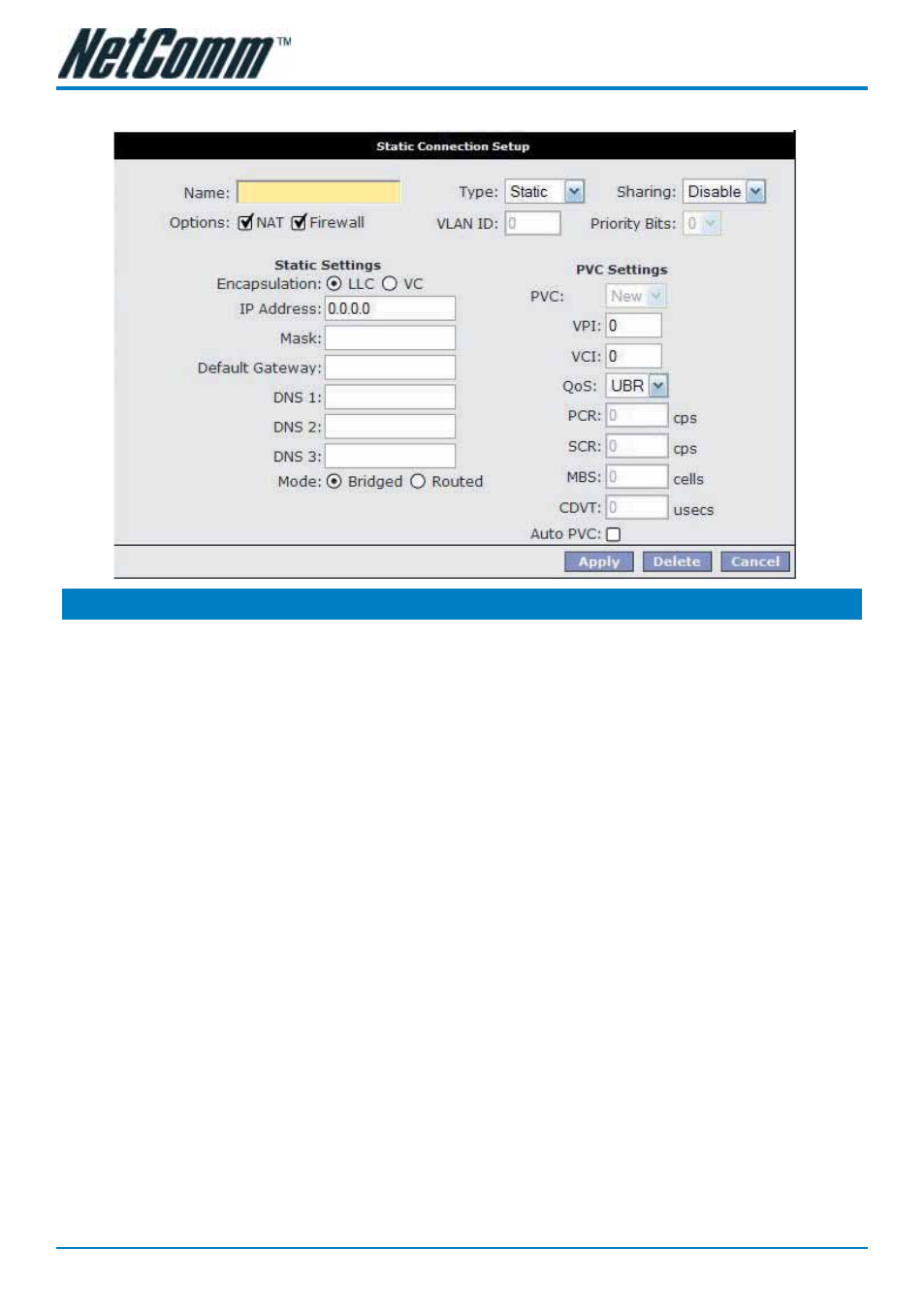
NB1 User Guide
YML780 Rev1
30
www.netcomm.com.au
Static Connection Setup
Option
Description
Encapsulation:
Select the method of encapsulation used
by your ISP. The default is LLC, so only
change this to VC if your ISP asks you
to.
IP Address:
If your ISP has issued you with a static
public IP address, you need to specify it
here. (e.g. 210.1.123.123).
Mask:
The subnet mask specified by your ISP.
Default Gateway:
The default gateway specified by your
ISP.
DNS:
You have the choice to specify up to
three DNS (Domain Name Service)
servers. The function of a DNS server
is to map URL names (e.g. www.
google.com.au) to their IP addresses
(e.g.66.102.7.147). If DNS 1 is down,
your modem will use DNS 2.
Mode:
Bridged and Routed
See also other documents in the category NetComm Hardware:
- 128Kbps ISDN Terminal Adapter II 128 USB (1 page)
- G.SHDSL 4-port Security Modem Routers NB714 (117 pages)
- V200 (2 pages)
- 3G Wireless Router User N3G005W (80 pages)
- IG1000 (2 pages)
- Bridge/Router 56K V90 (2 pages)
- NB3 (2 pages)
- Powerline Adapter 85Mbps (26 pages)
- NP5410 (32 pages)
- NB1300 Plus 4W (84 pages)
- Wireless Access Point NP720 (118 pages)
- Smart Modem SM5695 (2 pages)
- NB504 (92 pages)
- NB6Plus4 (8 pages)
- NP720 (2 pages)
- N3G001W (2 pages)
- NB6 (152 pages)
- NB6W (170 pages)
- NB6PLUS4W (13 pages)
- Mobile VPN Firewall VPN100 (2 pages)
- AM5055 (2 pages)
- NB6PLUS4WN (170 pages)
- Wireless Network Device NP643 (36 pages)
- NP5400 (36 pages)
- SmartVoice Gateway (95 pages)
- NB2800 (52 pages)
- AM5065 (2 pages)
- 3G WIRELESS ROUTER N3G001W (8 pages)
- AM5066 (2 pages)
- 56K WebMaster CD1800 (28 pages)
- 3G17WN (3 pages)
- BD3068 (2 pages)
- NB9WMAXX (2 pages)
- NB1300PLUS4 (92 pages)
- NP642 (36 pages)
- N150 (53 pages)
- HSPA 7.2 MBPS WI-FI ROUTER 3G9W (86 pages)
- NP7042 (32 pages)
- HS960 (120 pages)
- Wireless Network Adaptor NP545 (18 pages)
- NP290W (20 pages)
- NP6800 (44 pages)
- NB1300 (20 pages)
- NP1100 (32 pages)
