Connecting your nb1 – NetComm NB1 User Manual
Page 13
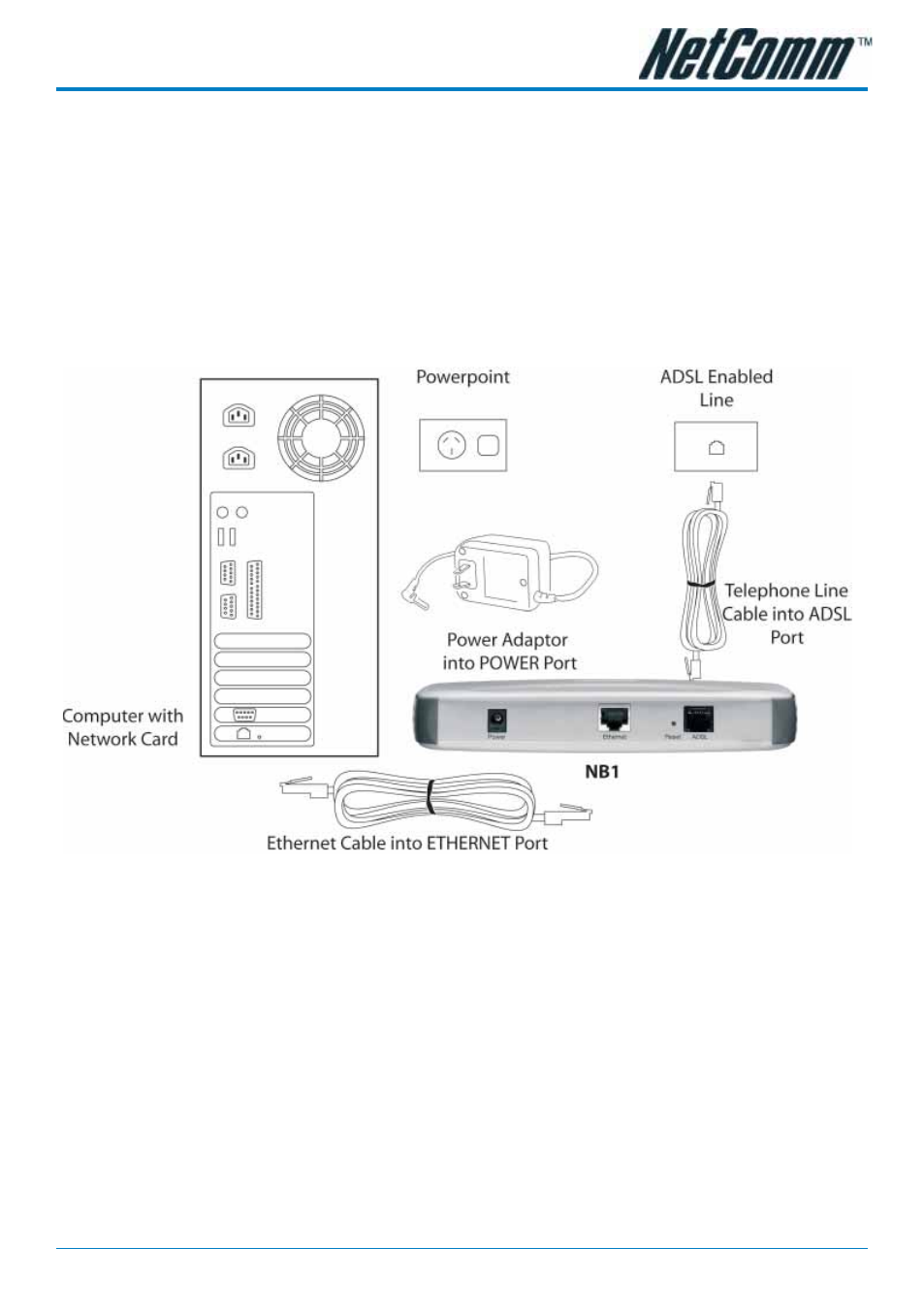
YML780 Rev1
NB1 User Guide
www.netcomm.com.au
13
Connecting your NB1
The NB1 is connected via an Ethernet cable.
To connect to your NB1, you will need to have an available Ethernet Port present on your
Computer/Notebook or on your network hub or switch.
1. Connect your NB1 to either a computer directly or a network hub or switch using
a CAT5 ethernet cable.
2. Connect the power pack to the ADSL Modem and switch on the power switch.
3. Ensure that there is a ETHERNET link light on the NB1.
4. Ensure that the computer you intend to use has an IP address in the same sub-
net as the NB1 ADSL Modem. (e.g. the NB1’s default IP is 192.168.1.1 - your
computer should be on 192.168.1.100 or similar.) If you have DHCP enabled on
your computer, the NB1 will assign your computer a suitable IP address.
5. Ensure that your computer has a LAN link light.
6. Connect one end of the ADSL phone line to the NB1 ADSL port and the other
end to the ADSL-enabled line wall socket.
- 128Kbps ISDN Terminal Adapter II 128 USB (1 page)
- G.SHDSL 4-port Security Modem Routers NB714 (117 pages)
- V200 (2 pages)
- 3G Wireless Router User N3G005W (80 pages)
- IG1000 (2 pages)
- Bridge/Router 56K V90 (2 pages)
- NB3 (2 pages)
- Powerline Adapter 85Mbps (26 pages)
- NP5410 (32 pages)
- NB1300 Plus 4W (84 pages)
- Wireless Access Point NP720 (118 pages)
- Smart Modem SM5695 (2 pages)
- NB504 (92 pages)
- NB6Plus4 (8 pages)
- NP720 (2 pages)
- N3G001W (2 pages)
- NB6 (152 pages)
- NB6W (170 pages)
- NB6PLUS4W (13 pages)
- Mobile VPN Firewall VPN100 (2 pages)
- AM5055 (2 pages)
- NB6PLUS4WN (170 pages)
- Wireless Network Device NP643 (36 pages)
- NP5400 (36 pages)
- SmartVoice Gateway (95 pages)
- NB2800 (52 pages)
- AM5065 (2 pages)
- 3G WIRELESS ROUTER N3G001W (8 pages)
- AM5066 (2 pages)
- 56K WebMaster CD1800 (28 pages)
- 3G17WN (3 pages)
- BD3068 (2 pages)
- NB9WMAXX (2 pages)
- NB1300PLUS4 (92 pages)
- NP642 (36 pages)
- N150 (53 pages)
- HSPA 7.2 MBPS WI-FI ROUTER 3G9W (86 pages)
- NP7042 (32 pages)
- HS960 (120 pages)
- Wireless Network Adaptor NP545 (18 pages)
- NP290W (20 pages)
- NP6800 (44 pages)
- NB1300 (20 pages)
- NP1100 (32 pages)
