NEC XT5000 User Manual
Page 40
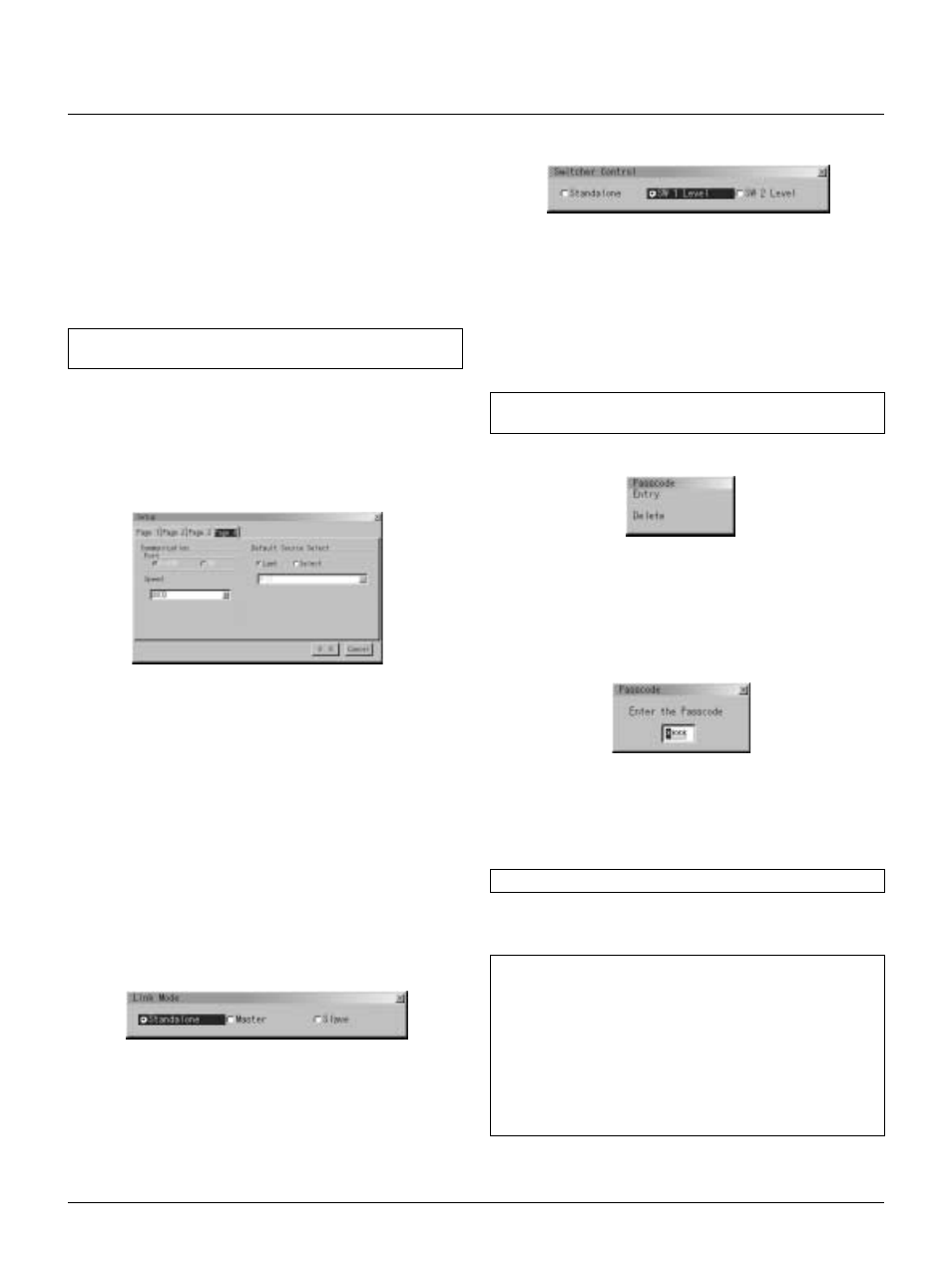
E – 40
Communication/Port:
Not used.
Speed:
This feature sets baud rate of the OPTION IN (D-Sub 9 pin) con-
nector from 4800 to 38400 bps.
The default is 38400 bps. Select the appropriate baud rate for your
equipment to be connected.
Default Source Select: Last/Select:
You can set the projector to default to any one of its inputs each
time the projector is turned on.
Last:
Sets the projector to default to the previous or last active
input each time the projector is turned on.
Select:
Displays the selected source input every time the pro-
jector is started up.
Link Mode (Expert mode only):
This feature is used for multiple projector connection using RGB
Digital Input/Output connectors.
The master projector is set to Master.
The other slave projectors are set to Slave.
When not using Link mode, set to Standalone.
See page E-20 for setting up for double or stacking in link mode.
Switcher Control (Expert mode only):
This feature sets the projector in communication with the NEC
ISS-6020 Switchers.
Stand Alone:
Use the projector in stand alone operation.
SW 1 Level:
Use the projector with one Switcher.
SW 2 Level:
Use the projector with two or more Switchers.
When changing this setting, the confirmation message will ap-
pear.
If you want to restart your projector, select Yes; if not, select No.
NOTE: This setting becomes effective only after the projector is
restarted.
Passcode (Expert mode only):
To prevent any unauthorized operation or mis-adjustment, the pro-
jector is equipped with a passcode option. If your passcode has
not been entered correctly, the Expert item will not be available.
Press and hold CTL, then press TEST on the remote control to
display Passcode window.
Entry: Registers new passcode.
To register a new passcode:
1) Select Entry to open the Entry window.
2) Enter a four digit passcode using the “1” through “10” but-
tons. Each time you press the INPUT button, an asterisk will
appear next to the “Enter the Passcode” message.
NOTE: “0000” and “9999” cannot be used as a passcode.
3) Once you have finished entering your FOUR DIGIT passcode,
press ENTER to store the passcode. You will return to the
passcode menu.
NOTE:
1. If you have made an error, press CTL +
ᮤ to delete the
asterisk “*”. Then re-enter the correct passcode.
2. If the passcode has been entered correctly, the “Confirm
Passcode...” window will be displayed.
3. If the passcode is not entered correctly, the “Warning
Passcode!!” message will be displayed. You will be required
to enter the passcode correctly. While pressing and holding
CTL, then pressing TEST displays the Passcode Entry win-
dow. Type in your registered passcode.
Delete: Deletes the registered passcode.
Select OK in the Delete Passcode window.
User Name:
Type in your desired name using the INPUT keys on the remote
control.
Select one character at a time with the INPUT buttons 1 through
10(0) and by moving the cursor with the CURSOR button. The
user name must be 18 characters or less.
Only after completely finishing the selection of the characters,
press ENTER.
Sync Termination (RGB1/2):
This functions is used to select the impedance of the sync signal.
Select “ 75
Ω
” or “Hi-Z”.
NOTE: The default setting is “75
Ω
”. This should be “75
Ω
” for
normal use. Select the “Hi-Z” when inputting a TTL signal.
Projector ID:
Each projector needs its own unique addresses when used in se-
rial communication mode. You can choose one of 64 unique ad-
dress using the spin box. First select Enable. Keep pressing
ᮣ
increases the number.
To make your setting available, select OK.
