Imuve – Netac Tech Co. Ltd. User Manual
Page 9
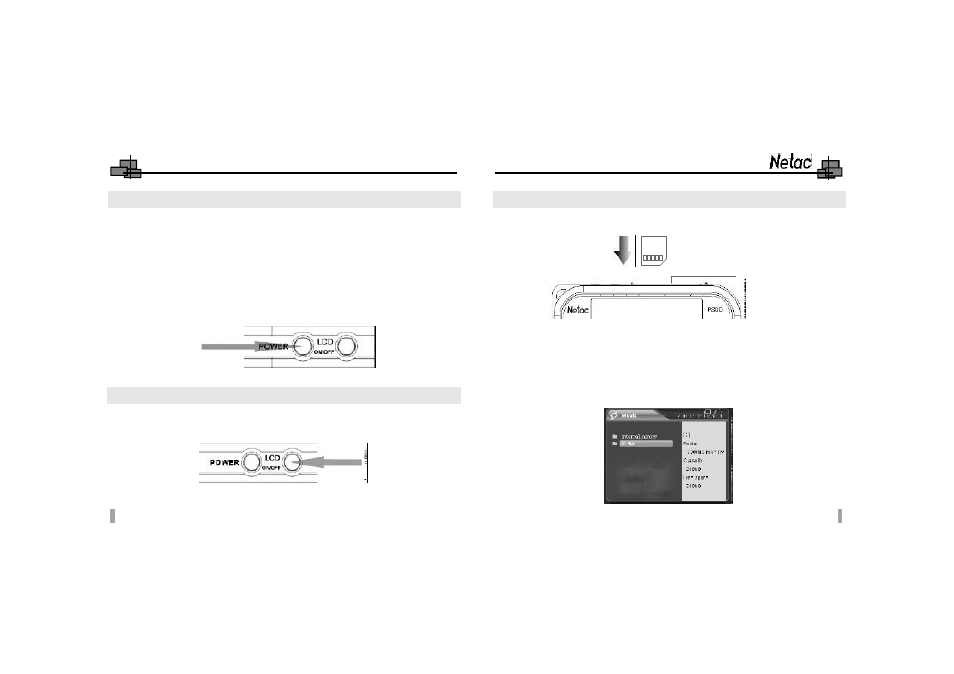
iMuve
11
12
3.4 SD/MMC Card
Open the slot covert and insert the SD/MMC Card into P200.
3.2 Power On/Off
To power on P200, please hold POWER button, P200 would enter main menu
automatically.
To power off P200, please hold POW ER button.
If you set “Time Off”, P200 would power off automatically when the time duration exceeds
the setup time. When P200 is in non playing/playing pause/receiving/recording/playing
game modes, P200 would power off automatically if you set “Auto Off” and there is no
operation during the time (Please refer to “4.11 Setup” for details).
3.3 LCD On/Off
Press LCD button to turn on/off the screen of P200. After being turn off the screen, the
LED is green and flash slowly, please refer to “4.11 Setup” for details.
After being inserted the SD/MMC Card, for example, press Previous/Next button to
select “Movie” in main menu, press OK button to enter, press Previous/Next button to
select “SD_MMC” folder, now you can copy, delete or edit data, just as on a traditional
hard disk. Please refer to “4. Mode Operations and 6. BACKUP” for details.
SD/MMC Card Slot
Press
Press
Hold
