Imuve – Netac Tech Co. Ltd. User Manual
Page 13
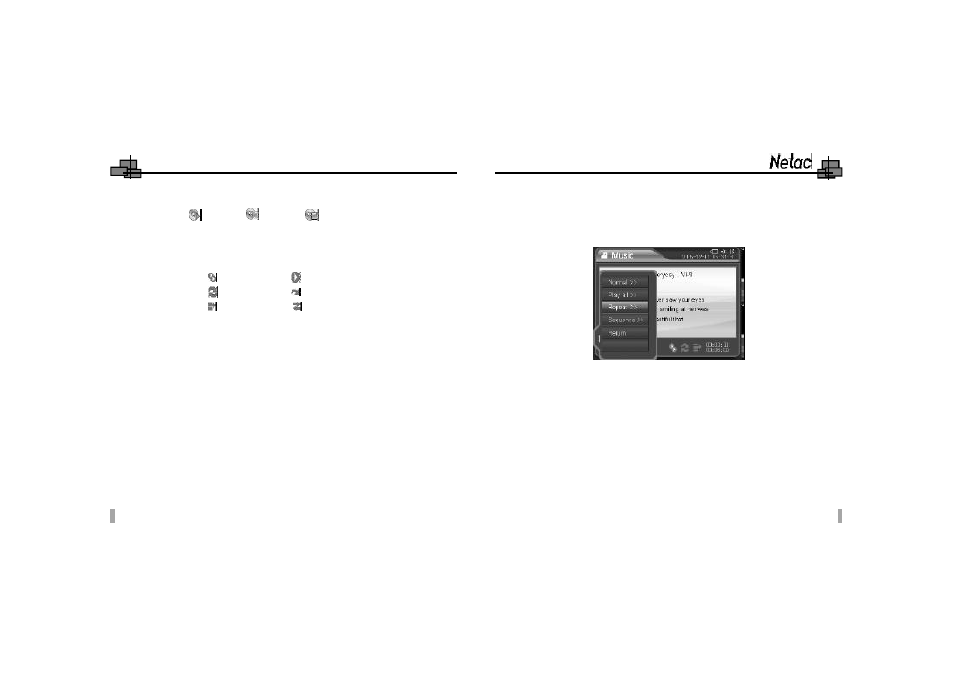
iMuve
19
20
8)
Popup menu: Press MENU button to enter popup menu in “Music” sub menu,
press Previous/Next button to select item, press OK button to confirm, and press
MENU button to exit popup menu or select “Return” to main menu.
1. Information of track
2. Play Status
Play
Pause
Stop
3. Lyric Shows
4. A-B Repeat
5. Track No./Total Track No.
6. Equalizer NOR: Normal BAS: Bass ROC: Rock CLA: Classic JAZ: Jazz POP: Pop
7. Play Mode
: Play All
: Play One
8. Repeat Mode
: Repeat
: Repeat Offf
9. Play Order
: Sequence
: Shuffle
10. Elapse/Total Time
11. Date & Time
12. Volume
13. Battery
9)
Lyric showing: P200 would automatically search the lyric file (LRC format, you can
make by yourself, download from Internet, etc.).
A)
Copy the track and the lyric file (LRC format) into the same folder.
B)
Make sure the name of the lyric file is the same as the name of the track,
otherwise the lyric can not be displayed.
C)
Lyric would be shown synchronously in the “Lyric Shows” area of the screen
during playing.
2)
Play/Pause: Press OK button to pause/resume track.
3)
Stop: Press POWER button to stop playing track.
4)
Rewind/Forward: Continuously press Previous/Next button to rewind/forward track
to the appropriate place during playing.
5)
Select track: Press Previous/Next button to switch previous/next track.
6)
Volume: Press Volume+ / Volume- button to turn up/down the volume.
7)
A-B repeat: Press REPEAT button twice to decide A (start) spot and B (end) spot
while in playing status, P200 would play the track between A and B repeatedly.
Press REPEAT button again to exit A-B repeat.
