Imuve – Netac Tech Co. Ltd. User Manual
Page 5
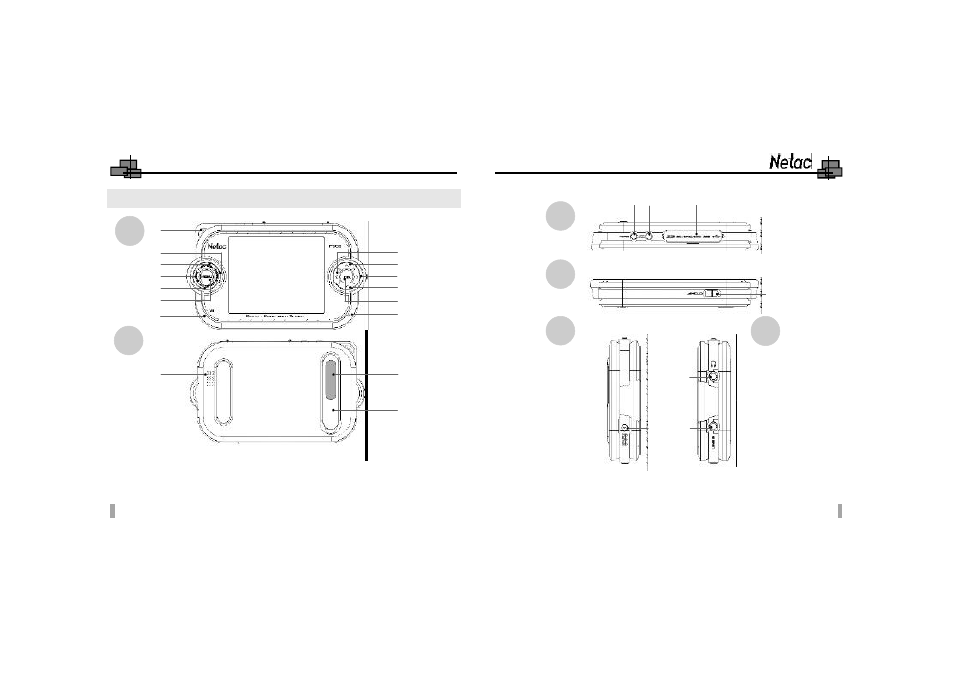
iMuve
3
4
1. Rope Hole
2. REPEAT Button
3. Buckup Button
4. BACK Button
5. FM OUT Button
6. MENU Button
7. MIC
8. Volume- Button
9. Previous Button
10. Volume+ Button
11. Next Button
12. OK Button
13. LED
14. Backstop
15. RESET Hole (Below the backstop)
16. Speaker
17. POWER Button
18. LCD Button 19.
SD/MMC Card Slot and Mini USB Port
20. HOLD Switch
21.
Adapter Jack 22. Earphone Jack 23. LINE IN Jack
1.3 Functions and Buttons
1
2
3
4
5
6
7
8
9
10
11
12
13
14
15
Back
Front
16
22
23
20
17 18 19
21
Bottom
Top
Left
Right
