Newcon Optik NVS 6 User Manual
Page 29
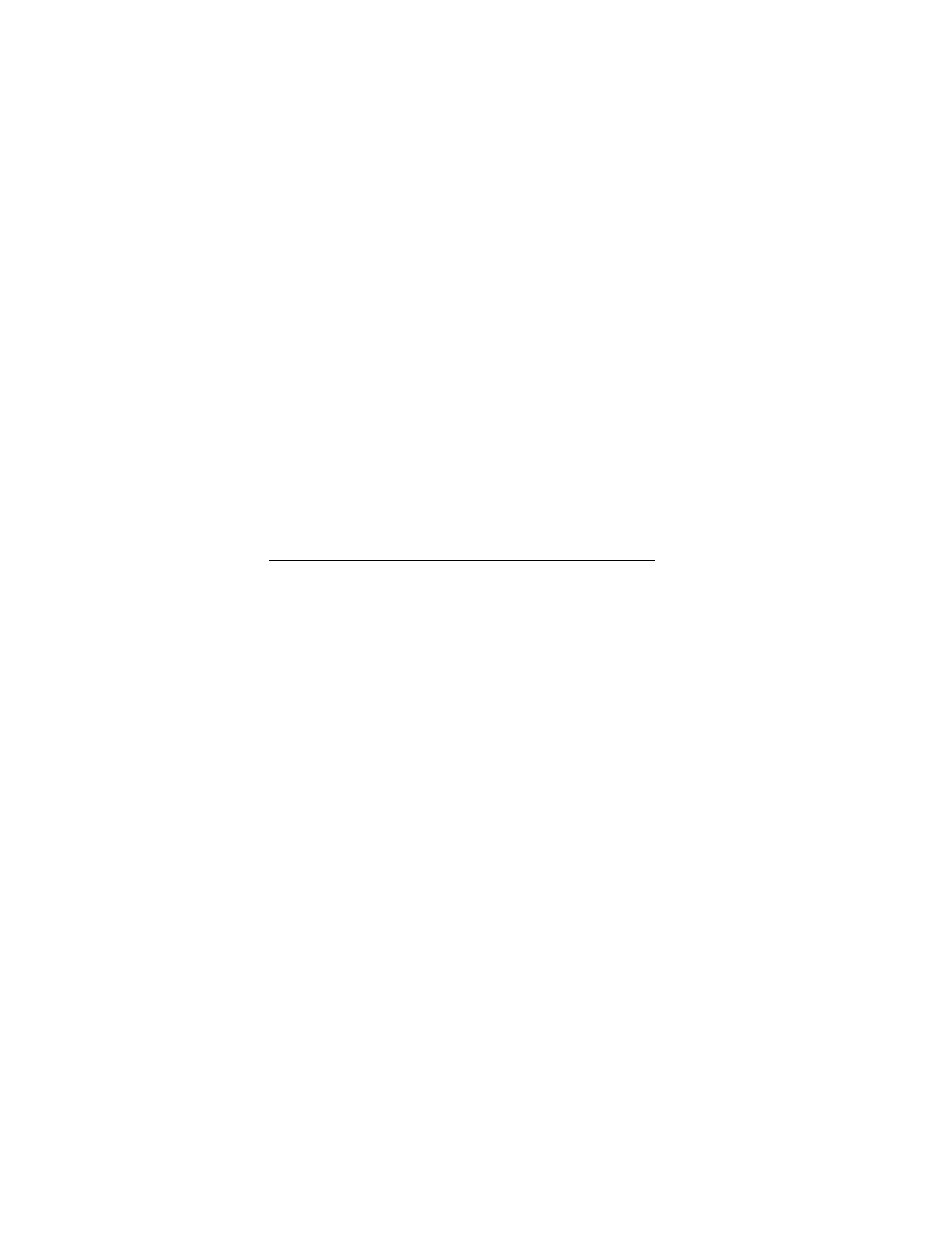
28
Return the switch to the OFF (middle) position, return the
cartridge to its initial position and close the battery compartment.
Repeat the same procedure for the second ON position of the
power switch.
If the low-battery indicator does not respond as required replace
the batteries, which are in closed compartment, with fresh ones
and try again. Make sure the power cable is properly connected.
If the indicator still does not function, return the NVS 6 with its
power pack and mount to the maintainer.
2.3.3 Attaching the Binocular to the Mount
A. Make sure the power switch is turned off. Hold the goggles
with both hands with the eyepieces facing you, and slide the
spring-loaded ball bearings into the channels of the mount
until they lock in place.
B. Press the lock release button (see Figure 2-6) and rotate the
goggles to the up and lock position.
C. Press the lock-release button and ensure it locks properly.
