Initial setup, Cleaning the c4012 handset, Registering the c4012 handset – Nortel Networks C4012 User Manual
Page 6
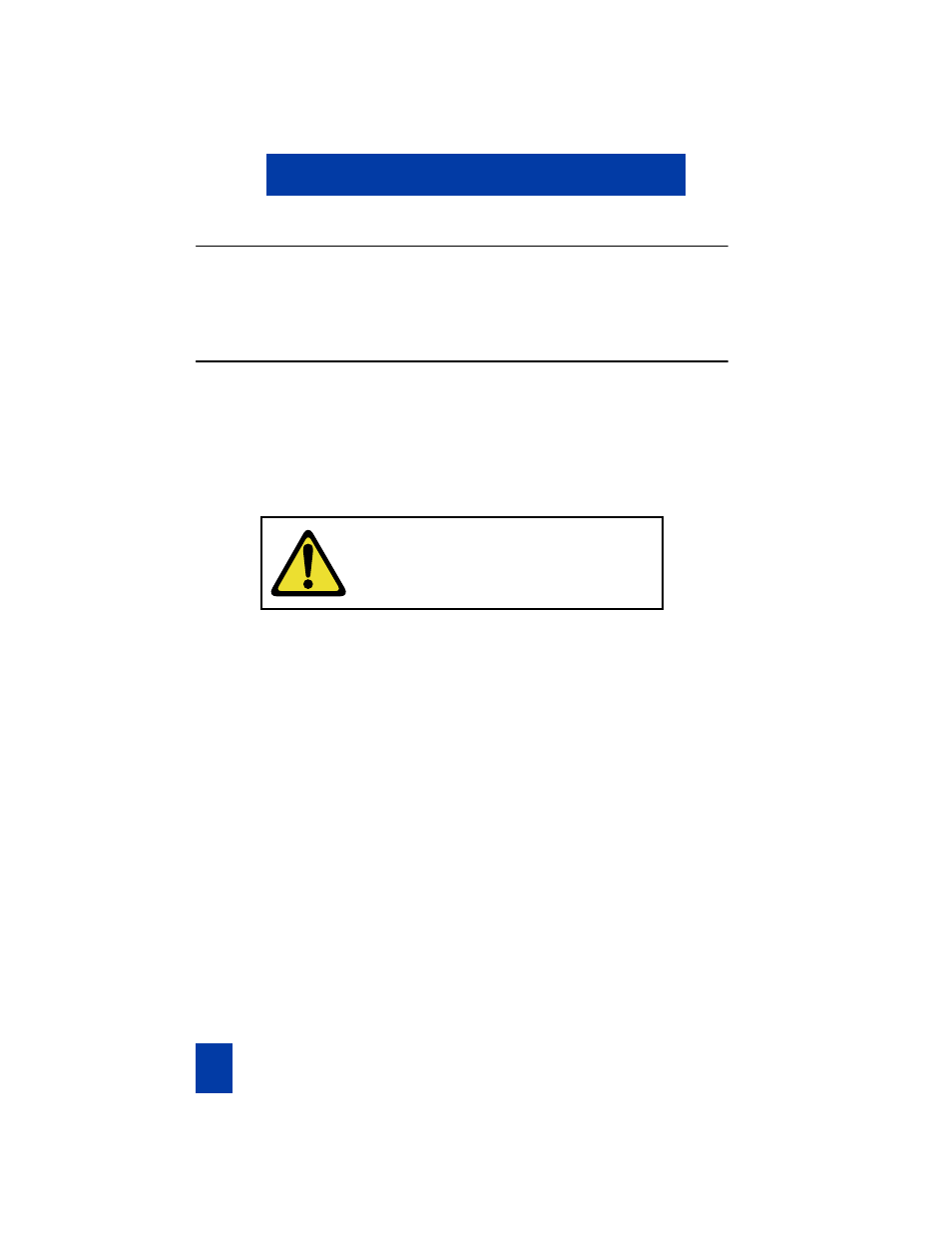
8
C 4 0 1 2 H a n d s e t S t a n d a r d 2 . 0 0
Initial Setup
Plug the charger into the electrical outlet.
Place the handset in the charger. Charging appears on the handset display.
Cleaning the C4012 handset
When cleaning the handset and charger, disconnect the charger from the
electrical outlet.
Wipe the handset and charger using an anti-static cloth, or a slightly
moistened soft chamois leather. Dry with a soft cloth.
Clean the charging contacts on the handset and charger with a lint-free cloth.
Registering the C4012 handset
Register the handset on the DECT system as described in “Subscribing the
C4012 handset” on
The handset can operate on up to five different DECT systems, if registered
on each system.
Caution
Never use cleaning agents or solvents on
the handset or charger.
- T7316 (188 pages)
- T7316E (2 pages)
- T7316 (2 pages)
- i2050 (56 pages)
- NN10300-009 (80 pages)
- NN43112-107 (46 pages)
- NN40050-109 (20 pages)
- 1120E (25 pages)
- 4065R (92 pages)
- Enterprise Edge M7324N (6 pages)
- 2007 (54 pages)
- NN42030-102 (78 pages)
- LDP7004 (1 page)
- MCC 3100 (78 pages)
- LIP-6812 (21 pages)
- 1120 (160 pages)
- CallPilot Desktop Messaging (72 pages)
- Companion MICS-XC (138 pages)
- jAZZ X-6000 (28 pages)
- Meridian M3901 (2 pages)
- Meridian M3902 (146 pages)
- NN42030-101 (108 pages)
- P0609347 02 (8 pages)
- BCM50 (280 pages)
- i2021 Series (77 pages)
- 3100 (72 pages)
- BCM1000 (347 pages)
- C3050 REV2 (42 pages)
- N0035509 (90 pages)
- Enterprise Edge Feature Programming Telephone (170 pages)
- Meridian M3904 (2 pages)
- 6300 (138 pages)
- NN42030-107 (112 pages)
- ATA 2 (16 pages)
- IP Phone 2002 (2 pages)
- 414X (52 pages)
- BST Doorphone (18 pages)
- Regular Telephone (27 pages)
- M2008HF (74 pages)
- Business Communications Manager (BCM) & Norstar Installation (81 pages)
- 1000E (468 pages)
- M2016S (24 pages)
- 2050 (46 pages)
- CallPilot 150 (68 pages)
- BSG12 (2 pages)
