Battery information, Battery installation, Battery replacement – Nortel Networks C4012 User Manual
Page 4: Battery charging
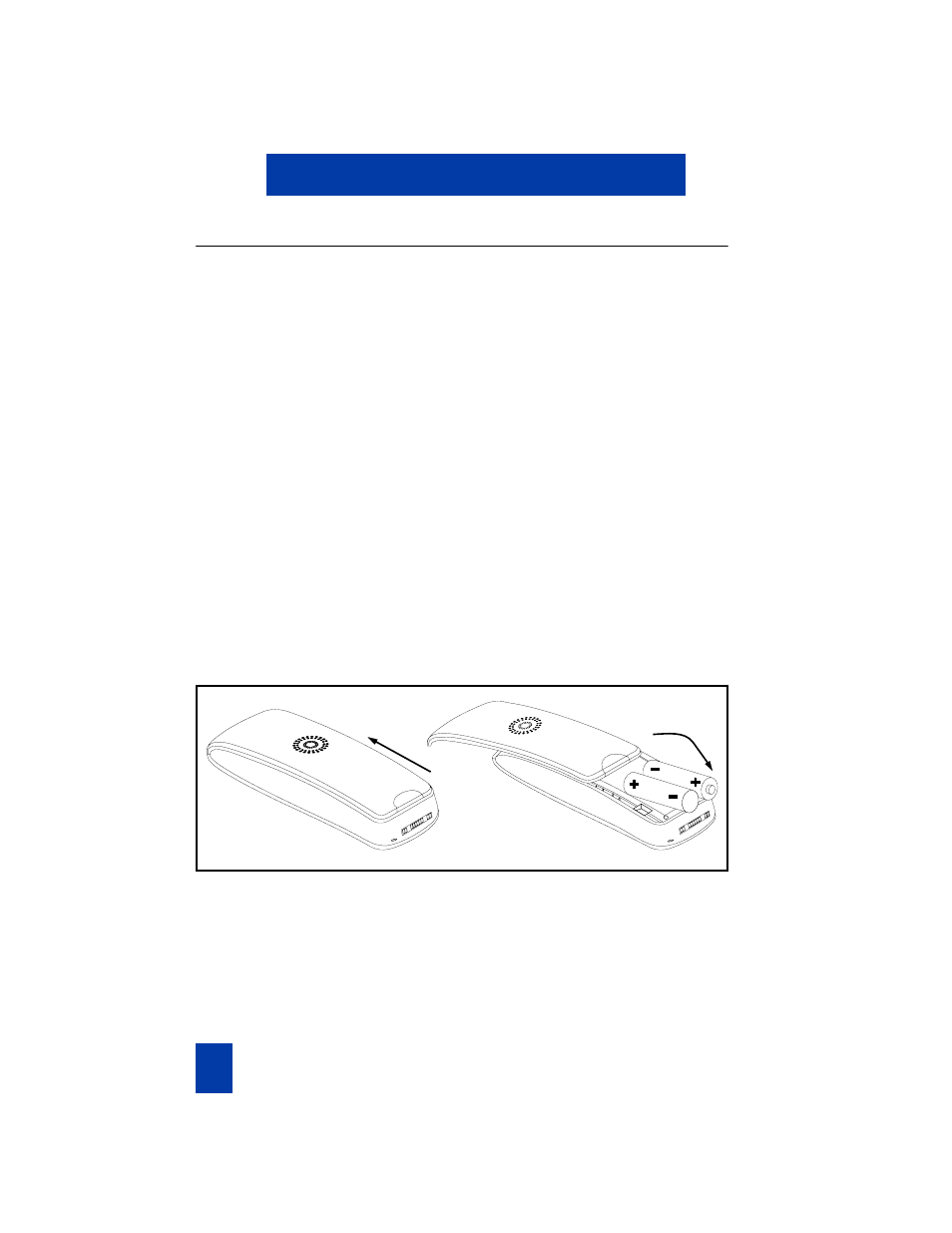
6
C 4 0 1 2 H a n d s e t S t a n d a r d 2 . 0 0
Battery information
Read the following information before you handle the batteries:
• Do not replace the batteries in potentially explosive environments, such
as rooms containing flammable liquids or gases.
• Do not charge the batteries unless you use the supplied charger and the
proper batteries.
• Do not let the battery or the charger come into contact with conductive
metal objects.
• Do not dispose of the batteries in a fire.
Battery installation
The C4012 handset uses two NiMH (Nickel-Metal Hydride) rechargeable AA
700 mAh batteries.
Do not use disposable AA batteries.
Battery replacement
To insert and remove the batteries:
1. Push the rear side of the handset upward.
2. Insert or remove the batteries.
Battery charging
Comply with the following:
• Charge the batteries for at least 14 hours before using the handset for the
first time.
553-A0080
- T7316 (188 pages)
- T7316E (2 pages)
- T7316 (2 pages)
- i2050 (56 pages)
- NN10300-009 (80 pages)
- NN43112-107 (46 pages)
- NN40050-109 (20 pages)
- 1120E (25 pages)
- 4065R (92 pages)
- Enterprise Edge M7324N (6 pages)
- 2007 (54 pages)
- NN42030-102 (78 pages)
- LDP7004 (1 page)
- MCC 3100 (78 pages)
- LIP-6812 (21 pages)
- 1120 (160 pages)
- CallPilot Desktop Messaging (72 pages)
- Companion MICS-XC (138 pages)
- jAZZ X-6000 (28 pages)
- Meridian M3901 (2 pages)
- Meridian M3902 (146 pages)
- NN42030-101 (108 pages)
- P0609347 02 (8 pages)
- BCM50 (280 pages)
- i2021 Series (77 pages)
- 3100 (72 pages)
- BCM1000 (347 pages)
- C3050 REV2 (42 pages)
- N0035509 (90 pages)
- Enterprise Edge Feature Programming Telephone (170 pages)
- Meridian M3904 (2 pages)
- 6300 (138 pages)
- NN42030-107 (112 pages)
- ATA 2 (16 pages)
- IP Phone 2002 (2 pages)
- 414X (52 pages)
- BST Doorphone (18 pages)
- Regular Telephone (27 pages)
- M2008HF (74 pages)
- Business Communications Manager (BCM) & Norstar Installation (81 pages)
- 1000E (468 pages)
- M2016S (24 pages)
- 2050 (46 pages)
- CallPilot 150 (68 pages)
- BSG12 (2 pages)
