Parts guide – Niles Audio ZR-4630s User Manual
Page 12
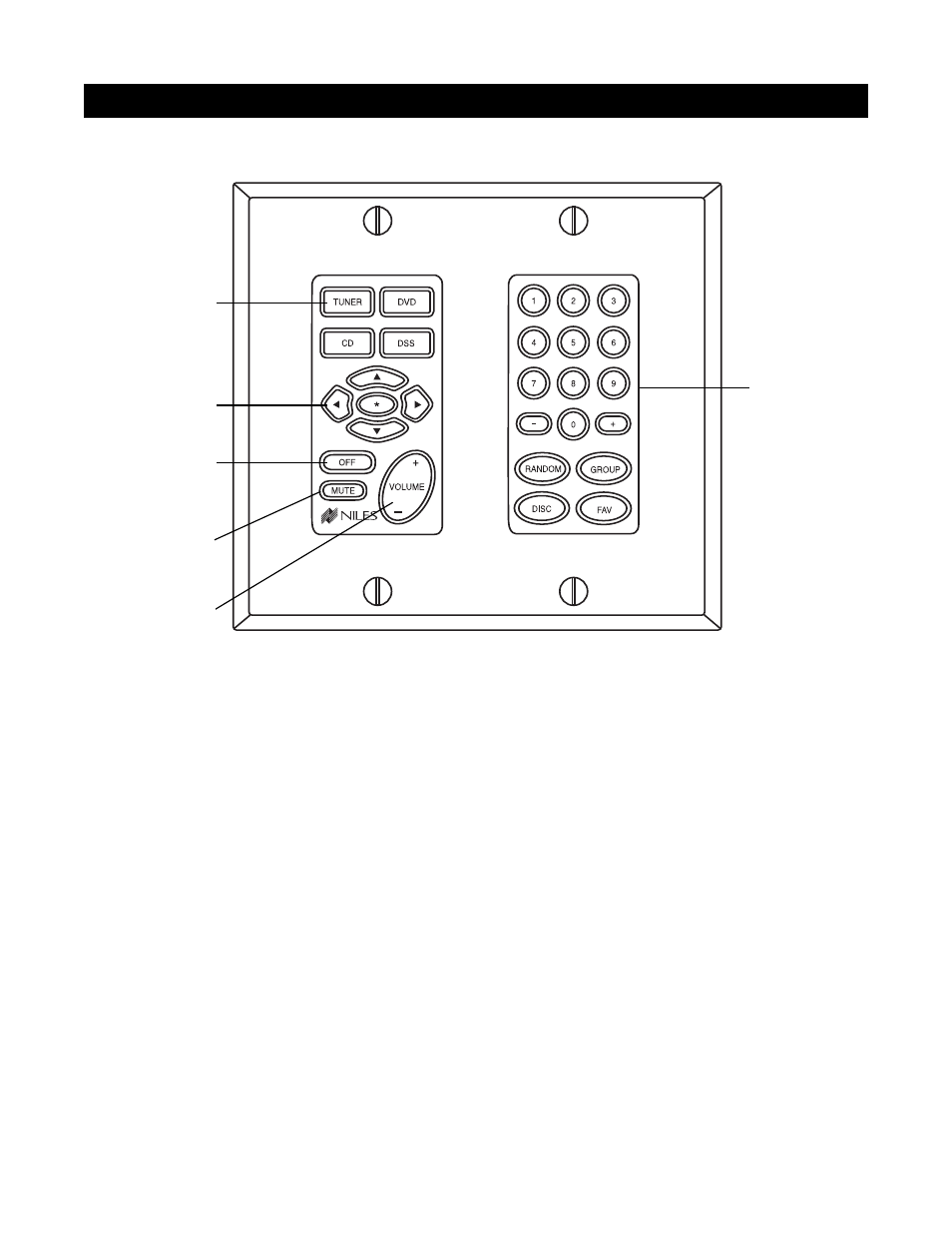
Master Keys
A quick tap of any of these keys causes the zone to
turn on and a source component to be selected.
Pressing and holding these keys for longer than three
seconds causes all enabled zones to turn on. Also, all
zones are selected to the same source-component.
Zone OFF Key
A quick tap of this key turns your specific zone off.
Pressing and holding this button for longer than three
seconds causes all zones to turn off.
Volume Keys
A continuous press of these keys raises or lowers the
volume in your specific zone. Pressing these keys also
restores sound in a zone that is currently muted.
Zone Mute Key
A quick tap of this key mutes the sound in a zone. A
quick tap of this key restores sound in a zone that is
currently muted.
Function Keys
Pressing these keys issues the individual IR com-
mands programmed for control of the connected
source components.
12
PARTS GUIDE (
SOLO
™
MASTER
&
NUMERIC
™
ACCESSORY KEYPAD MODULES
)
SOLD SEPARATELY
Figure 3
Function Keys
Master Keys
Function Keys
Zone Off Key
Mute Key
Zone Volume Key
IntelliPad Ci
®
Solo™
Master Keypad Module
IntelliPad Ci
®
Numeric™
Accessory Keypad Module
