Nikon Coolpix 300 User Manual
Page 106
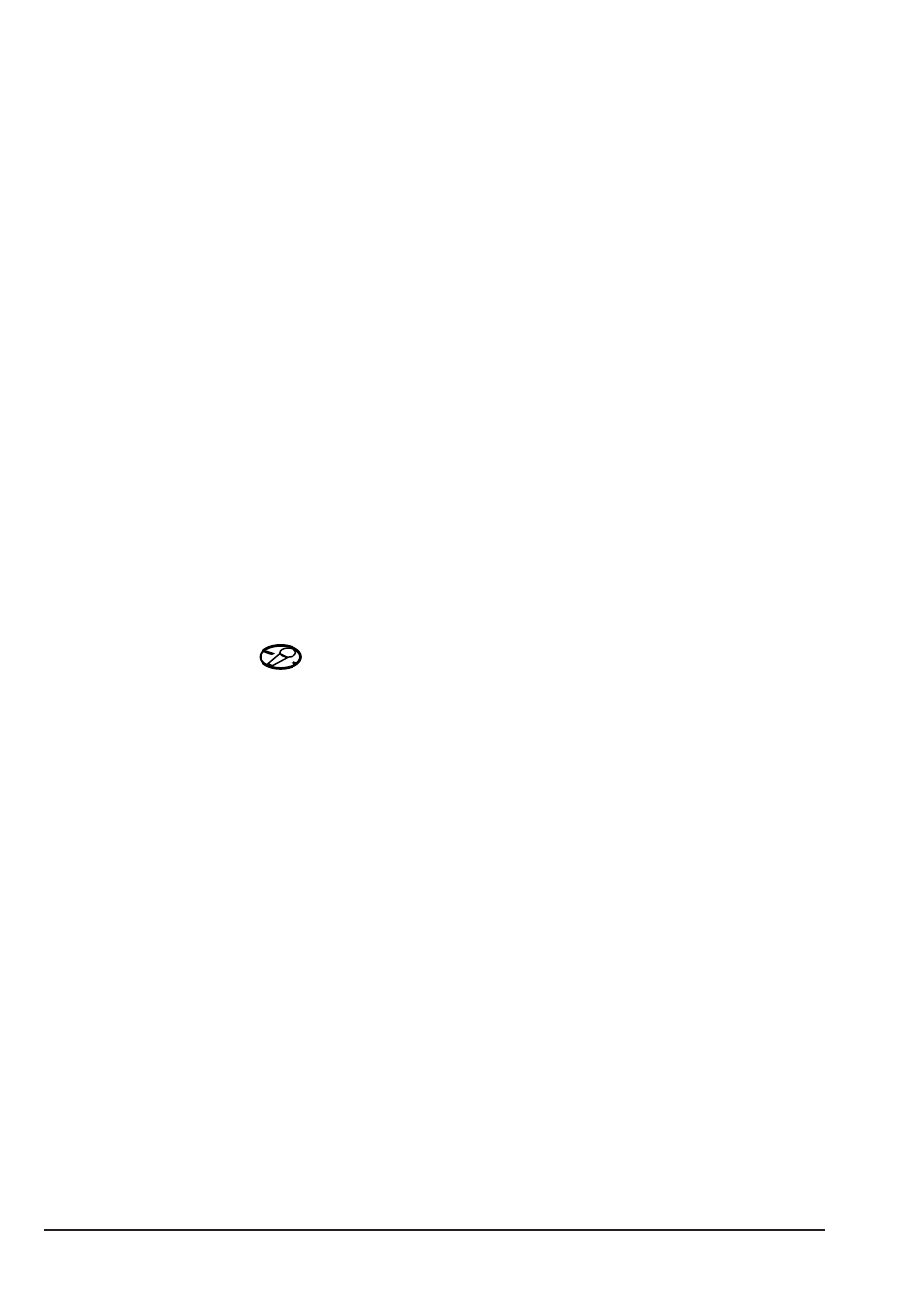
92
Troubleshooting : General Problems
Indication: The camera is set to “Macro close-up”
•
The flash will not charge when the camera is in macro close-up mode.
Change the setting to “Normal” before using the flash (see “Macro
Close-Up”).
Indication: You are using the optional AC adaptor
•
The flash will not work when the camera is receiving power from the
optional AC adaptor. Turn off the camera and unplug the AC adaptor
before using the flash (see “Using the Optional AC Adaptor”).
Images are over- or under-exposed
•
When using the flash, be sure that your subject is within a range of 1.2
– 2.25 meters (3´11˝ – 7´5˝).
The record lamp doesn’t light when the record button
is pressed
Indication: The microphone icon in the settings list shows that the
microphone is off (
)
•
Set the microphone to “On” before making sound recordings. See
“Sound Recording Options.”
Indication: The recording method currently chosen is Mode 1
•
When the recording method chosen is Mode 1, the camera will only
record audio data when the shutter is released. Set the recording
method to Mode 2 or Mode 3 to record sound data separately from
photographs. See “Sound Recording Options.”
Indication: The camera is in setup mode
•
Close the display cover to return the camera to recording mode.
Indication: READY lamp is flickering
•
The camera is currently recording a photograph. Wait until the
READY lamp glows steadily before making a sound recording.
