Chapter 1 introducing the fvx538, The router’s front panel, Chapter 1 – NETGEAR ProSafe FVX538 User Manual
Page 5: Introducing the fvx538, The router’s front panel -1, Table 1-1. object descriptions
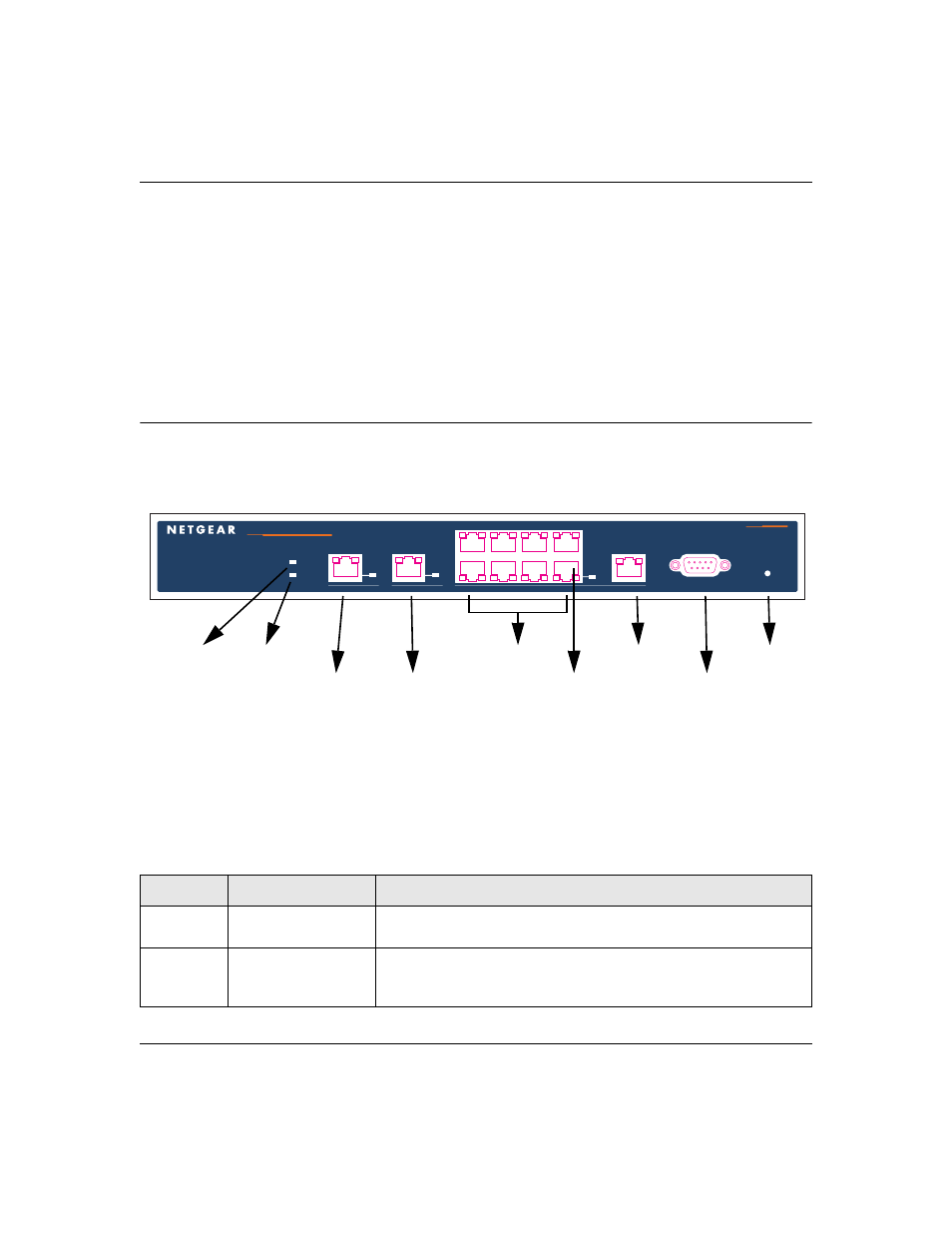
Network Planning Guide for ProSafe VPN Firewall Router FVX538
Introducing the FVX538
1-1
October 2004
Chapter 1
Introducing the FVX538
This chapter introduces the FVX538 ProSafe VPN Firewall Router.
The Router’s Front Panel
The FVX538 ProSafe VPN Firewall Router front panel shown below contains the port
connections, status LEDs, and the factory defaults reset button.
Figure 1-1: FVX538 Front Panel
You can use the LEDs to verify various conditions.
lists and describes each object on the
front panel of the router and its operation.
Table 1-1.
Object Descriptions
Object
Activity
Description
Power LED
On (Green)
Off
Power is supplied to the router.
Power is not supplied to the router.
Test LED
On (Amber)
Blinking (Amber)
Off
Test mode: The system is initializing or the initialization has failed.
Writing to Flash memory (during upgrading or resetting to defaults).
The system has booted successfully.
Test
Power
Factory
Defaults
WAN1
WAN2
Gigabit
ProSafe VPN Firewall
1
4
5
8
MODEL
FVX
538
LAN
DMZ
Link/Act
Link/Act
Speed
100
Active
Active
Link/Act
100
Link/Act
100
CONSOLE
Power
Test
LED
LED
WAN1 Port
and LEDs
WAN2 Port
and LEDs
LAN Ports
and LEDs
Console
Port
Factory
Defaults
Gigabit Port
and LEDs
DMZ Port
and LEDs
Button
