NEC PlasmaSync 3300 User Manual
Page 21
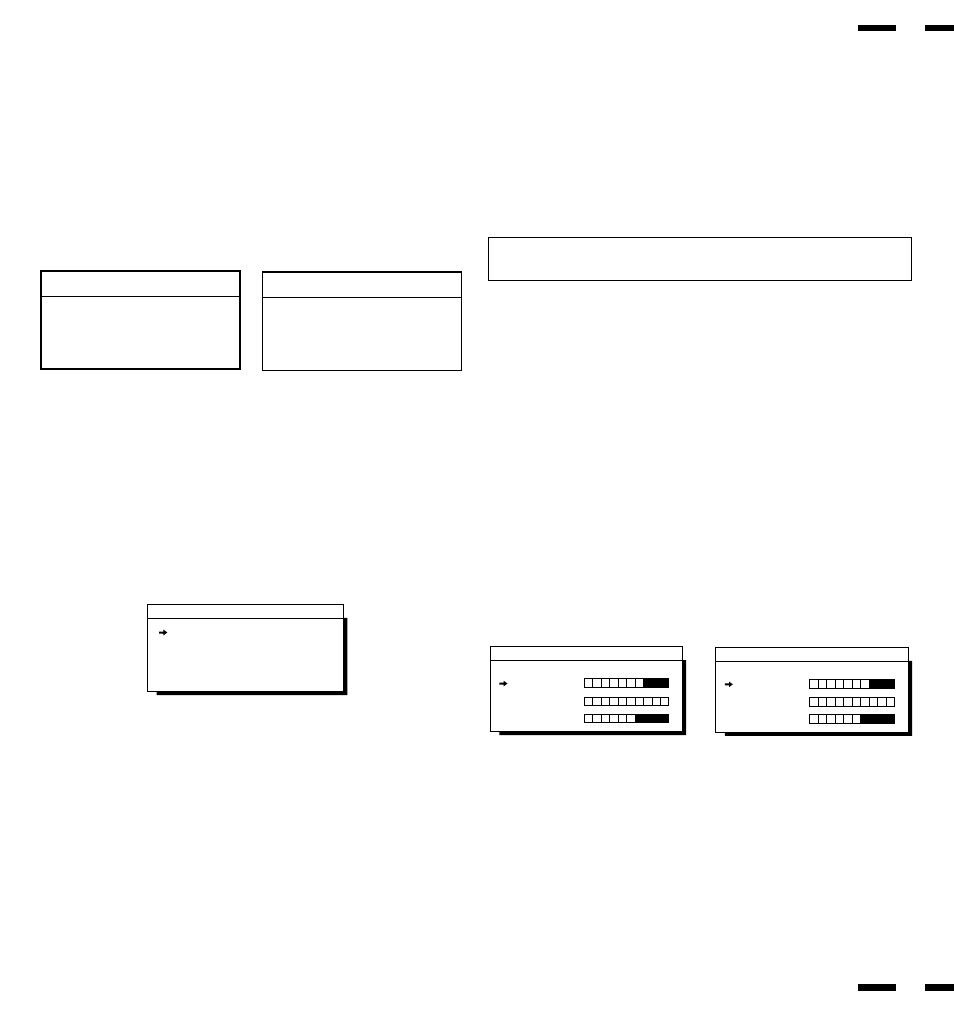
Accessing OSM
Press the PROCEED key.
Turning off OSM
Press the EXIT key when in the main menu ; press the EXIT key twice when in
submenus.
OSM Menus
Main Menu
On-Screen Manager' s main menu of Controls gives you an overview of the
selection of controls available.
The arrow in the bottom or upper right corner indicates further choices are
available. Use the Up or Down control keys to scroll through all of the options.
33
POSITION CONTROL
+/- (Left/Right) : has no function.
POSITION CONTROL Up/Down
: proceeds to the selected menu
choice.
EXIT
: exits the OSM controls.
PROCEED
: proceeds to the next control in the
submenu.
NORMAL
: resets all the controls within the
selected menu.
NOTE: The NORMAL function is not needed in the OSM Turn Off Time,
Language Select menus, and Volume Control.
34
White Balance
Language
OSM Location
OSM Turn Off Time
OSM Gain
.... more
ON SCREEN MANAGER
MAIN MENU OF CONTROLS
➔
➔
Display Mode
Position
Auto Picture
Visual
Audio
ON SCREEN MANAGER
MAIN MENU OF CONTROLS
➔
➔
While in the main menu, the keys on the remote control unit work as follows:
White Balance Controls
The White Balance controls allow you to adjust the white balance.
POSITION CONTROL Up/Down
: moves the arrow up or down to select
either Gain or Bias controls.
PROCEED
: proceeds to the adjust menu.
EXIT
: exits to the main menu.
NORMAL (VISUAL)
: resets the current white balance controls
to the factory setting.
W h i t e B a l a n c e C o n t r o l s
G a i n C o n t r o l s
B i a s C o n t r o l s
W h i t e B a l a n c e C o n t r o l s
B i a s :
R e d
G r e e n
B l u e
W h i t e B a l a n c e C o n t r o l s
G a i n :
R e d
G r e e n
B l u e
POSITION/CONTROL Up/Down
:moves the arrow up or down to select one of
the choices.
POSITION/CONTROL
+/-
: moves the bar to increase or decrease the adjust-
ment.
EXIT
: exits to the submenu.
NORMAL (VISUAL)
: resets the current selected control to the fac-
tory setting.
Gain
Bias
