Configure, Measurement options, Initialize and close (continued) – National Instruments Instrument Driver NI-DMM User Manual
Page 2
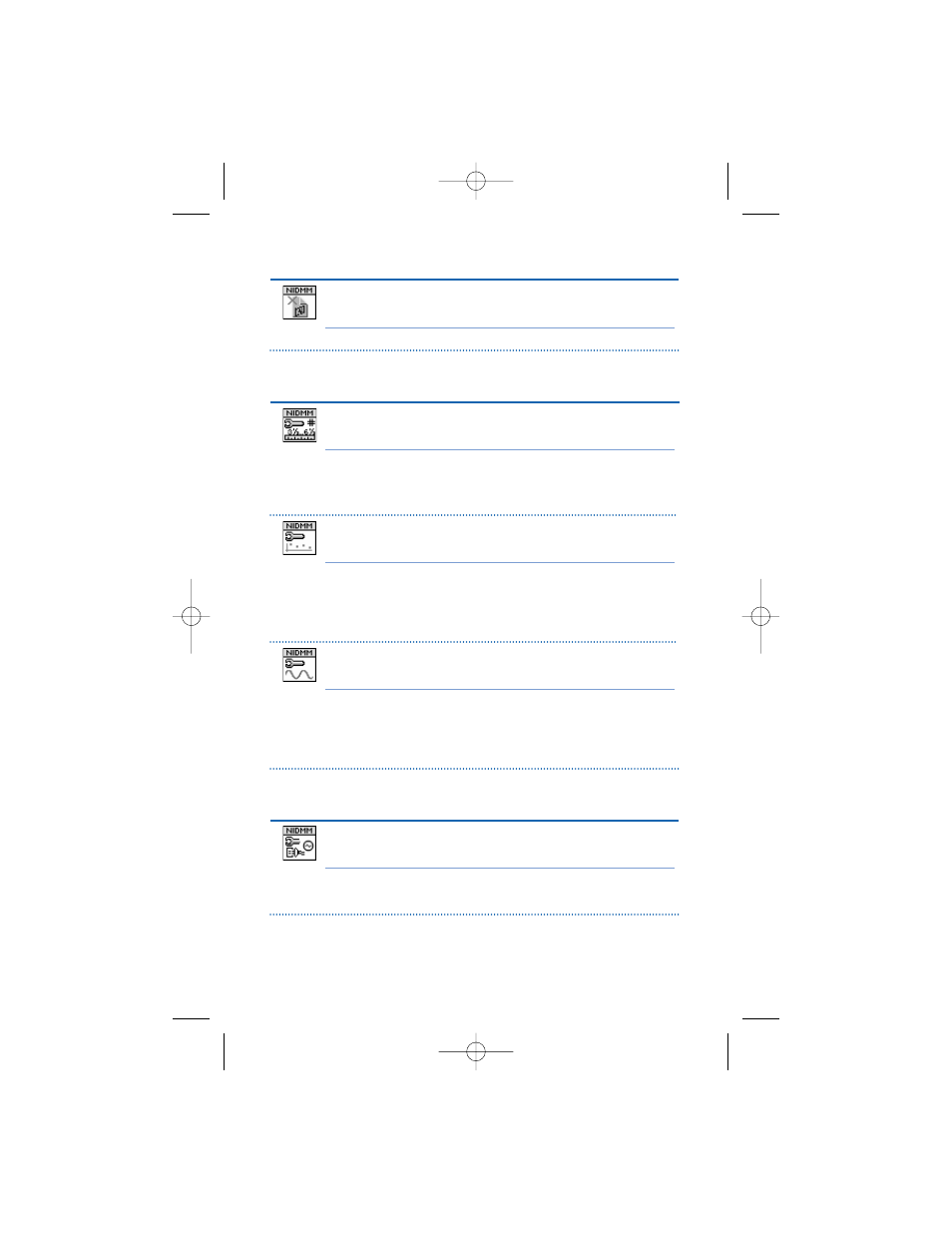
2
ni.com
Initialize and Close (continued)
ICON
TYPE
PARAMETER
VALUE TO SET, COMMENTS
ViSession
vi
Session handle
Configure
ICON
TYPE
PARAMETER
VALUE TO SET, COMMENTS
ViSession
vi Session
handle
ViInt32
Function
DC volts, AC volts, and so on
ViReal64
Range
ViReal64
Resolution in Digits
ViSession vi
Session
handle
ViInt32
Trigger Count
Default = 1
ViInt32
Sample Count
Default = 1
ViInt32
Sample Trigger
Immediate, External, TTL0, and so on
ViReal64 Sample
Interval
Default
=
Auto
ViSession
vi Session
handle
ViInt32
Function
Voltage Waveform, Current Waveform
ViReal64 Range
ViReal64 Rate
ViInt32 WaveformPoints
Measurement Options
ICON
TYPE
PARAMETER
VALUE TO SET, COMMENTS
ViSession vi
Session
handle
ViReal64
Powerline
Default = 60 Hz
Frequency
niDMM Configure Powerline Frequency
(niDMM_ConfigurePowerLineFrequency)
Specifies the powerline frequency.
niDMM Configure Waveform Acquisition
(niDMM_ConfigureWaveformAcquisition)
Configures the NI 4070/4071/4072 for waveform acquisitions.
niDMM Configure Multi Point
(niDMM_ConfigureMultiPoint)
Configures the properties for multipoint measurements.
niDMM Configure Measurement Digits
(niDMM_ConfigureMeasurementDigits)
Configures the common properties of the measurement.
niDMM Close
(niDMM_close)
Closes the current session to the instrument.
NI-DMM Instrument Driver Quick Reference
322614f.qxp 11/23/2004 10:13 AM Page 2
