Configuring wms users – Nortel Networks 2300 Series User Manual
Page 30
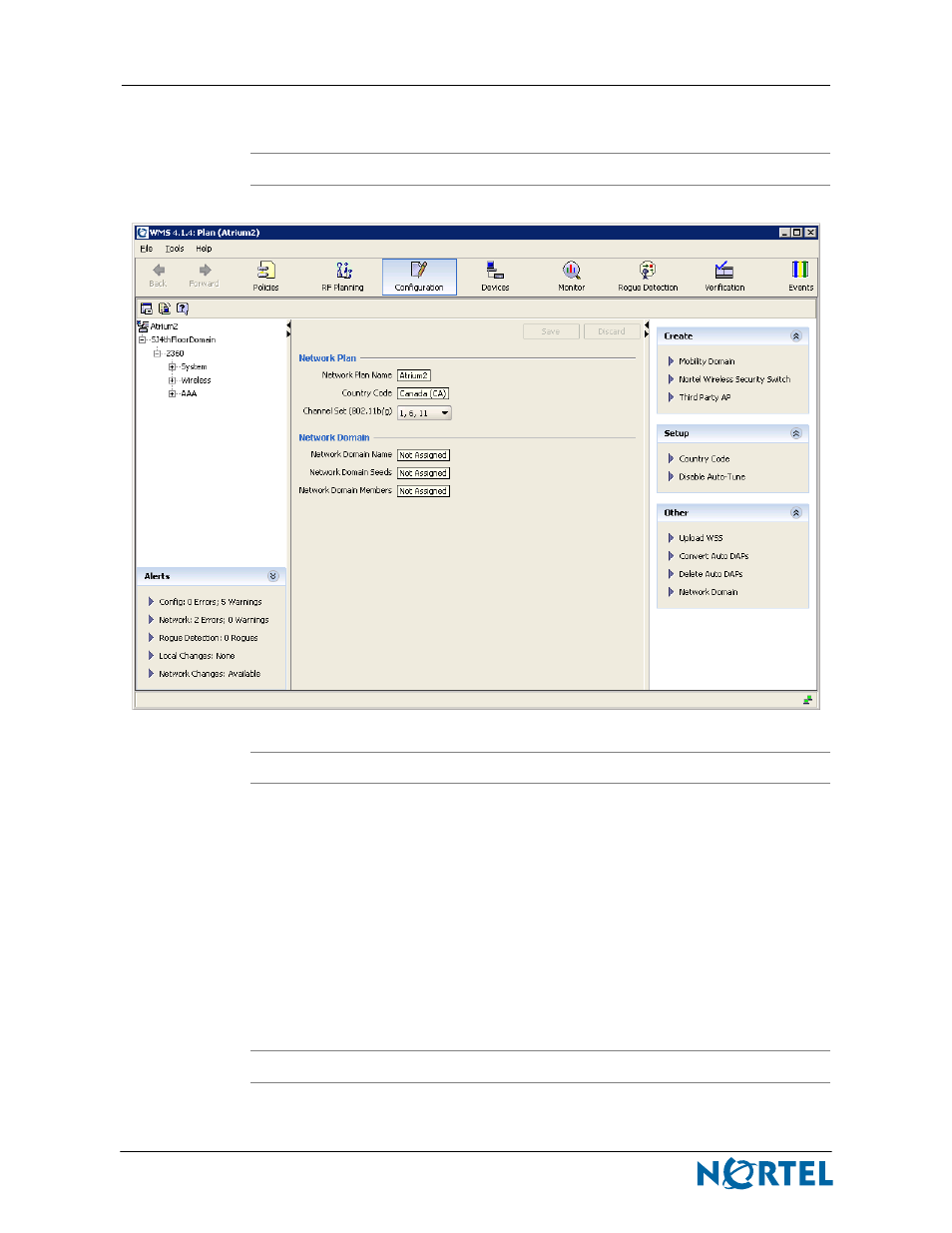
30
NN47250-300 (320655-E
Version 02.01)
7
Click Accept to open the WMS.
shows the WMS configuration screen.
End
Figure 9: WMS configuration screen
Configuring WMS users
Step
Action
1
Select Tools > WMS Services Setup from the menu.
The WMS Services Setup dialog box appears.
2
Make the following changes:
•
Under Access Control, deselect the Allow all users option. You are
automatically prompted to create the Administrator user. Specify and confirm a
password, and click OK to continue.
•
Under Authorized Users, create additional users with different privileges as
desired.
3
Click Save.
4
Click Close on the WMS Services Setup dialog box.
5
Select File > Exit from the menu to log out of WMS.
End
