Connecting to a serial management console, Connecting to the network, Connecting access points – Nortel Networks 2300 Series User Manual
Page 19
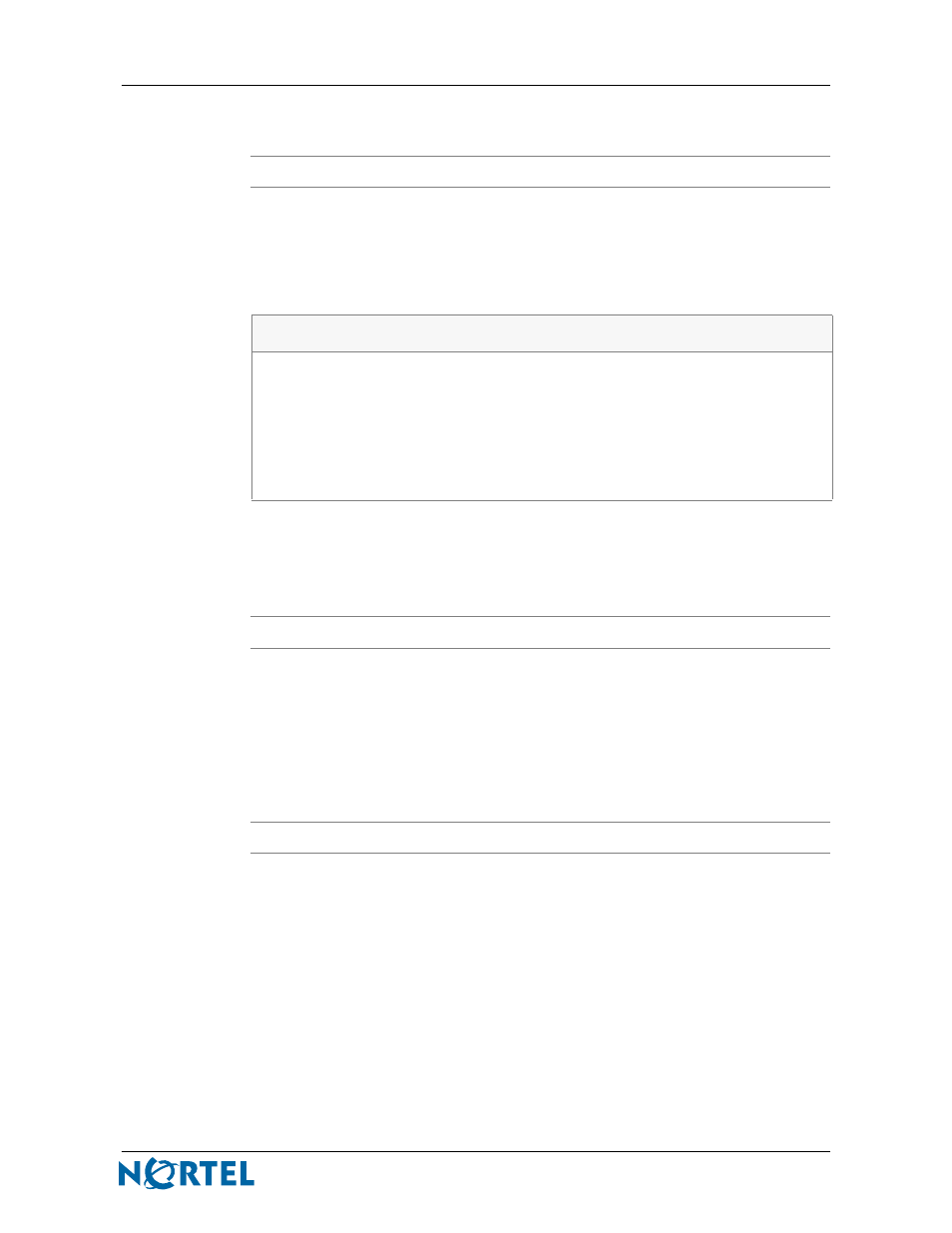
19
Nortel WLAN - Security Switch 2300 Series Quick Start Guide
Connecting to a Serial Management Console
Estimated timing: 5 minutes
Step
Action
1
Insert the serial cable into the PC port.
2
Insert the other end of the cable into the serial console port on the WSS.
3
Start a standard VT100 terminal emulation application on the PC, and configure the
modem settings listed in
.
4
Open a terminal connection on a serial port.
If the WSS is already powered on, then the terminal connection will request a
password. Leave the password field blank, because the default password is not set.
5
Press Enter until the command prompt appears.
End
Connecting to the network
Estimated timing: 5 minutes
Connecting Access Points
Use the following procedure to connect a AP to the WSS or to another PoE-capable 10/100 ethernet device. For
information about the physical installation of APs, see Nortel WLAN—Access Point 2330A/2330B Quick Installation
Guide or Nortel WLAN—Series 2332 Access Point Quick Installation Guide.
Step
Action
1
Connect an ethernet cable to the AP.
2
Connect the other end of the ethernet cable to the WSS port, or to the ethernet device.
•
If connecting the AP to the WSS, the AP will not receive power until PoE is
enabled for that port.
Table 3: Communication protocol settings
Setting
Value
Baud rate
9600 bps
Data bits
8 bits
Stop bits
1 stop
Parity
No parity
Flow Control
off or disabled
